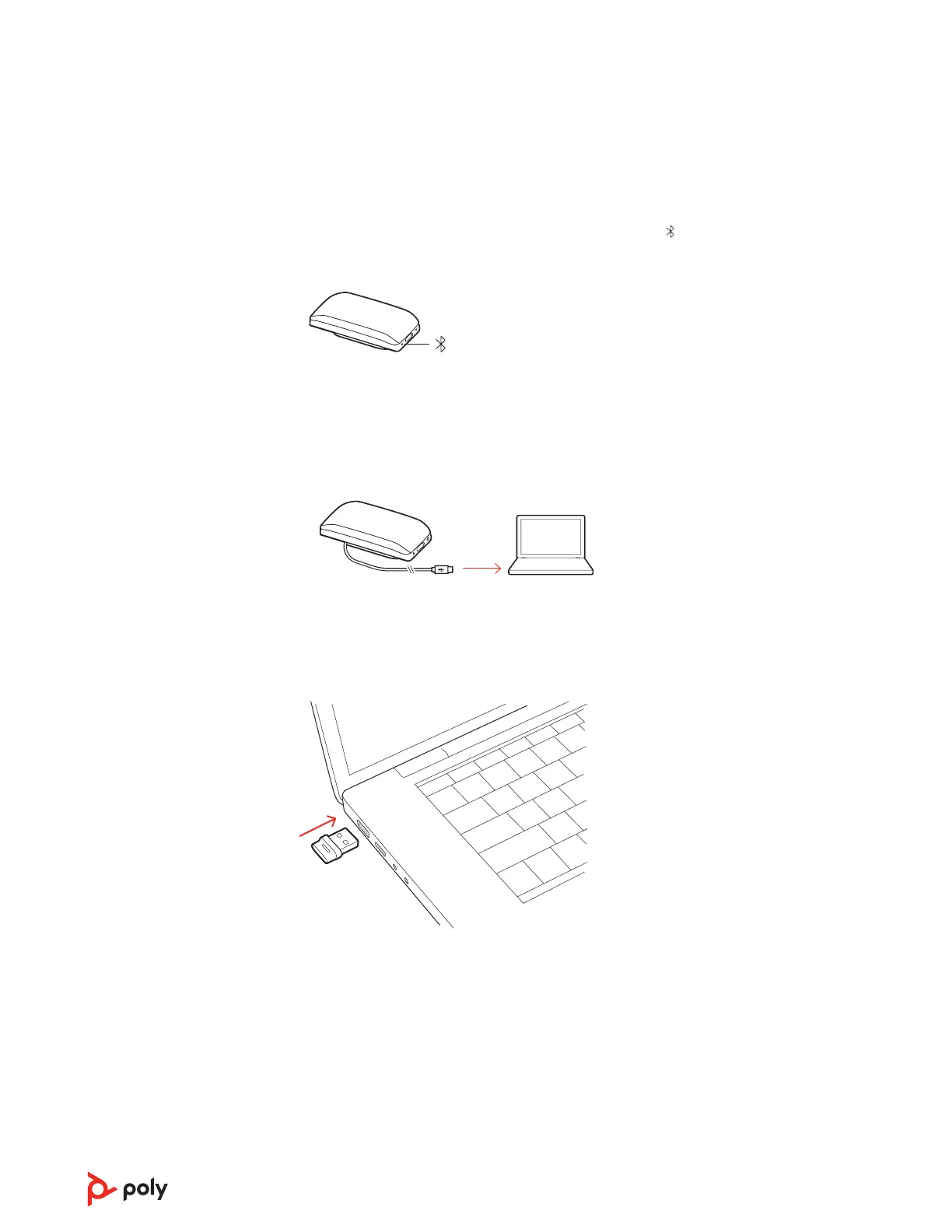1 With your speakerphone powered on, press the Bluetooth button for 2 seconds. You
hear "pairing" and the LED flashes a crossing blue pattern.
2 Activate Bluetooth on your mobile device and set it to search new devices. Select “Poly
Sync 20.”
3 Pairing is successful when you hear "pairing successful" and the LED flashes blue.
Connect the USB cable from the speakerphone to the USB port on your computer.
NOTE In corded mode, the speakerphone powers on without using the Power button.
Your Bluetooth USB adapter comes pre-paired to your speakerphone.
1 Power on your speakerphone and insert the Bluetooth USB adapter into your computer.
2 The USB adapter LED flashes and then turns solid to indicate the speakerphone is
connected to the USB adapter. You hear “PC connected” to indicate the connection has
been established. When on a call, the LED on the USB adapter flashes blue. When not on a
call the LED is solid.
NOTE Adapter design may vary.
3 Load Poly Lens Desktop App by visiting poly.com/lens. This allows you to customize your
headset behavior through advanced settings and options.
Configure USB adapter
Your high-fidelity Bluetooth USB adapter comes ready to take calls. If you want to listen to
music, you will need to configure your Bluetooth USB adapter.
Windows
Setup
Mobile setup
Corded setup
USB adapter setup
(adapter models only)
7