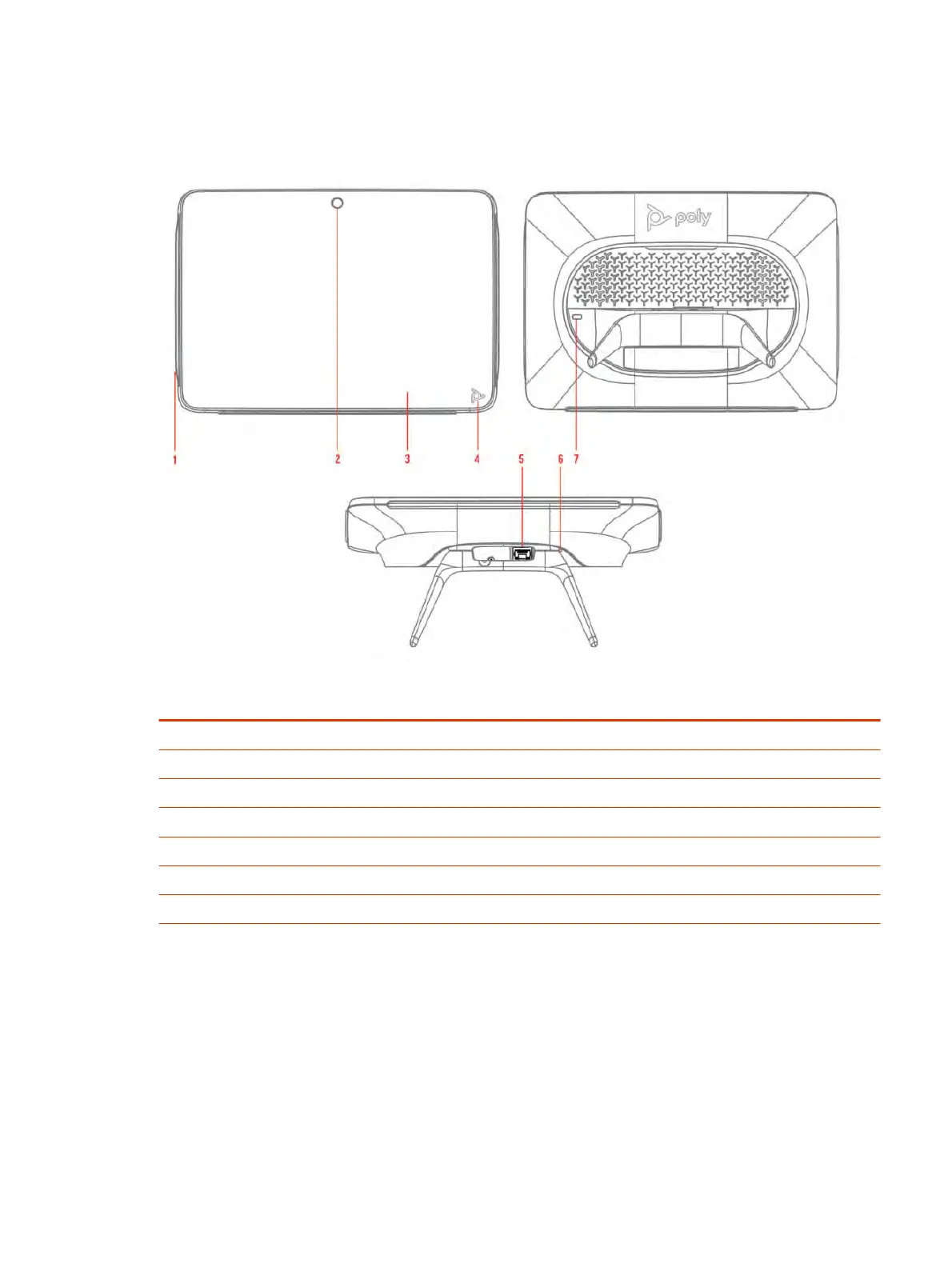Poly TC10 Hardware Overview
The following illustration and table outline the hardware features of the TC10.
Table 2-1 Poly TC10 Hardware Features
Ref. Number Description
1 LED bar
2 Motion sensor to wake up display
3 Touchscreen
4 Poly touch button to launch Poly control dock menu
5 LAN connection port
6 Factory restore pinhole
7 Security lock
Poly TC10 Local Interface
The Poly TC10 controller’s local interface displays controls and settings available to you depending
on the mode you're using.
Poly TC10 Status Bars
The Poly TC10 controller provides two LED bars on the right and left edges of the screen.
These LEDs help you understand the controller's behaviors. For more, see;
Poly TC10 Hardware Overview 5
