Hardware and Software Settings 11
E. ALIGNING THE INK CARTRIDGE
Cartridge alignment is optional and is only necessary if you
would like to improve print quality. Cartridge alignment will
align the Color Ink Cartridge for bidirectional printing and
calibrate the printer to each individual cartridge. Align the
cartridge via the printer settings which are described in
Section 4.
For alignment you will need to have media installed that is
equal to or larger than 3" (101.6mm) wide. If your stock does
not meet this requirement follow the steps below:
a. Unload your current stock by pressing the Unload Button.
The printer will reverse the media so that it can be
removed from the printer.
b Now send the alignment via the printer preferences area.
It is important that you send the alignment with no media
installed.
c. Cut a 8.5" x 11" sheet of paper in half lengthwise so that it
is no wider than 4.25”. Push the paper into the feed area.
Once the printer senses the page it will pull it into place.
You must feed the test sheet of paper into the printer after
the alignment print has been sent to the printer otherwise
it will feed the sheet right through the printer without
printing.
d. The printer will print the alignment test and scan it into
memory. Once the alignment is complete you will see a
confirmation screen on your monitor. Click OK.
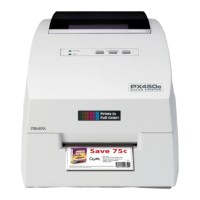
