32 Technical Specifications
Section 8: Technical Specifications
Print Method: Inkjet
Print Resolutions: 4800 x 1200 dpi, 1200 x 1200 dpi, 600 x 600 dpi
Ink Cartridge: #53376 Color (CMY)
Colors: 16.7 million
Media Types: Continuous Paper Stock, Roll-fed pressure-
sensitive labels, roll-fed tags
Media Sensing: Moveable see-through sensor for die-cut
labels and reflective for tags with black
stripe sensing (not recommended)
Ink Level Warning: Calculates actual number of prints remaining
based upon ink usage of graphics being
printed (patent-pending)
Indicator Lights: Power, Ink
Controls: Ink, Load/Feed, Unload
Operating Systems: Windows XP/2000/Vista
Data Interface: USB 1.1/USB 2.0
Minimum System: Pentium® IV computer or better, 512 MB
RAM, 5 GB free hard drive space,
USB 1.1/2.0 port
Software: Can also be used with most other popular
Windows-based label design software
programs
Electrical Rating: 12 VDC, 5.0 A
Power Requirements: 100-240 VAC, 50/60 Hz, 60 watts
Certifications: UL, UL-C, CE, FCC Class A
Weight: 3.2 kg (7.0 lbs.)
Dimensions: 264 mmW x 389 mmD x 180 mmH (closed),
442 mmH (open)
10.4"W x 15.3"D x 7.1"H (closed), 17.4" (open)
Warranty: Two years after product registration at
www.primerawarranty.com (parts and labor)
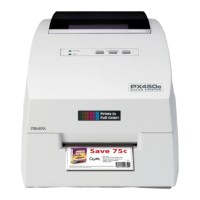
