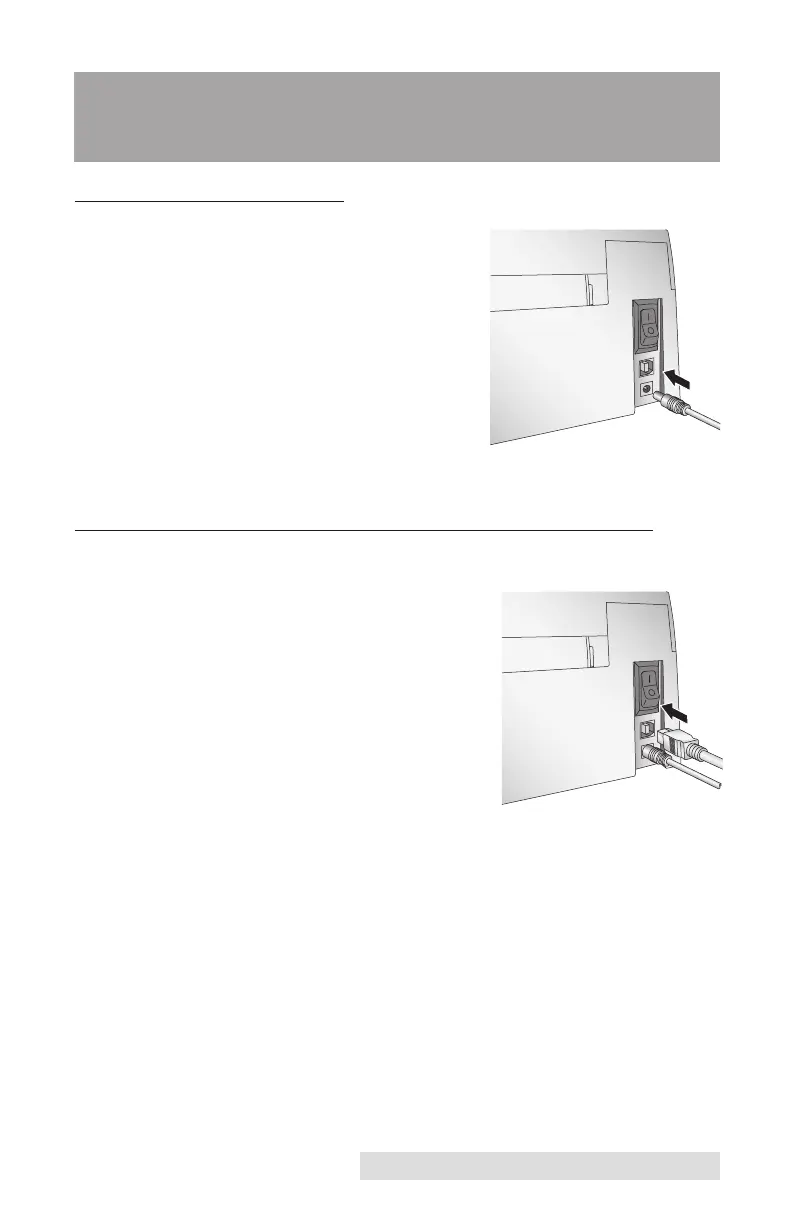Hardware and Software Settings 5
Section 2: Hardware and Software
Setup
A. CONNECTING POWER
1. Locate the Power Adapter
supplied with your printer.
2. Plug the Power Adapter into the
Power Input Port on the rear
panel of the printer.
3. Plug the Power Cord of the
adapter into an available wall
outlet or surge protecting power
strip. Once the Power Cord is connected, the printer can be
switched on and off using the Power Switch.
B. CONNECTING THE USB CABLE / INSTALLING THE
PRINTER DRIVER
1. Place the installer CD in the com-
puter's CD/DVD drive. Ignore
any autorun/autoplay prompt
that appears.
2. Connect the printer to your PC.
3. After a few moments, Windows⎪
will tell you it has found new
hardware and is looking for soft-
ware to install it.
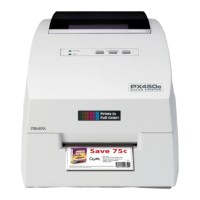