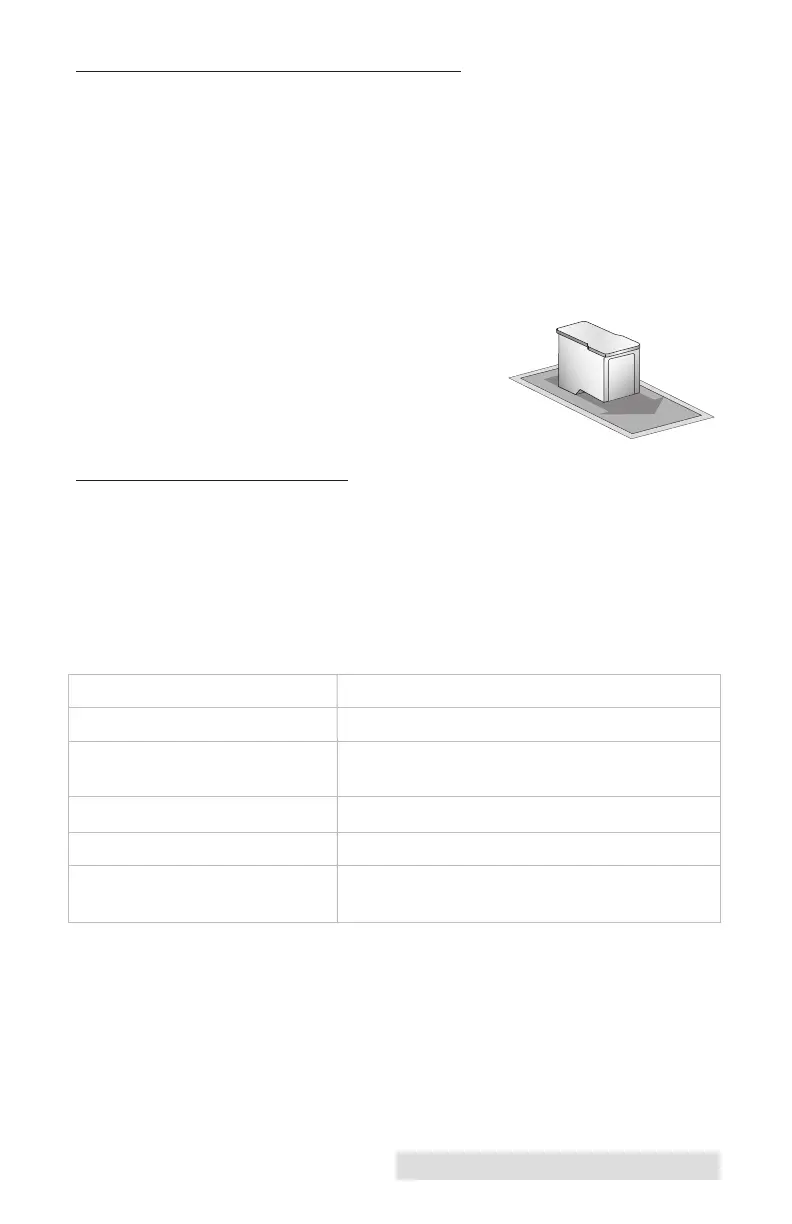Troubleshooting 29
D. CLEANING THE INK CARTRIDGE
It may be necessary to clean the ink cartridge nozzles if you
notice reduced print quality, or if you suspect an cartridge
nozzle has become slightly dried-out or clogged. If you are
having print quality problems, follow the steps below:
1. Remove the print cartridge.
2. Moisten a lint-free cloth with water.
3. Hold the cloth against the nozzles for three seconds.
This will “wick” some additional
ink onto the damp cloth.
4. Wipe in one direction only.
5. Repeat the process.
E. TECHNICAL SUPPORT
If you have difficulties in operating your Printer, the procedures
in this manual and the software User's Guide should, in most
cases, solve the problem. If you still have difficulty, contact the
technical support number using one of the methods listed
below.
Source Location
Primera Knowledge Base www.primera.com/knowledgebase.html
NiceLabel Software Help files Open the software. Click on the Help
Menu - Contents
Email Support sales@primera.eu
Chat Support www.primera.com/knowledgebase.html
Phone Support +49 (0)611 92777-0 (Mon - Thu 9 a.m. - 5 p.m,
Fri 9 a.m. - 3 p.m. CET)
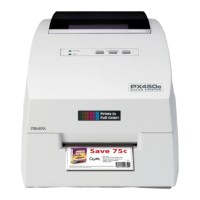