Index 33
Index
Cartridge Alignment.................................................................11, 16
Cleaning the Ink Cartridge............................................................29
Configuration ......................................................................12, 19, 21
Connecting Power.............................................................................5
Cut Position .....................................................................................20
Cutter ................................................................................................12
Ink Low LED .....................................................................................3
Ink Saturation ..................................................................................16
Installing Media ................................................................................7
Installing the Ink Cartridge...........................................................10
Installing the Printer Driver ............................................................5
Left Margin Offset ..............................................................20, 26, 31
Load/Feed Button ............................................................................3
Media Sensor Bar ..............................................................................3
Media Specifications.......................................................................30
Offsets ...............................................................................................19
Orientation .......................................................................................15
Power LED.........................................................................................3
Print Counter ...................................................................................18
Print Quality ..............................................................................10, 15
Printer Driver Settings ...................................................................14
Sensor Type ......................................................................................18
Roll Specifications...........................................................................30
TOF Offset ........................................................................................20
Troubleshooting...............................................................................25
Unload Button ...................................................................................3
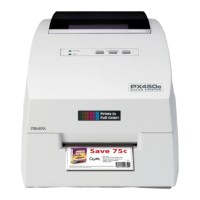
