iii
Table of Contents
Section 1: Getting Started...............................................................................1
A. Choosing a Good Location................................................................1
B. Unpacking and Inspection.................................................................2
C. Identifying the Parts...........................................................................3
D. Computer Specifications....................................................................4
Section 2: Hardware and Software Setup....................................................5
A. Connecting Power...............................................................................5
B. Connecting the USB Cable/Installing the Printer Driver .................5
C. Installing Media ..................................................................................7
D. Installing the Ink Cartridge.............................................................10
E. Aligning the Ink Cartridge ..............................................................11
Section 3: Using the Integrated Cutter.......................................................12
Section 4: Printer Settings.............................................................................14
A. PC Printer Driver Settings ...............................................................14
Section 5: Advanced Configuration Settings............................................21
Section 6: Troubleshooting...........................................................................25
A. Solving Registration Problems........................................................25
B. Clearing a Media Jam.......................................................................28
C. Cleaning the Printer..........................................................................28
D. Cleaning the Ink Cartridge..............................................................29
E. Technical Support .............................................................................29
Section 7: Media and Roll Specifications..................................................30
Section 8: Technical Specifications.............................................................32
Index .................................................................................................................33
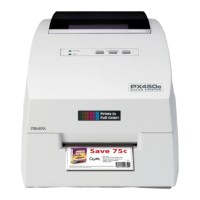
