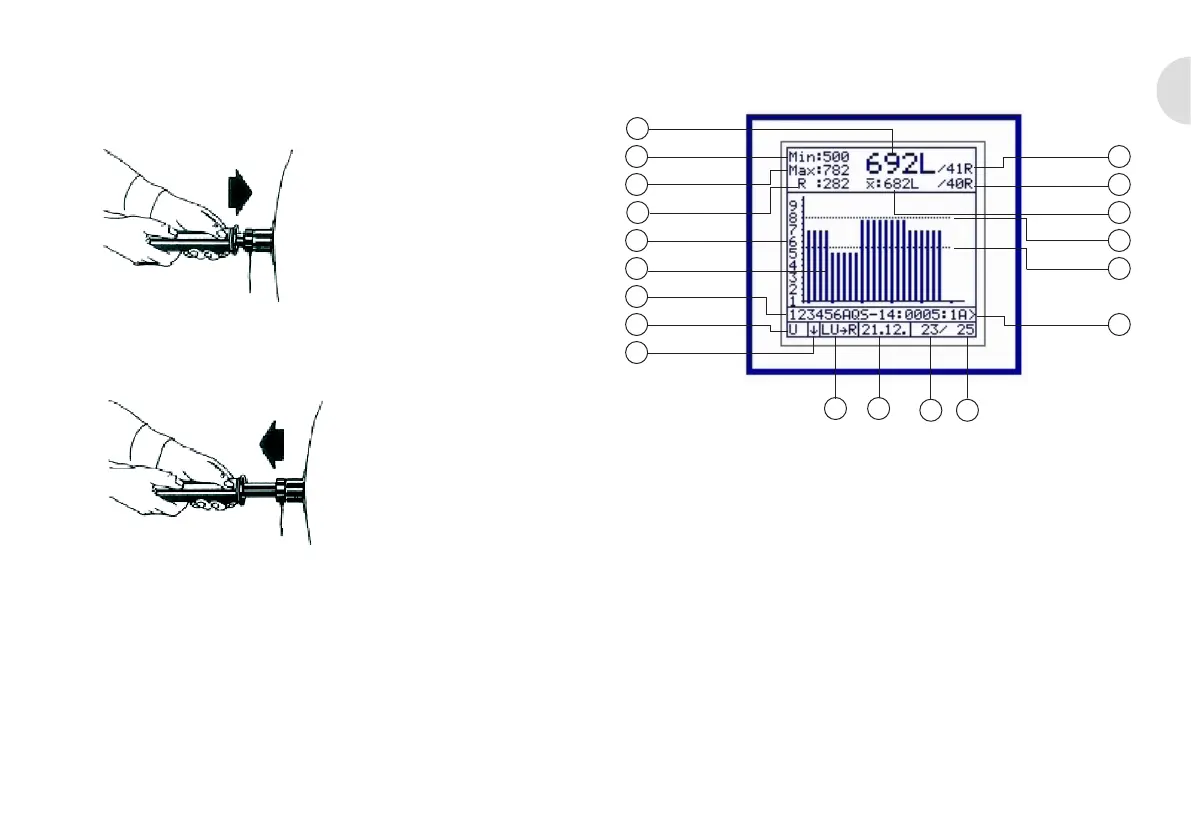English
© 2012 Proceq SA
2. Loading tube at medium speed until the impact body
is released or until contact is made.
Measurement is confirmed with an acoustic beep.
Fig. 53
3. Release the loading tube again until the end stop.
Fig. 54
The next measurement can then be carried out. Do
not carry out the described procedure too quickly. The
PAROTESTER 2 electronic system signals errors if the
loading movements are carried out too quickly ( section
10.0).
8.2 Information on the LCD display
1
2
19
3
18
4
17
5
16
6
15
7
8
14
9
10
11
Fig. 55
Explanations of the item numbers on the display:
1 Current measured value
2 Minimum roll measurement
3 Maximum roll measurement
4 Roll range
5 Display area
6 Roll hardness profile
7 Roll number
8 Impact device type
9 Impact direction
10 Conversion LU - > R
11 Date: Day. Month. ( Year = > internal)
12 Previous measurements
Operation 21
12
13
