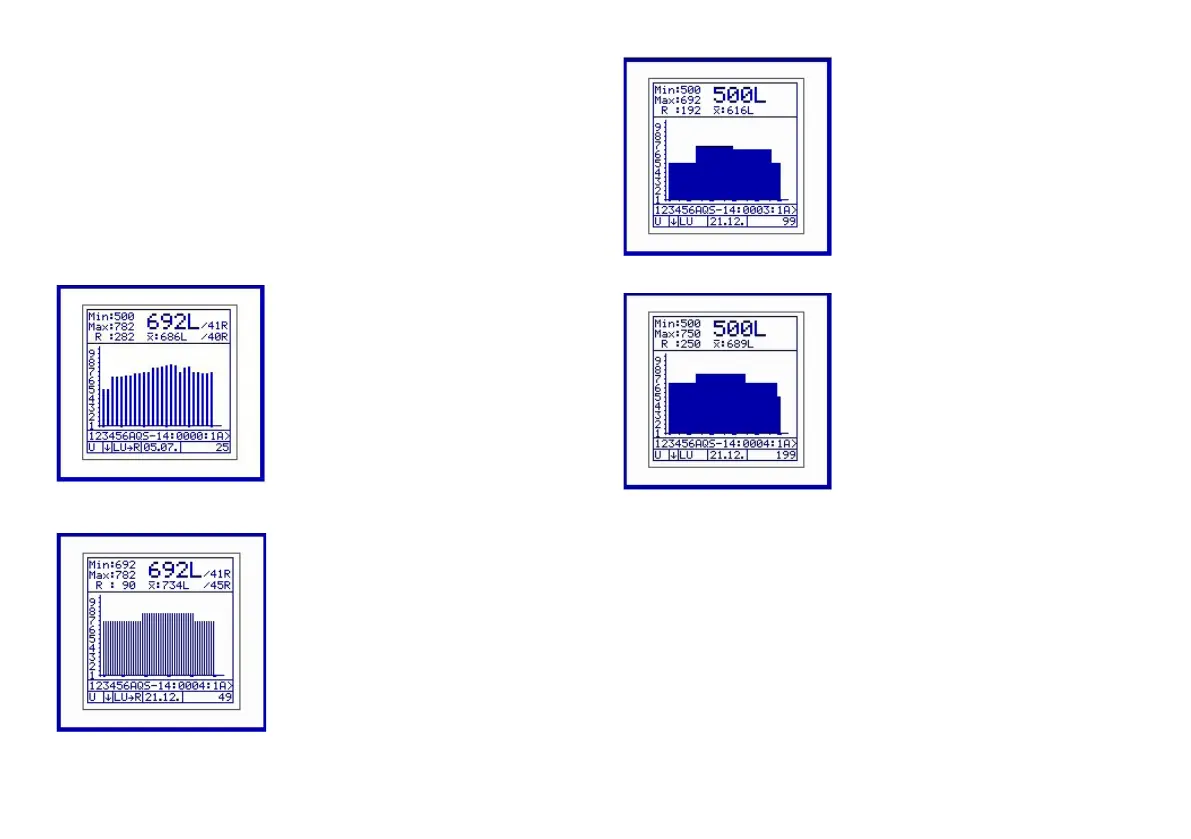. . © 2012 Proceq SA22 Measurement limits
13 Number of measurements (setting)
14 Characters for a longer roll number ( >20 )
15 Limit value ( Min. )
16 Limit value ( Max. )
17 Continuous mean value L
18 Continuous mean R-value ( Schmidt )
19 Current R-value ( Schmidt )
8.3 Depiction and interpretation of the measurements
At the beginning of the roll test
the entire, pre-set display area
is available.
The scale for the first 25 mea-
sured values is displayed
Fig. 56
The first summarized record
of the roll hardness profile
appears after 25 measure-
ments.
This recording density remains
the same until the number of
measured values has reached
50 (Fig.57).
Fig. 57
The second summarized record
of the roll hardness profile
appears after 51 measure-
ments. This recording density
remains the same until the
number of measured values
has reached 100 (Fig.58) .
Fig. 58
The maximum number of mea-
surements per measurement
series or roll is 200 values
(Fig.59).
Fig. 59
9. Measurement limits
9.1 General
The measurement limits are automatically signaled to the
tester with a «DOUBLE BEEP». The following message
then appears on the LCD screen instead of the roll identi-
fication ( Fig. 60 ):
(Fig.56).
