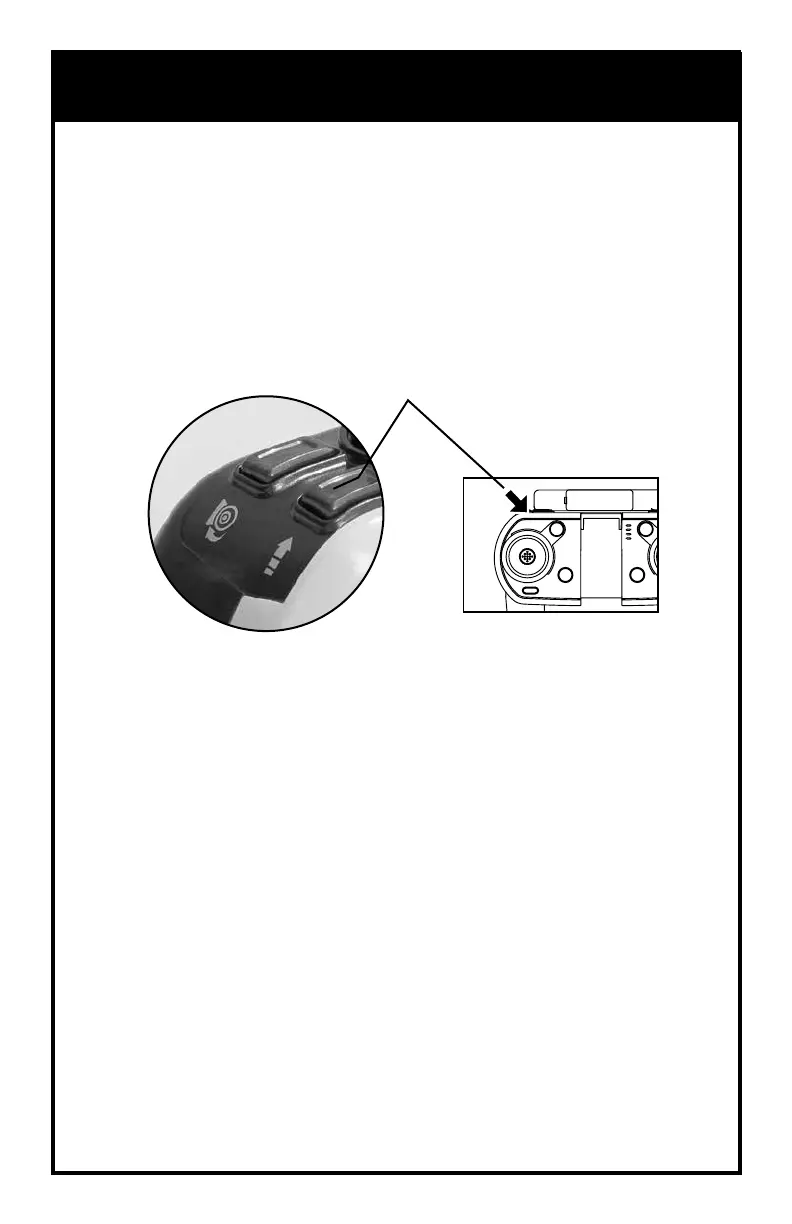PERFORMANCE MODES
The Explorer GPS features three performance or ‘speed’ modes. Choose
the mode based on flight experience and level of comfort. At high speed,
the drone will pitch more than at low speed. Explorer GPS is quite fast at
its highest speed and requires more piloting skills to fly competently. For
safety take time to develop advanced skills by practicing at lower speeds
first. Press the Performance Mode button to change the speed mode.
The remote will beep once for low speed, twice for medium, and three
times for high speed.
11
MODE