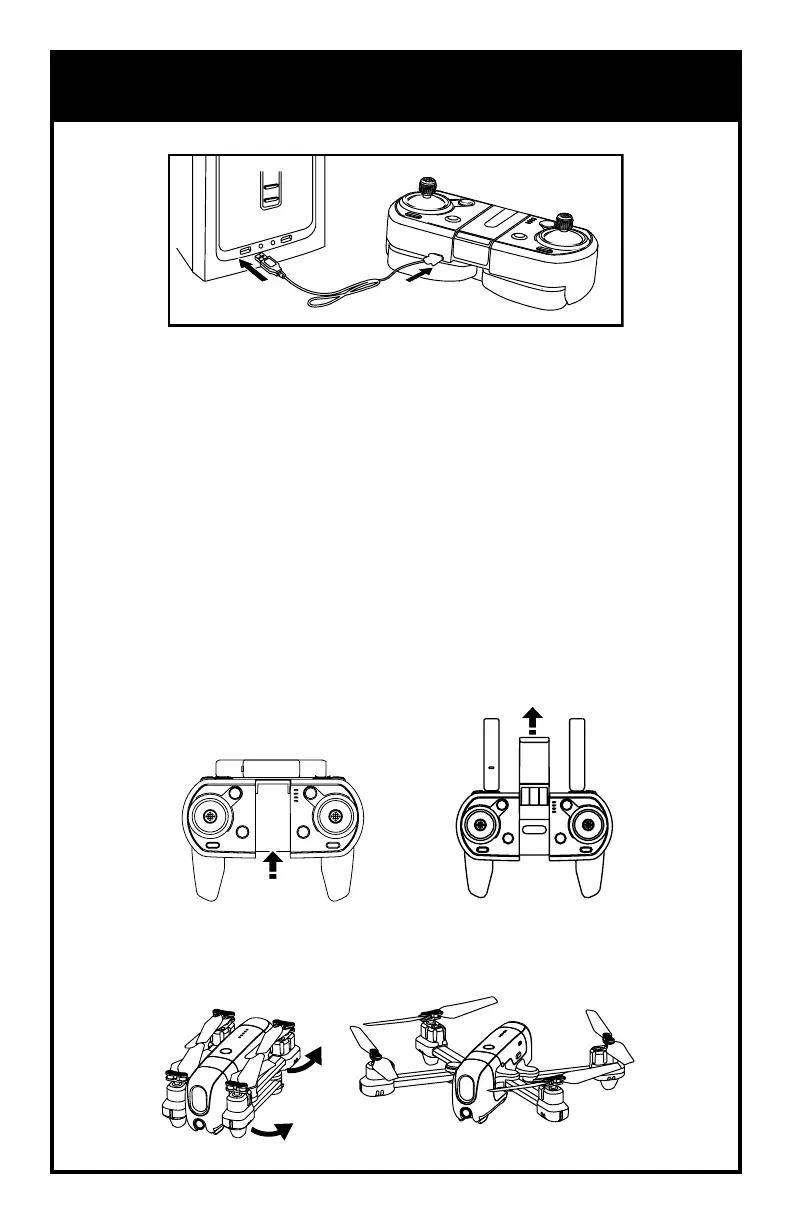INSTALLING THE PHONE & UNFOLDING THE DRONE
1. Pull up the brackets and pull out clamp.
2. Expand the clamp by pulling up and insert the phone.
Follow the images below to unfold and pull out the arms.
CHARGING REMOTE BATTERY, PHONE INSTALLATION,
AND OPENING THE DRONE
1. Connect the USB charging cable into the charging port on the remote.
2. Plug the charging cable into a USB port.
3. The charging indicator on the remote will turn on while charging and will turn
off once fully charged.
Charging time: 60 minutes --- Run time: approximately 2 hours
DO NOT CHARGE OVERNIGHT OR BEYOND THE CHARGING TIME STATED.
DO NOT LEAVE BATTERY UNATTENDED.
*Battery: Li-Po, 3.7V, 300mAh
4