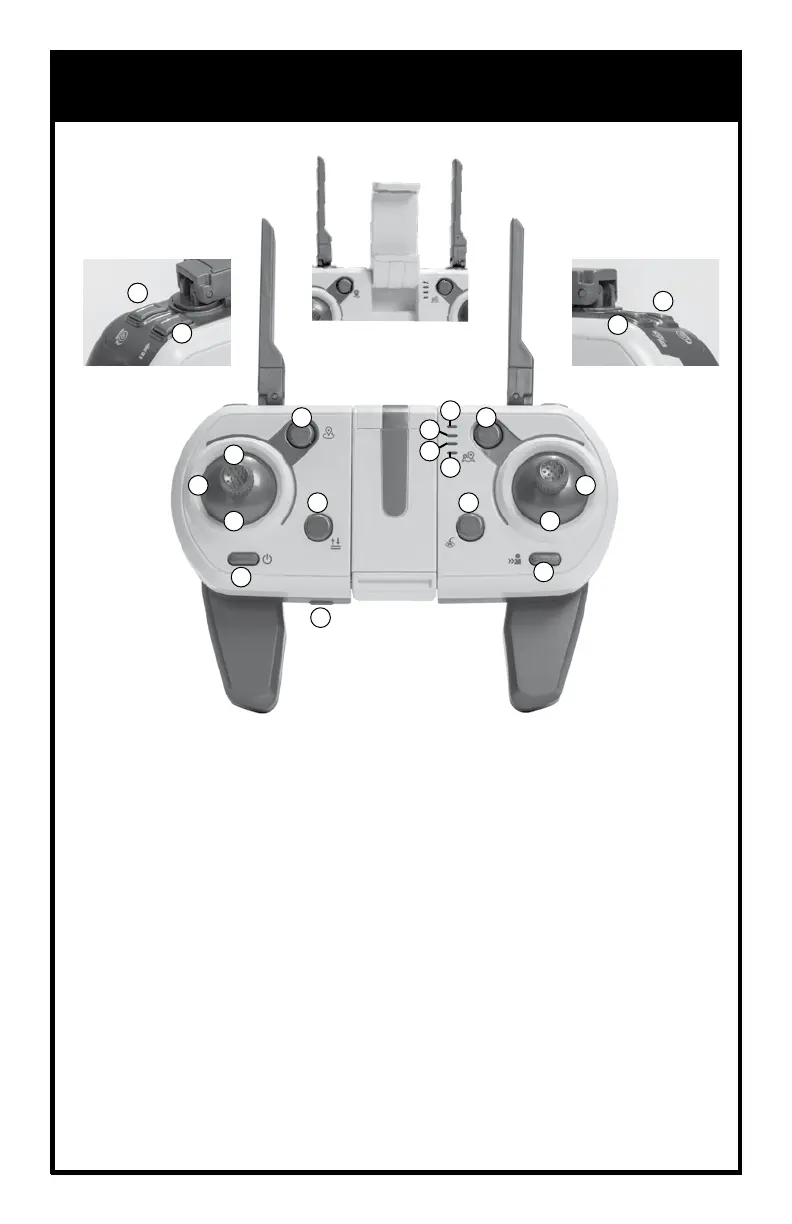REMOTE
1. Power (short press ON
/long press OFF)
2. Throttle
3. Turn Left/Right
4. Compass Mode (press in)
5. Orbit
6. Performance Mode
7. Camera Gimbal – Up
8. Power Indicator
9. Compass Mode Indicator
10. Charging Indicator
11. Photo/Video Indicator
12. Camera Gimbal – Down
13. Photo/Video (short press for
photo/long press for video)
14. Waypoint (app only)
15. Forward/Backward
16. Left/Right
17. Follow Me
18. Return Home
19. Take Off/Landing
20. Charging Port
* Short press = press & release
** Long press = press for
2 seconds & release
PARTS
1
10
3
18
7
6
9
11
8
4
5
3 16
2
13
14
19
12
17
15
20