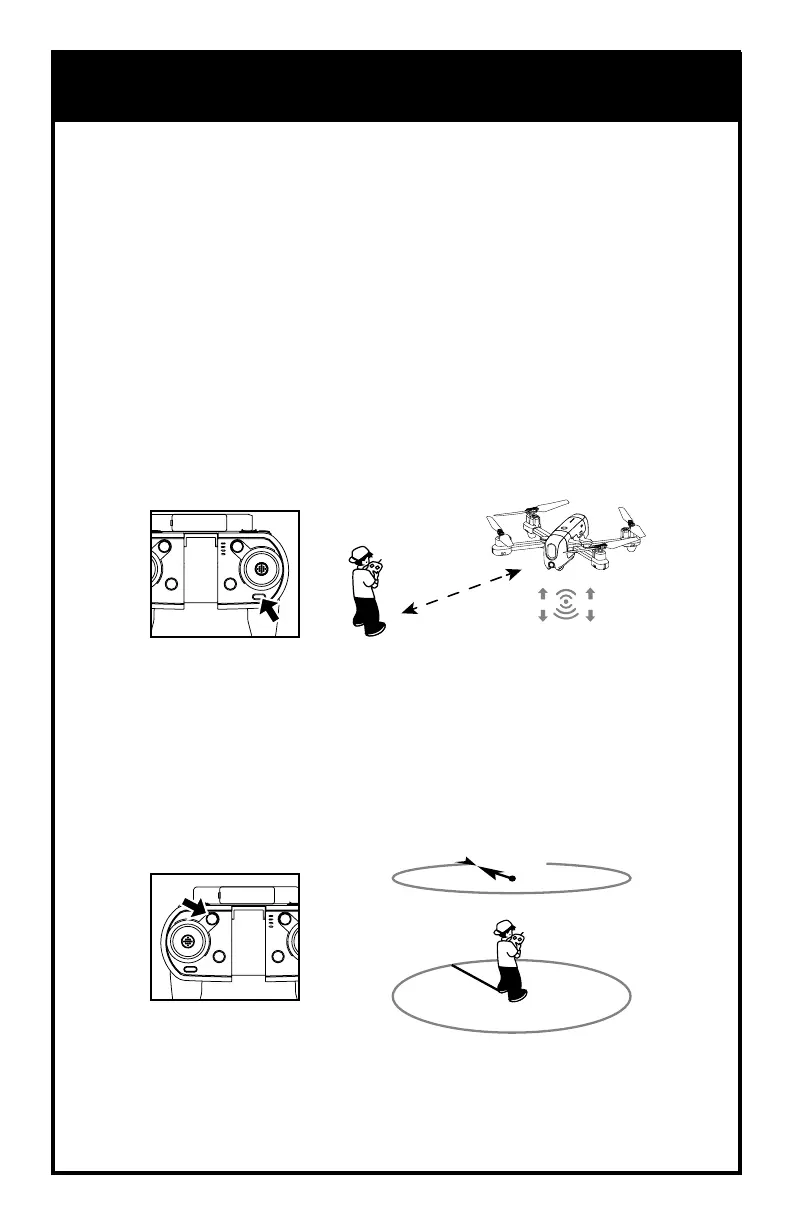GPS FUNCTIONS
FOLLOW ME
IMPORTANT: You must have the app turned on and connected to use this
function. Instructions to sync with the app are on page 16.
Explorer GPS will automatically maintain a minimum horizontal distance of
approximately 16 feet. If Explorer GPS is closer than 16 feet when Follow Me
is pressed, it will not engage.
Pilots can adjust the Follow Me distance beyond the 16 foot minimum.
1. Fly Explorer GPS to a desired Follow Me distance.
2. Press the Follow Me button and it will beep. Explorer GPS will follow the
phone and maintain the distance it was at when Follow Me was pressed.
3. To shut off Follow Me, press the Follow Me button again or push the direction
stick in any direction.
13
ORBIT
1. Fly to the point that you want Explorer GPS to circle.
2. Press the Orbit button and it will beep.
3. The drone will fly to a default radius and will start to circle the point.
4. To leave Orbit, press the Orbit button again.
*Waypoint is available in the App.