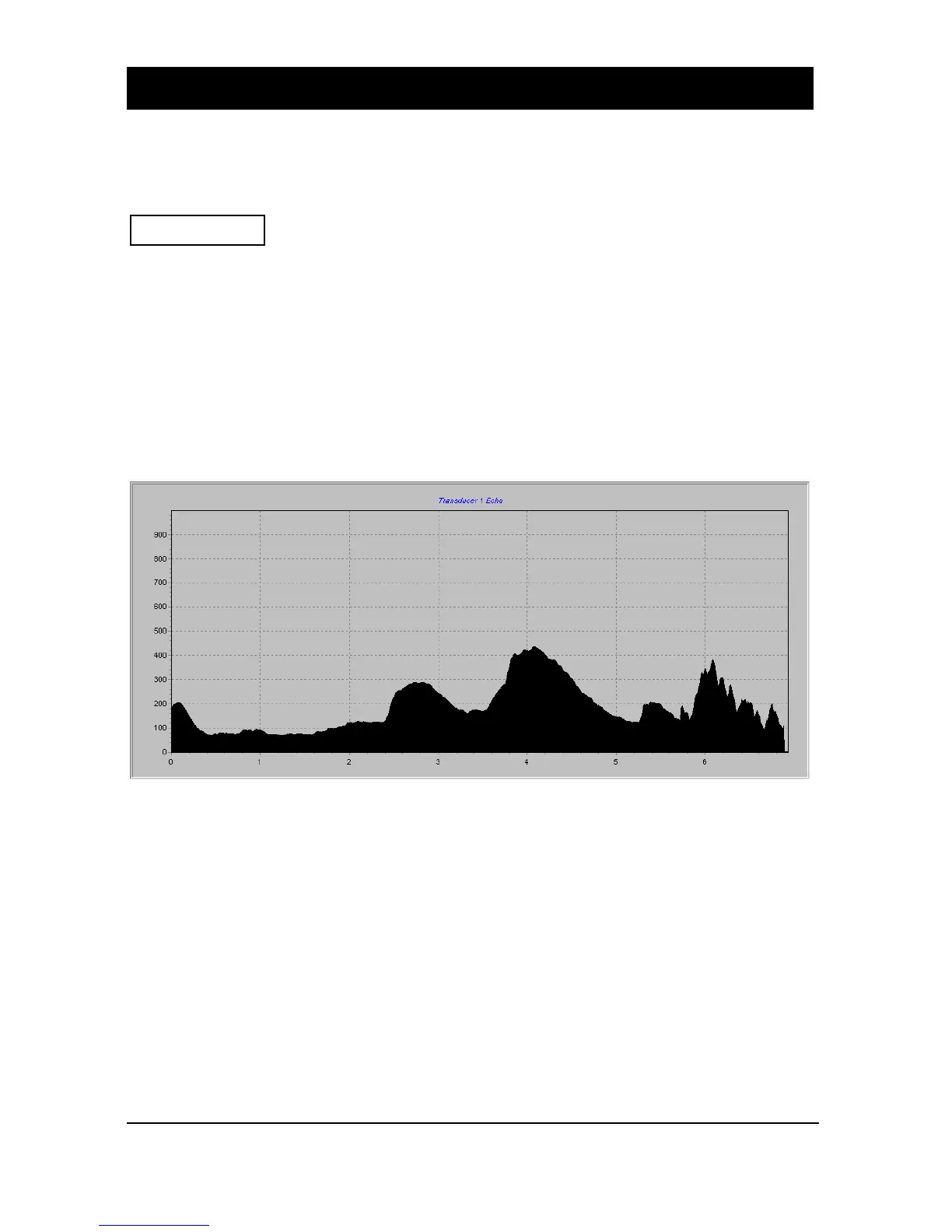Page 7
Sludge Finder 2 Service Parameters
P021 Set Distance
Use this parameter to tell the unit which of the echoes is the correct one in a
situation where there are multiple echoes, or there is a large amount of ’material
in flight’ in the area above the interface.
Establish the distance from the face of the transducer to the interface in
measurement units and then enter this value into P21.
The unit will lock onto the true echo and attempt to suppress any unwanted echoes
in the settling zone above the interface leaving the correct echo untouched.
Example. The settled sludge is at 4m distance but, there is an echo from a ‘rag’
layer at 2.5m, go to parameter 21 and enter 4m thus informing the unit which of
the echoes it is required to measure, the unit will then auto-adjust to this echo.
