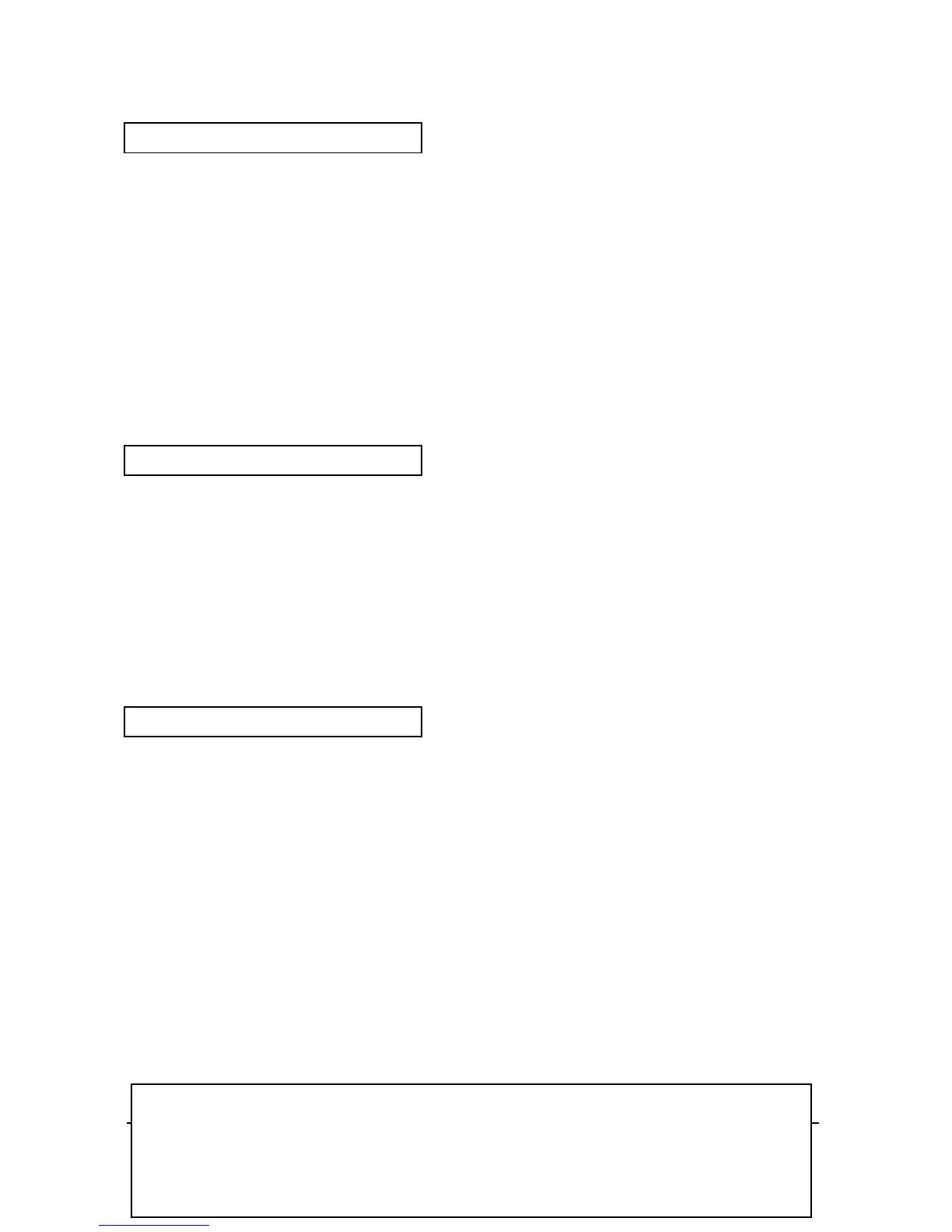Page 19
P884 Trace Update
This parameter takes 10% of a new echo profile and adds it to the existing profile
to produce a new echo trace.
Values Min = 0
Max = 100
P885 Threshold Percentage
This parameter auto set the threshold level by taking an average level of the
process echo return and multiplying by 120%.
Values Min = 0
Max = 300
P886 Minimum Threshold
The yellow trace indicates the minimum threshold i.e. the yellow trace will not
fall below this value
Values Min = 0
Max = 99
The threshold level is dynamic and is worked out by multiplying the average
height of the black trace within the span by 120%. As the signal return
increases so the threshold level will increase. And, as the signal level
decreases, so the threshold level will decrease. But, not below its minimum
value of 100mv.
