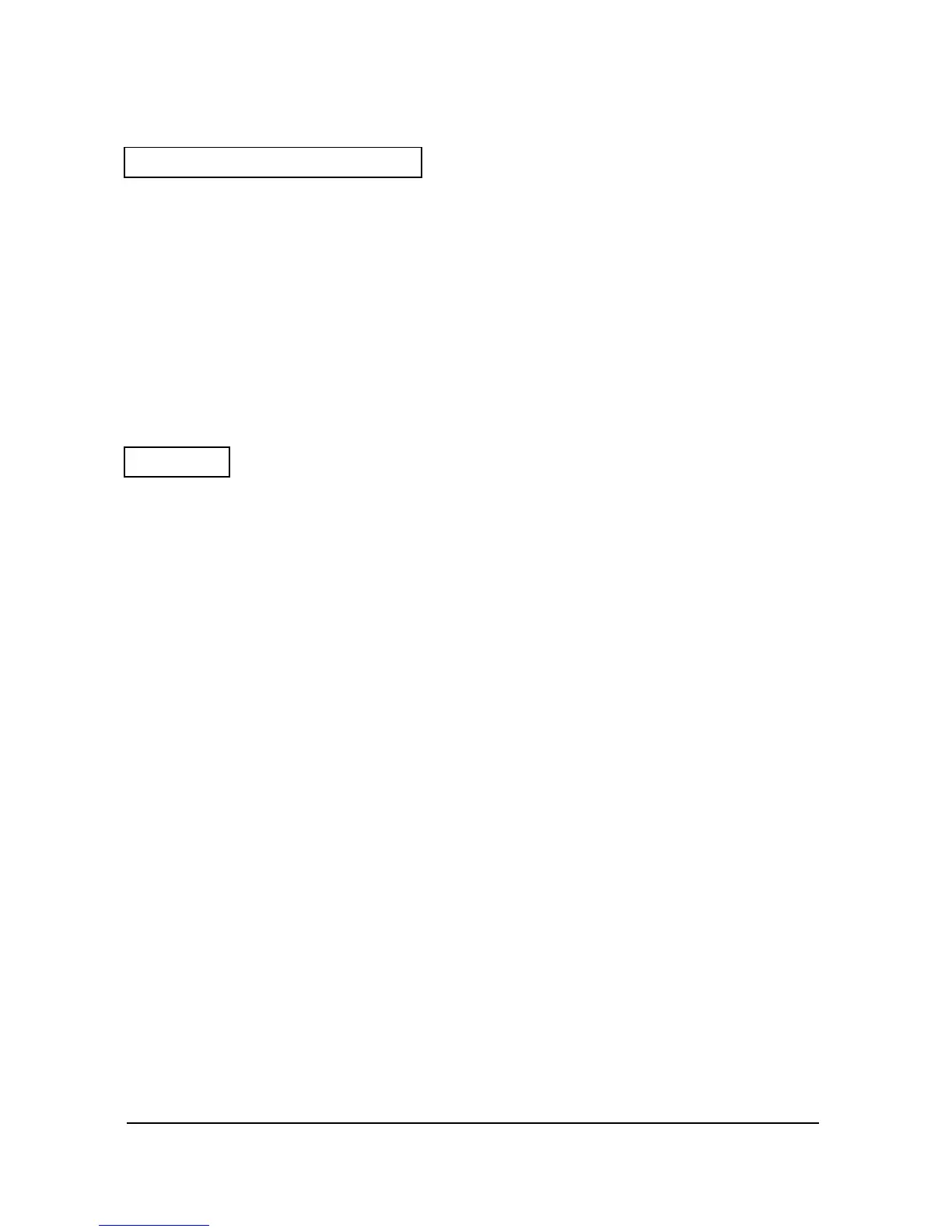Page 11
P044 Slope
This sets the angle of the positive time varied gain line. That is, the amount of
gain applied. See the explanation of P43 for details.
Values Min = 0
Max = 1000
P046 Persist Count (Direct Access Only)
This parameter determines the number of processed echoes the unit will need to
see moving in the same direction before the display reading is updated. This is to
help prevent the displayed reading from fluctuating whilst inside the gate. Sludge
echoes are constantly changing shape and in order to prevent the reading from
‘hunting’, the echo has to move in the same direction for 5 counts in order for it to
be seen as a trend and update the reading.
Values Min = 1
Max = 1000
