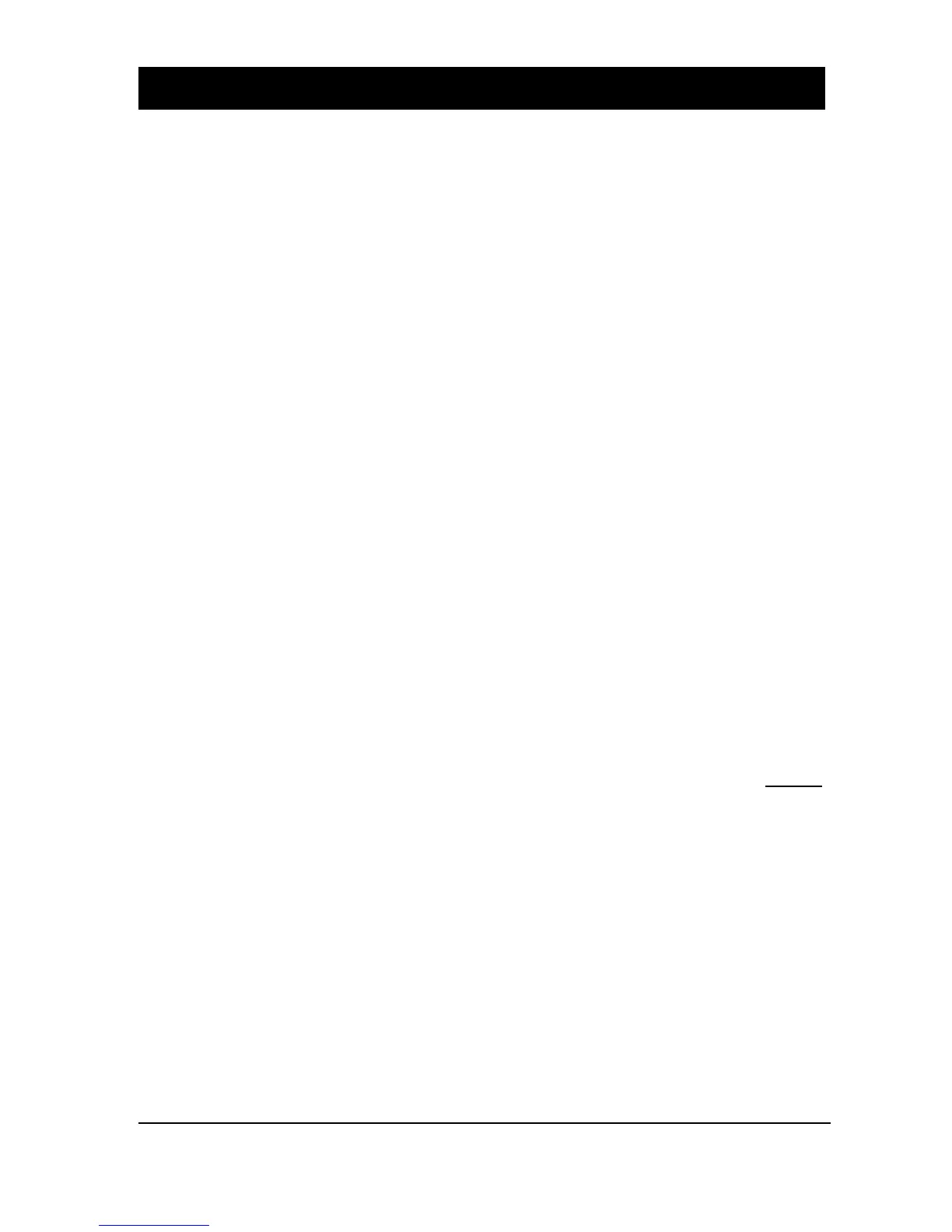Page 22
Sludge Finder 2 Troubleshooting
This section deals with some simple fault finding procedures.
Initial Checks.
Check that the unit has been wired correctly, care must be taken to ensure that the
mains voltage and the transducer cables are connected in the right place.
Ensure any protective transit covering has been removed from the transducer face
and wiper blade.
Check that the transducer has been installed in the correct position and that it has
a clear as possible shot at the sludge blanket. Avoid areas where there may be
flow disturbance, excessive material in flight, air bubbles or gassing from the
blanket and objects under the surface of the material that could interfere with the
ultrasonic beam.
If the transducer is mounted on a rotating bridge install the transducer on the
leading edge. Most scrapers tend to follow round behind the bridge and will only
disturb the blanket after the transducer has passed by.
Ensure the blanket is within range of the transducer.
If you are programming the unit for the first time, or re-commissioning the unit, it
would be good practice to default the unit back to factory settings so the
instrument would be as it was when it was originally despatched. Once you do this
any parameters already programmed will be lost, so make a note of them before
starting the procedure, if appropriate.
To initiate a factory default, go to parameter P88 and enter 1.
