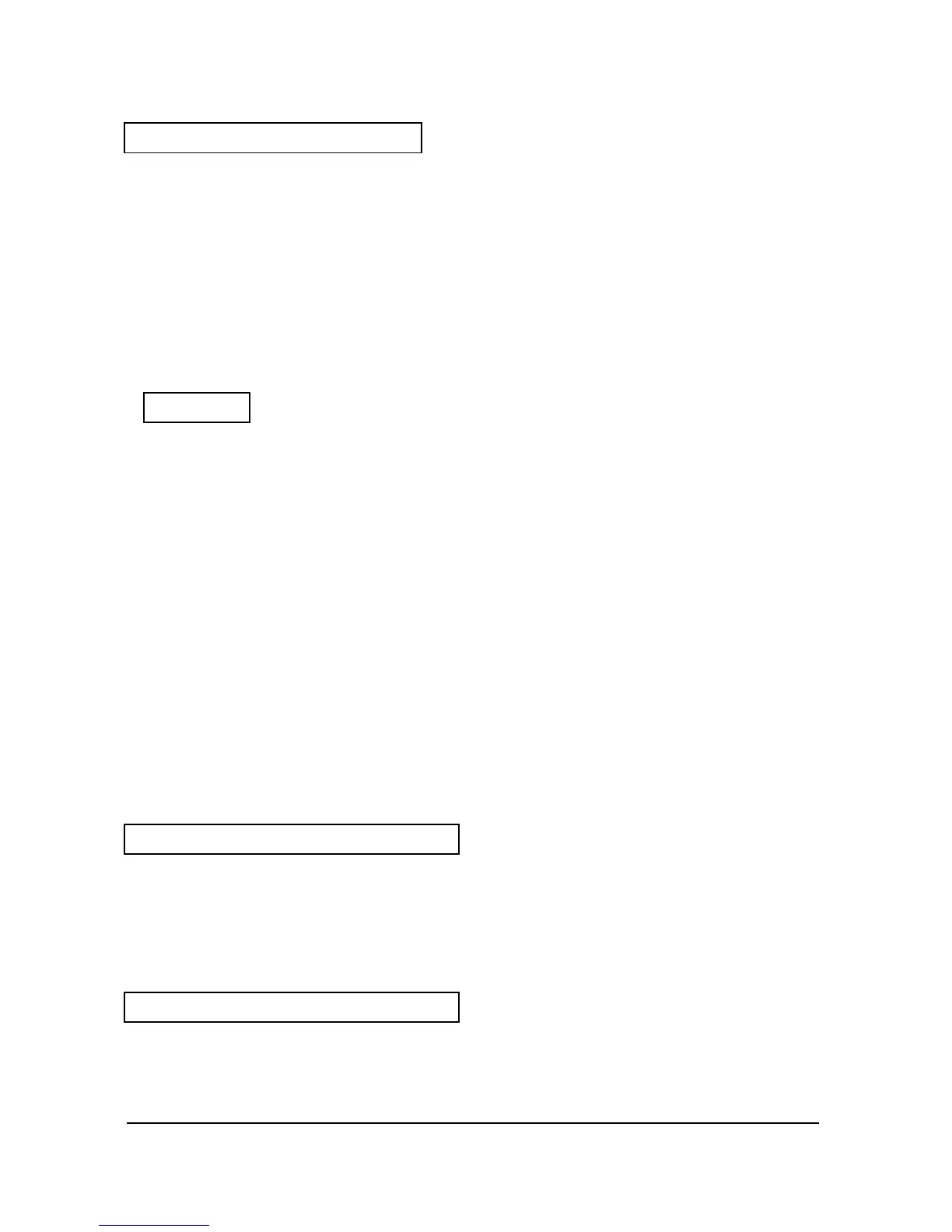Page 17
P079 Use Gate
The gate should always be set to on for a Sludge Blanket application. Otherwise
the reading could become unstable.
Options 0 = No
1 = Yes
P088 Hard Default
P88 allows both User and Service parameters to be reset to their Factory Default
values.
N.B. P930 Factory Defaults will allow the user to reset only those parameters
which are accessible via the User Passcode (Default 1997), but will not reset any
parameters which are accessed via the Service Code 552621. Thus ensuring any
adjustments carried out by Service personnel are protected.
Options: 0 = No
1 = Yes
Service Alarm
P194 Date
The day the alarm is set to operate. Factory set to 365 days passed the current date
set into the unit.
P195 Interval
The Interval in days before the unit will next go into alarm. The unit will display a
warning that a service interval is approaching 7 days before the event (starting at
midday)
