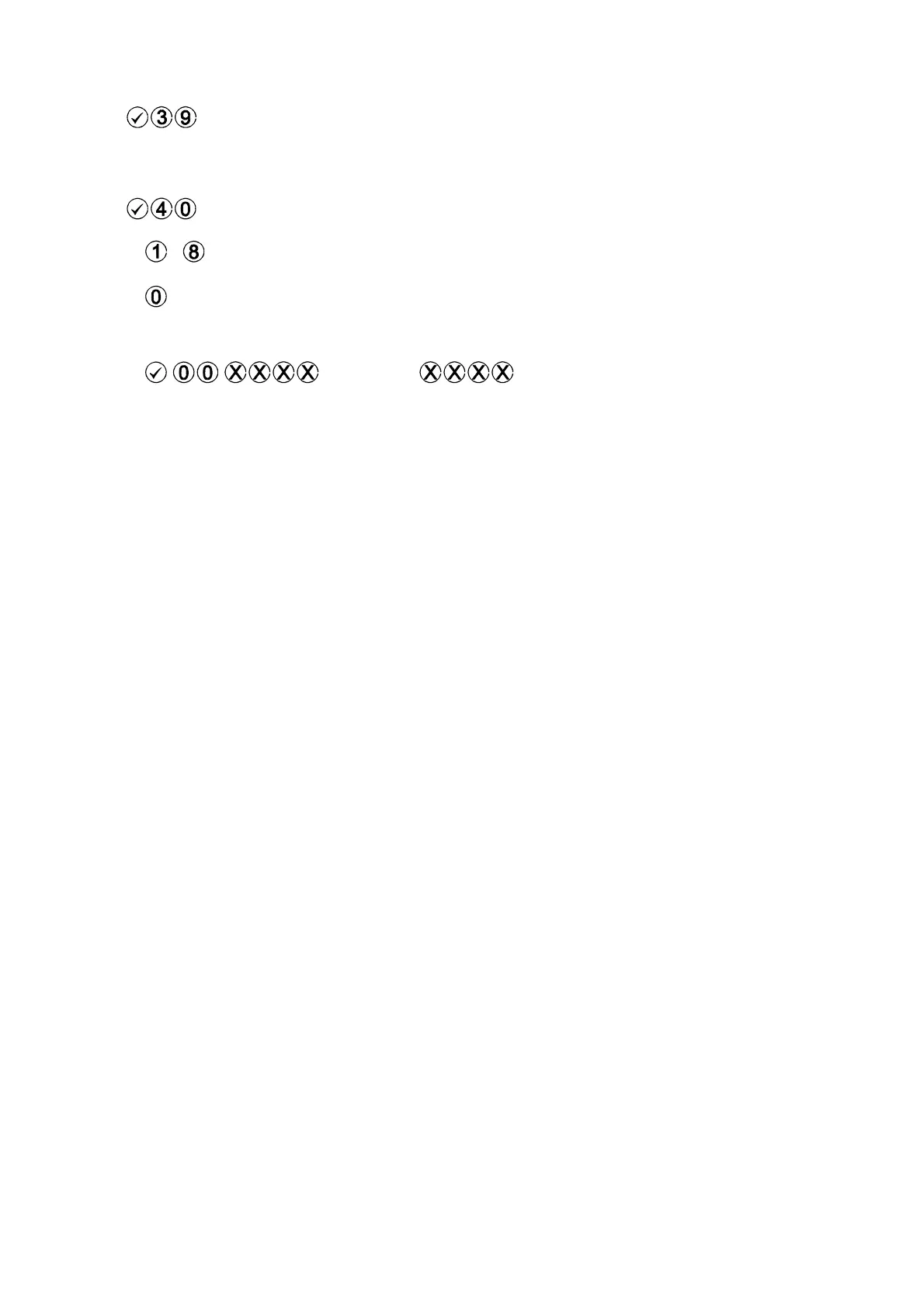Rins171 Issue 6 Page 27
11.20 Engineer NVM Reset
Enter This function, if enabled in system options 3, resets the panel to factory defaults. The NVM link
must be shorted before this will work.
11.21 Follow Select
Enter
This function is used in conjunction with Programmable Output 1 and 2, option 5 ’Follow Zone’.
Enter the zone to be followed.
Enter
- for zones 1 to 8 or
if no zone is to be followed.
11.22 Exiting Engineer Mode
Enter
(Where is the 4 digit Engineer Code).
NOTE:
Refer to the User Manual for detailed instructions on how to use the Atlas 8 after programming.