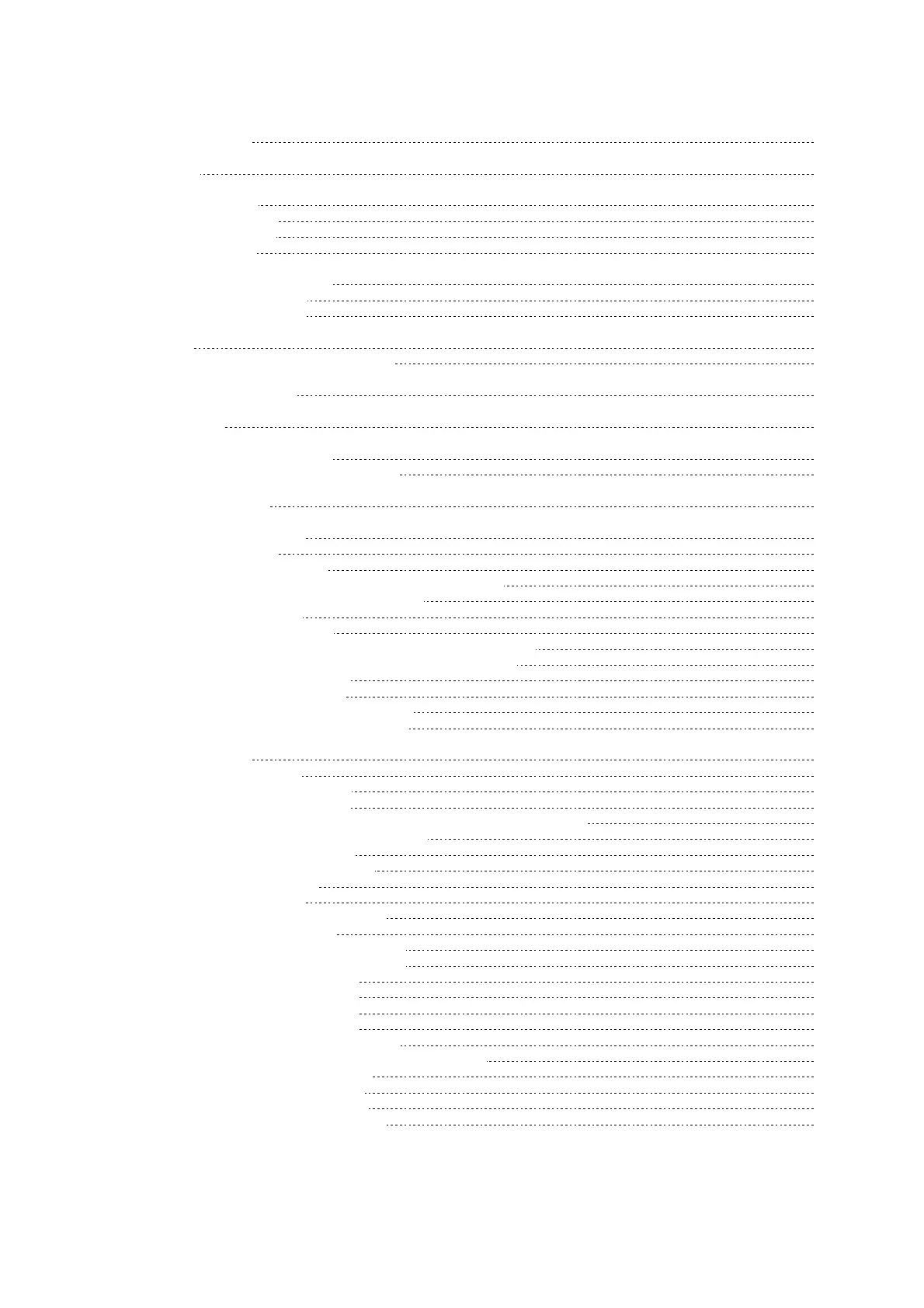Rins171 Issue 6 Page 3
&217(176
1. INTRODUCTION 5
2. SAFETY
5
3. ACCESS LEVELS
5
3.1 Limited User
5
3.2 Master User
5
3.3 Engineer
5
4. FUNCTIONAL DESCRIPTION
5
4.1 Operating Modes
5
4.2 Entry / Exit Mode
6
5. ZONES
6
5.1 Engineer Programmable Zones
6
6. DIAL OUT REPORTING
6
7. FUNCTIONS
7
8. INSTALLATION AND WIRING
11
8.1 Plan View With Cover Removed
11
9. PANEL ASSEMBLY
12
10. POWER CONNECTIONS
14
10.1 Connections 14
10.2 Battery Connections
14
10.3 Bell, Strobe and Extension Speaker Connections
14
10.4 Remote Keypad ’RKP’ Connections
14
10.5 Battery Capacity
15
10.6 End Of Line Resistor
15
10.6.1 Atlas 8 End Of Line Resistor Wiring Diagram
16
10.6.2 Atlas 8 Double Pole Zone Wiring Diagram
16
10.7 Telephone Connections
16
10.8 Powering Up The panel
16
10.9 Atlas Double Pole Wiring Diagram 17
10.10 Atlas End of Line Wiring Diagram
18
11. PROGRAMMING
19
11.1 Factory Defaults
19
11.2 Entering Engineer Mode
20
11.3 Setting Volume Control
20
11.4 Resetting The Non-Volatile Memory (NVM) to Factory Settings
20
11.5 Setting The Panel When Mains Fails
20
11.6 Programming Set Modes
20
11.7 Setting The Alarm Bell Time
20
11.8 Setting Entry Time
21
11.9 Setting Exit Time
21
11.10 Changing The Engineer Code
21
11.11 Programming Options
21
11.11.1 Programmable Output 1
21
11.11.2 Programmable Output 2
21
11.11.3 System Option 1
22
11.11.4 System Option 2
22
11.11.5 System Option 3
22
11.11.6 System Option 4
22
11.11.7 Programmable Re-sets
22
11.12 Central Monitoring Station Telephone Number
23
11.13 Second Telephone Number
23
11.13 Customer Account Code 1
23
11.14 Downloading Access Code
23
11.15 Zone Alarm Reporting Codes
23