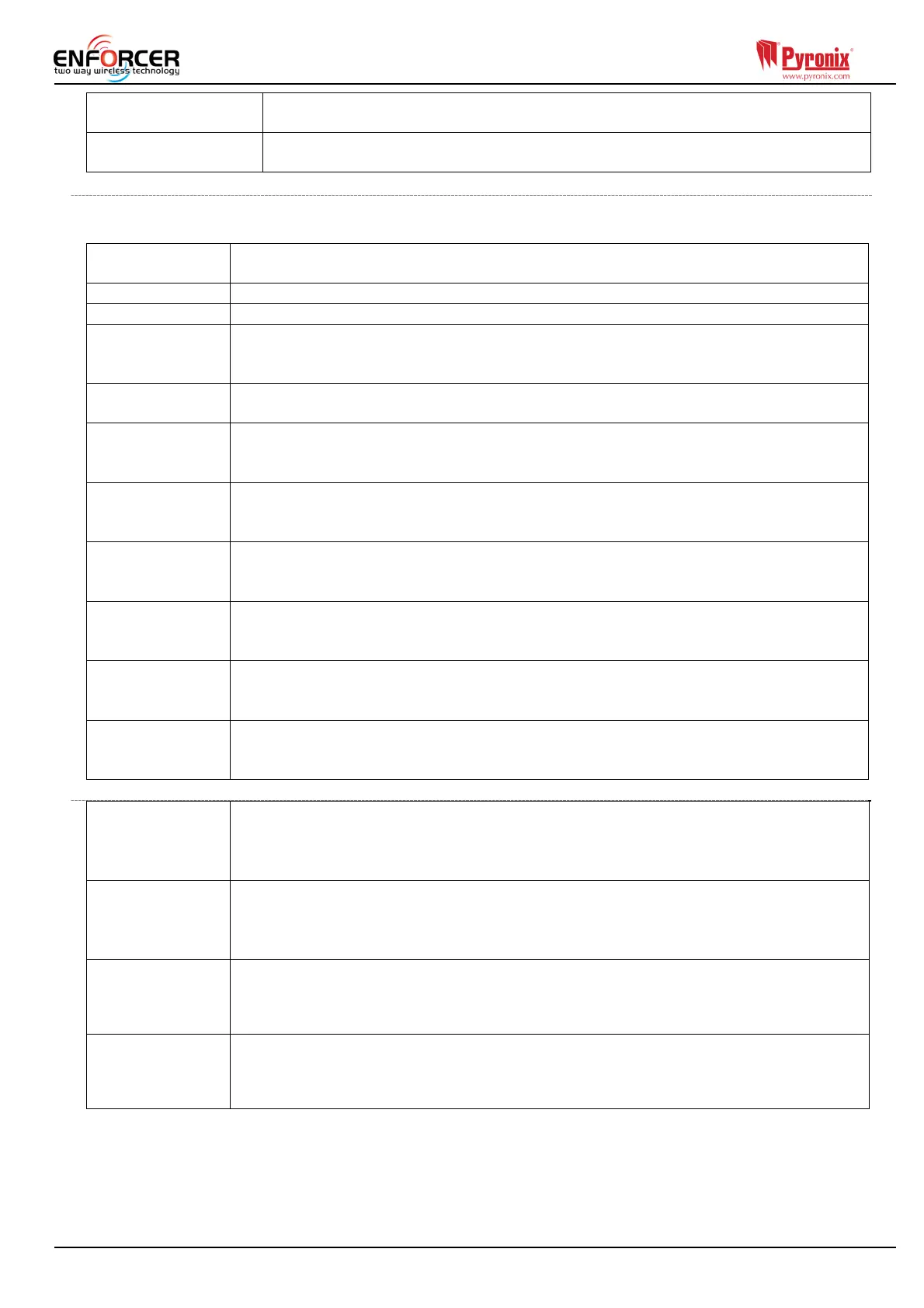Page: 22
Keyfob on Entry If ‘Yes’, it allows use of the wireless keyfob to disarm the system only when the
Entry Door has been opened and entry time has started.
6 Digit Codes All codes can either be 4,5 or 6 digits. If this option is enabled, all codes must be 6
digits.
5.10.2 System Displays
Please see page 5 for the ‘Text Programming’ section as this function involves programming
different text for the Enforcer 32-WE system.
Area Texts The text can be programmed for each area; Area A for example, you may want to be
'Full House Arm". A maximum of 16 characters is allowed.
Full Area Text The text that is displayed when all areas are armed.
Top Display Text The top display text is shown on the keypad in disarmed mode.
Site Name The Site Name is used as a “Site Reference” which must match the Site Name entered
on the Upload/Download Software. If it does not, connection to the software will not be
possible.
Display If Armed If ‘Yes’, the keypad display will show 'armed' once the Enforcer 32-WE is armed.
NOTE: Must be programmed as ‘No’ to ensure compliance with EN 50131.
Display Alarms If ‘Yes’, then the keypad display will show all Alarms without requiring a user to enter
their code or present their tag.
NOTE: Must be programmed as ‘No’ to ensure compliance with EN 50131.
Ready LED On If ‘Yes’, the ‘OK’ LED will illuminate whilst the panel is disarmed and when all the inputs
in the areas (that the keypad controls) are closed.
NOTE: Must be programmed as ‘No’ to ensure compliance with EN 50131.
Display PAs If 'Yes’, then the keypad display will show any PA alarms that have occurred without
requiring the user to enter their code or tag.
NOTE: Must be programmed as ‘No’ to ensure compliance with EN 50131.
Display Silent PAs If 'Yes’, then the keypad display will show any silent PA alarms that have occurred
without requiring the user to enter their code or tag.
NOTE: Must be programmed as ‘No’ to ensure compliance with EN 50131.
Display Inputs If 'Yes’, then the keypad display will show any inputs that are activated in disarmed
mode.
NOTE: Must be programmed as ‘No’ to ensure compliance with EN 50131.
Disarm LED ON If 'Yes’, the disarm LED (green) will illuminate continuously whilst the system is in
disarmed mode.
NOTE: Must be programmed as ‘No’ to ensure compliance with EN 50131.
5.10.3 Exit Modes
Timed The system will only arm when the programmed 'Exit Time' has expired providing that
all inputs are closed. Any 'Push To Arm' buttons fitted will also be live in this mode. The
system allows the programming of 2 different Entry/Exit timers to be used with 'Entry
Delay 1' and 'Entry Delay 2' input types.
Final Door The system will only arm when an input programmed as 'Entry Delay 1' or 'Entry delay
2' opens and closes. This procedure is used to allow arming the system by the action of
closing the exit door. It is possible to program a small delay time for the final door
delay in 'Change Timers'.
Push To Arm The system will only arm when a 'Push to Arm' button has been pressed. This function
will override the programmed 'Exit Time'. The button can be used as a door bell when
the chine input attribute is enabled ('Program Inputs')
Timed Final This function follows the 'timed' operation, except that the timer will be overridden if an
Entry Delay input (door) is opened and closed before the timer expires
NOTE 1: If the arming has not been completed within the programmed 'Entry Delay' time, it is
possible to generate an alarm or return in disarmed mode. This option is defined in 'Change Timers'
and 'System Options'->Options'.
