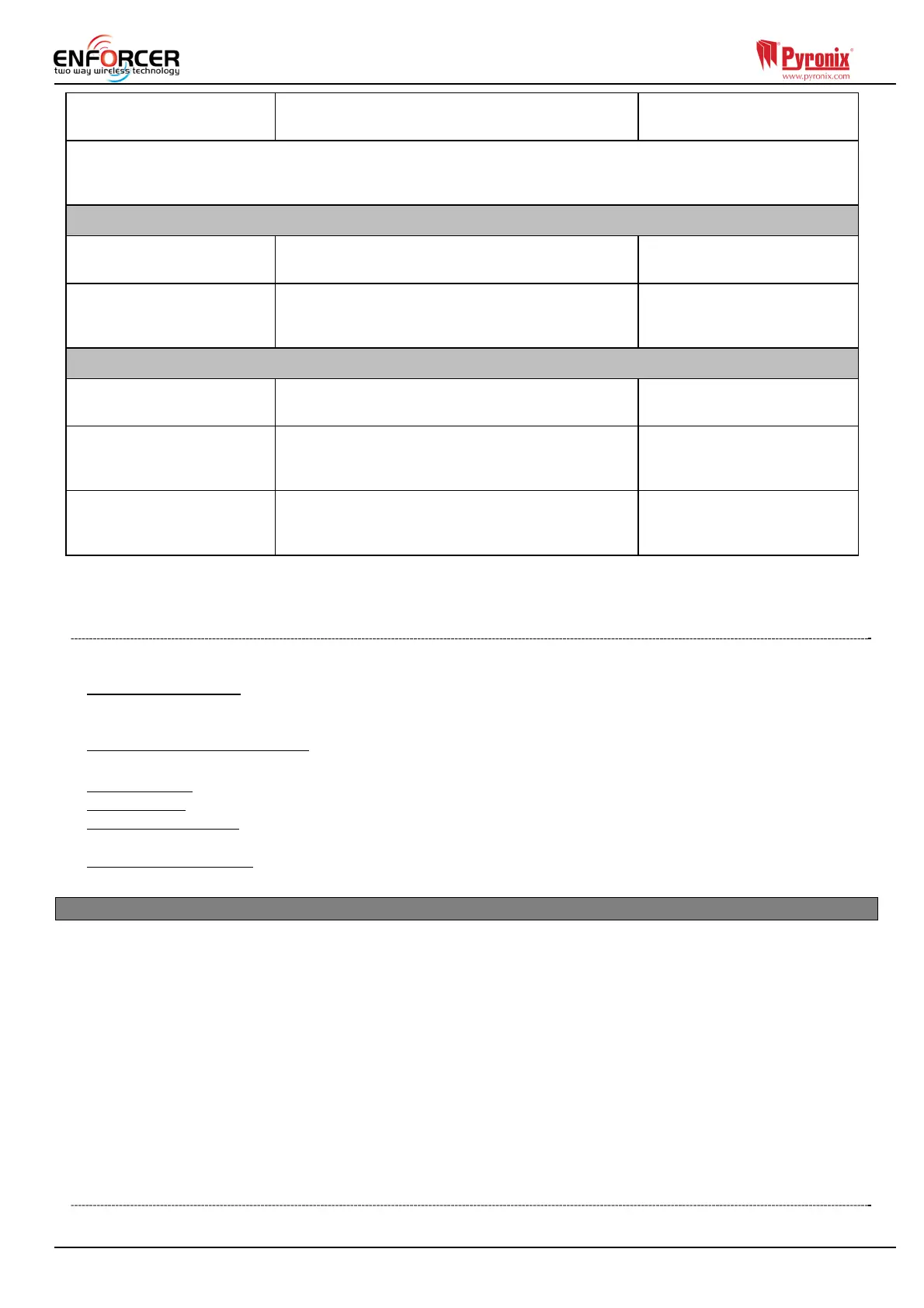Page: 30
123456 Output Garage-
Door Status
123456 = User Code. Output Garage-Door status
check.
OUTPUT Garage-Door ON or
OUTPUT Garage-Door OFF
NOTE: The name of the output has to be one word and spelled exactly as written in the panel. For example,
Garage Door is not acceptable. It has to be written as Garage-Door in the panel and the respective command
will be Garage-Door.
Editing an SMS telephone number via SMS text command
Example SMS command
send:
Description: Example SMS command
response:
123456 Change
07777888999
07878888999
123456 = User Code. Change number
07777888999 to number 07878888999
CHANGE 07878888999
Start Uploading/Downloading via SMS text command
Example SMS command
send:
Description: Example SMS command
response:
123456 UDL 123456 = User Code. UDL = The Enforcer will
make an outgoing data connection to the
programmed PC1 number.
No response as the panel is
already connected to the PC1
9999 UDL 9999= Engineer Code UDL = The Enforcer will
make an outgoing data connection to the
programmed PC1 number.
NO Response as the panel is
already connected to the PC1
5.15.5 Advanced Communications
Events can be sent to the PC software which can perform as an ARC -and receive Alarm, Fault,
Open/Close and Access Control events.
Send Events UDL:
Events can be sent from the panel to up to 4 remote PCs running UDL software. This option allows
the choice of which PC to send the events to.
Modem Telephone Number: Enter the telephone number to which the PC modem is connected.
Press a button to add any symbols: ‘,’ = 2 second pause, ‘+’ for roaming calls.
Send Alarms: If enabled, the panel will report ‘alarm’ events to the PC running UDL software.
Send Faults: If enabled, the panel will report any ‘fault’ events to the PC running UDL software.
Send Open / Close: If enabled, the panel will report ‘open/close’ (arm/disarm) events to the PC
running UDL software.
Send Access Control: If enabled, the Enforcer 32-WE will report any ‘access control’ events to the
PC running UDL software.
5.16 Alarm Responses?
The Alarm Response function controls how the system communicates when certain alarms are active.
The different alarm responses are: Keypads, Internal Sounders, Bells Only and Signal Digi
(communication to ARC or user). The different alarm responses work on a cycle (starting from
‘Keypads’ and finishing at ‘Digi’). Each alarm response stage will take 15 seconds before moving on to
the next response. For example, If the alarm response for Area A starts at ‘Internal Sounders’ and
stops at ‘Digi’, then once Area A is armed and an alarm has been activated, the internal sounders will
first activate, then after 15 seconds the Sirens will activate and then after another 15 seconds the
‘Digi Modem’ will activate (signal). The Enforcer 32-WE can operate on a combined area basis, for
example if both areas ‘A’ and ‘B’ are armed; it may be desired to have the process of the alarm
responses to change. Therefore the ‘If areas armed’ section would be used, the desired areas and the
alarm responses selected. If A, B, C is entered for example, then A, B & C must be armed for the
upgrade to take place. This option is a very useful when an outdoor perimeter area is created. It
allows the creation of audible and communication alarms following different rules compared to other
areas in the system.
5.16.1 Area A, B, C, D Starts at:
This feature programs where the Alarms for each area A, B, C or D start: Keypads, Internal
Sounders, Bells Only or Signal Digi. If programmed as keypads then the alarm will start from
