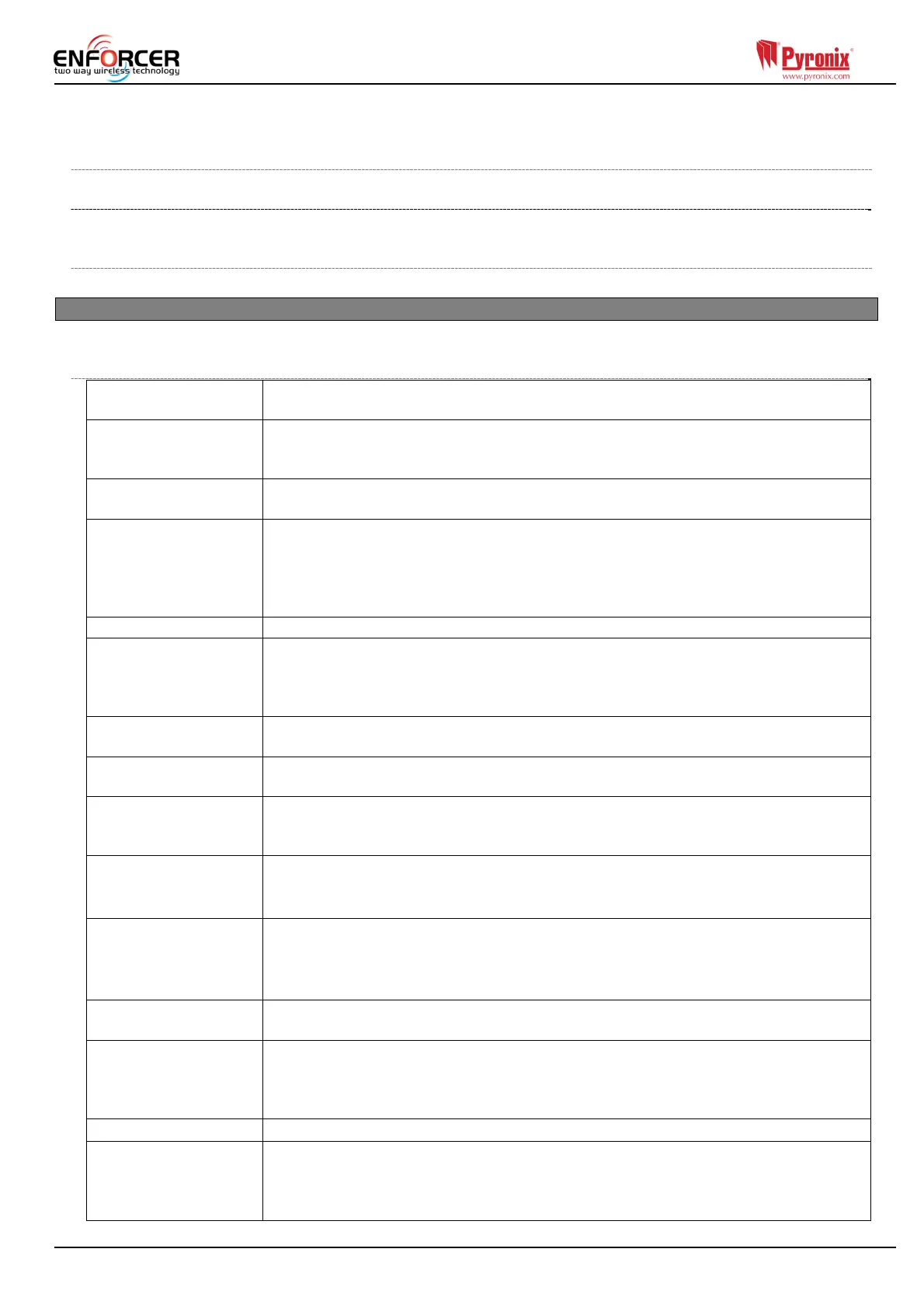Page: 21
his/her user code on his/her keypad will silence the alarm without disarming the area; and an
‘Open After Alarm’ (Abort) event will be sent for the silenced area. The area will still be armed until
a valid user code that controls that area is entered.
5.9.9 Silent Technical Alert
If enabled, any technical alert sounds (such as mains fail, line fail etc.) will be silent.
5.9.10 Main Sounder All
If enabled, all volumes that are programmed as 2-7 will activate on the main sounder. If disabled,
the sounder will only activate on activations programed on volume 6-7.
5.9.11 Disable Call Fault
If enabled, any call faults will only be displayed in the log and not on the display
5.10 System Options?
This function programs all system options, system displays and exit modes.
5.10.1 Options
Arm With Tamper If ‘Yes’, arming will be allowed regardless of the following faults: Case tamper and
System tampers.
Arm If Modem Fault If ‘Yes’, arming will be allowed regardless of the following conditions: Telecom line
fail, Modem failed, ATE line fault, ATE one path fail, Digi dial fail, ATE
communication fail.
Arm With Tec/Flt If ‘Yes’, arming will be allowed regardless of whether ‘mains’, ‘battery’, ‘telecom
line’, or other system fault is present.
Arm Fail = Alarm If ‘Yes’ = A graduated alarm will be generated when the ‘Arm Fail’ timer expires
(see Program Timers), if an exit procedure is still incomplete the arm fail output
will trigger too. If ‘No’ = The Exit Time will continue until the Exit door is closed. It
will return to disarmed mode at the end of the ‘Arm Fail Warning’ time if
programmed.
Do Battery Load Test If ‘Yes’ the system will perform a full load test of the battery at 7.00am each day.
Arm Acknowledge This function is used to indicate the armed status of the system via the bell. It will
activate for 5 seconds. The armed status can be indicated by: Strobe Flash, Bell
Squawk; or Both. NOTE: This can create a potential security risk. Since the keyfob
can show this status too we recommend using the keyfob instead.
Bypass On Re-Arm If ‘Yes’, the input that generates an alarm will be bypassed when the bell time
expires. If the input is closed then it will automatically become active again.
Forced Arm If ‘Yes’, the Enforcer 32-WE will arm even if an input is open at the time of arming
and will be bypassed (bypass attribute must be enabled).
Tag Only Disarm If ‘Yes’ the Enforcer 32-WE prevents a user code being entered during the Entry
Time, but allows a code to silence the Enforcer 32-WE once in alarm. A tag will
disarm and reset the system.
Quick Arm
If ‘Yes’, the Enforcer 32-WE allows a user to arm the system by pressing the t
key and then selecting the area: A, B, C or D. NOTE: This option should not be
used on EN 50131 Graded systems.
Keypad PA Key
Pressing the dedicated PA button or a combination of 1 and 7 keys will produce
a PA. There are several options for this feature: Disabled=Inactive;
Silent+Digi=Silent PA (signalling only); Bells Only=Bells Only (No signalling);
Bell+Signal=Signalling and Bells.
Manager Program PA If 'Yes', a manager will be able to program 'Personal Attack' on a wireless keyfob
button action.
Tag Disarm+Door This is used in conjunction with “Door Control” option in the Reader setting.
If ‘No’, the readers will disarm system but not control doors.
If ‘Yes’, the readers control the arming/disarming and doors as long as the reader
has been programmed in the reader options.
Keypad Fire Key If enabled the fire alarm button on the keypad will be enabled.
Arm with Supervision
Fault
If ‘Yes’ the panel will arm the system if there is a wireless supervision fault. The
keypad will flag up a wireless supervision fault but will allow the user to arm the
system. If 'No', it will not be possible to arm the system with a supervision fault.
The keypad will flag up the fault and the arming procedure will be stopped.
