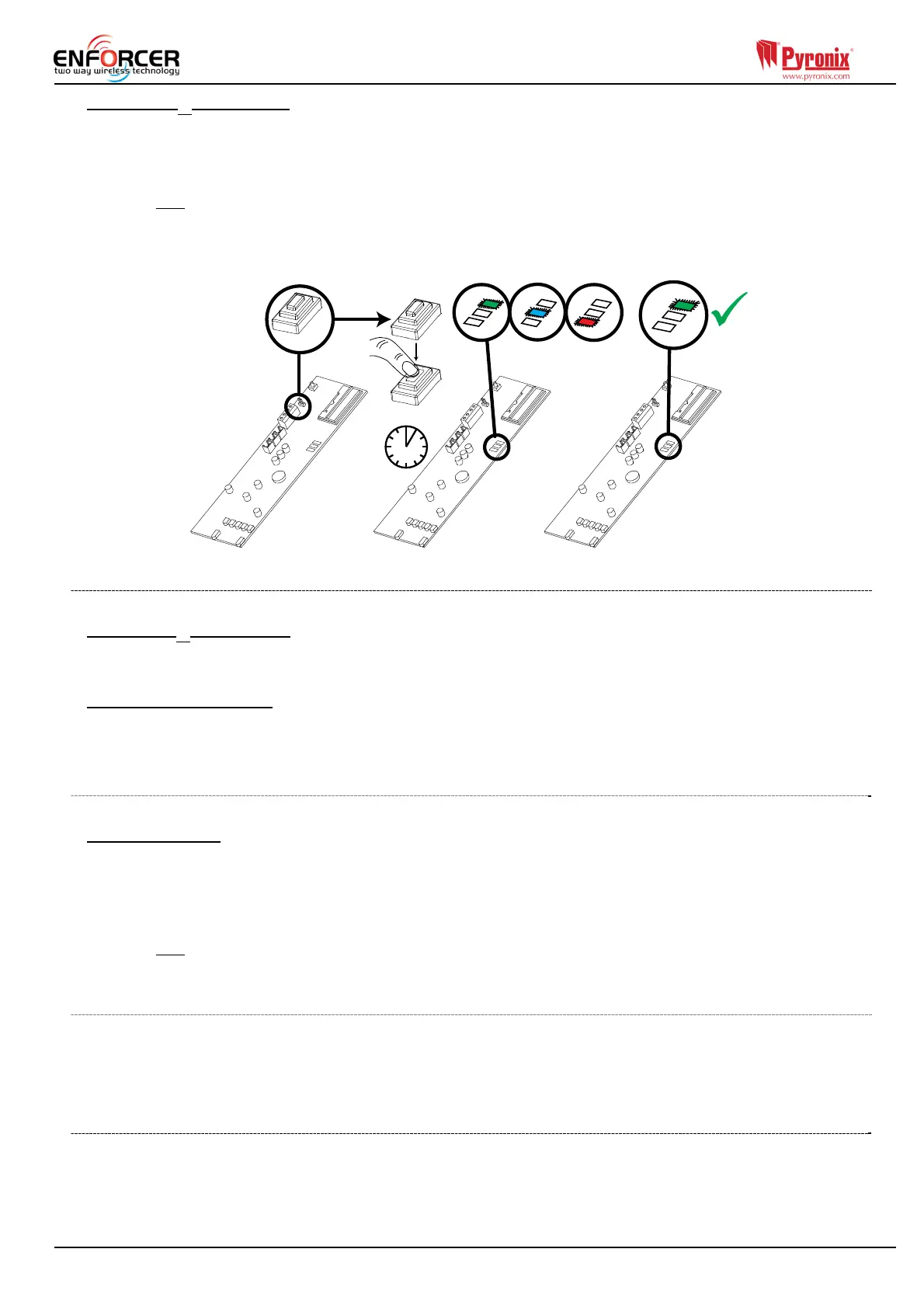Page: 8
Select Bell
Learning…
1) Open the wireless bell.
2) Plug the battery connector into the battery terminal.
3) If a device is not learned = The GREEN and RED LEDs on the Device will flash (alternating).
4) Press and hold the ‘LEARN' button on the Device = The 3 LEDs start cycling around.
5) Release the ‘LEARN’ button = ‘Bell Learnt’ will be displayed and confirmation tone on the panel
will be emitted.
If a bell has already been learnt, ‘Bell learnt already’ will be displayed.
5.2.4 Delete Devices
Already learnt bells may be deleted by entering this menu.
Delete All
Enter Code
To delete all wireless bells enter ‘2000’ (this is the Enforcer Security Code). “Please wait” will be
displayed while the Enforcer 32-WE deletes them.
Choose Bell to Delete
This option deletes only a specific wireless bell that is learnt. Any bells that display ‘learnt’ can be
deleted. “Please wait” will be displayed while the Enforcer 32-WE deletes the wireless bell. Return
to this process to delete more devices.
5.2.5 Learn Keyfobs Procedure
The keyfobs are learnt and deleted from the Master Manager menu.
Learn Keyfobs?
1) Enter Master Manager Menu (Default Master Code = 1234).
2) Scroll to the function 'LEARN USER CODES KEYFOBS & TAGS'.
3) Choose a user number to allocate the keyfob to.
4) If a keyfob, code or tag are not learnt the space, between the brackets will be empty.
5) If a keyfob, code or tag are learnt, the brackets will show [******].
6) Press and hold any of the keyfob buttons for 5sec.
7) A confirmation tone will be emitted and keyfob will be shown on the display.
Proceed with the programming of actions to each key.
5.2.6 Delete Keyfobs
1) Enter Master Manager Menu (Default Master Code = 1234).
2) Scroll to the function 'LEARN USER CODES KEYFOBS & TAGS'.
3) Choose the keyfob to delete = Between the brackets will be show [******].
4) Press c = The brackets will be showing [ ] to confirm the deletion.
5.2.7 Program Keyfobs
This Menu is used to program the functionality of the buttons on the keyfobs and is available on
the EN defaulted panels in the Engineer Menu, otherwise it can be accessed from the Master
Manager menu after learning the keyfob.
LEARN
>5s
