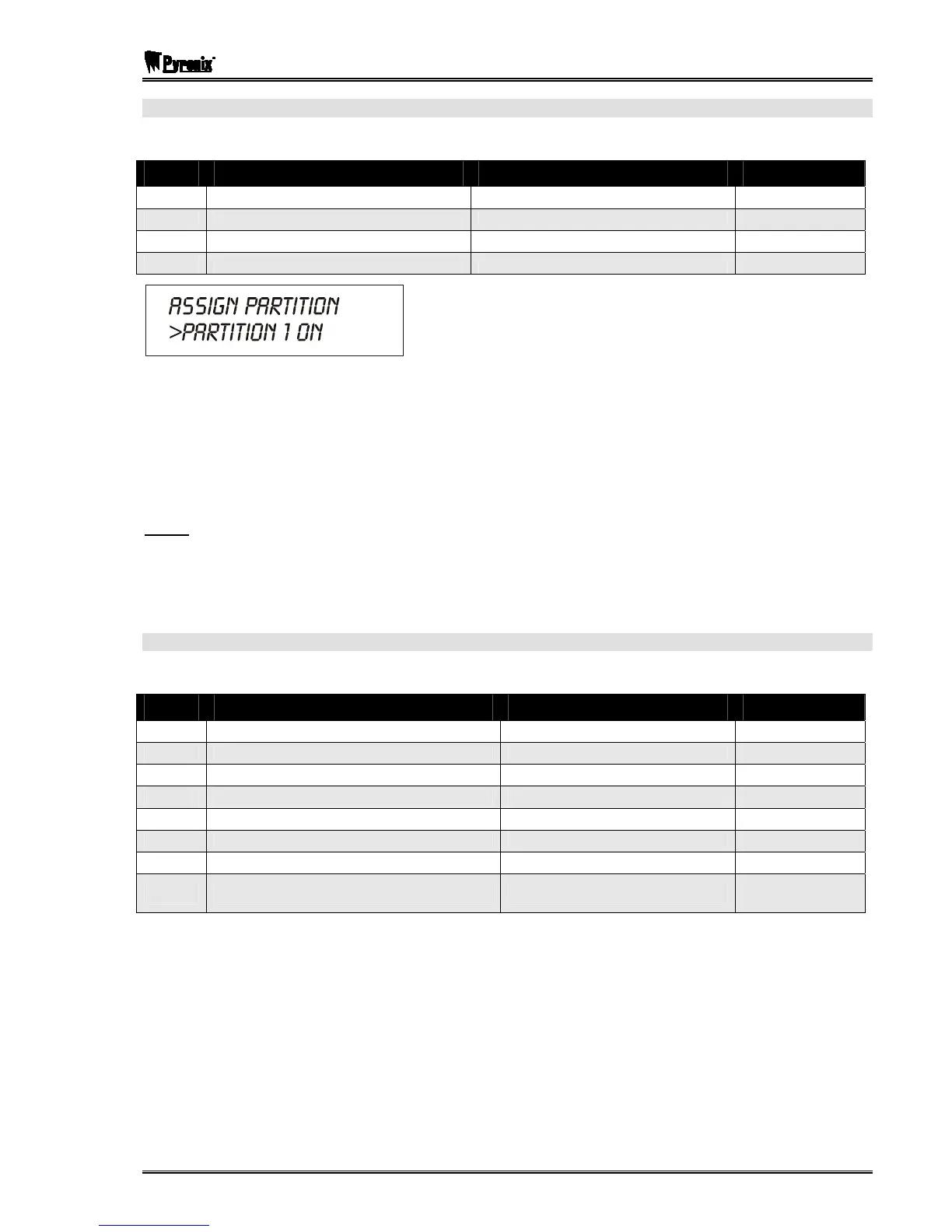Matrix User Guide
RINS915-2 Page: 37
Partition Allocation
The following table shows partition assignment:
Option OFF ON Factory Default
1 Code not assigned to Partition 1 Code assigned to Partition 1 On
2 Code not assigned to Partition 2 Code assigned to Partition 2 On
3 Code not assigned to Partition 3 Code assigned to Partition 3 On
4 Code not assigned to Partition 4 Code assigned to Partition 4 On
Use the
keys to select the partition required.
To enable access to this partition press the key until ON is displayed.
To disable access to this partition press the key until OFF is displayed.
Repeat steps 1 to 3 until desired partition access has been enabled.
Press to store the changes.
Note: Users can only be assigned the same or fewer partitions which the Master user has
access to.
If a code already exists in one of the assigned partitions, a new user code must be chosen. The procedure will
automatically restart from the beginning, and all changes will be lost.
After allocating partitions the user Attributes must be assigned.
User Attributes
The following table shows user attributes:
Option Alarm LED OFF Alarm LED ON Factory Default
1 Omit Zones Not Allowed Omit Zones Allowed ON
2 Normal User Code Duress Only Code OFF
3 Duress Disabled On User Code Duress Enabled On User Code ON
4 Arm Disallowed Arm Allowed ON
5 Disarm Allowed Disarm Allowed ON
6 Forced Re-arm Disabled Forced Re-arm Enabled OFF
7 Spare Spare OFF
8 Limited User Code Master User Code
1 = ON
2-32 = OFF
