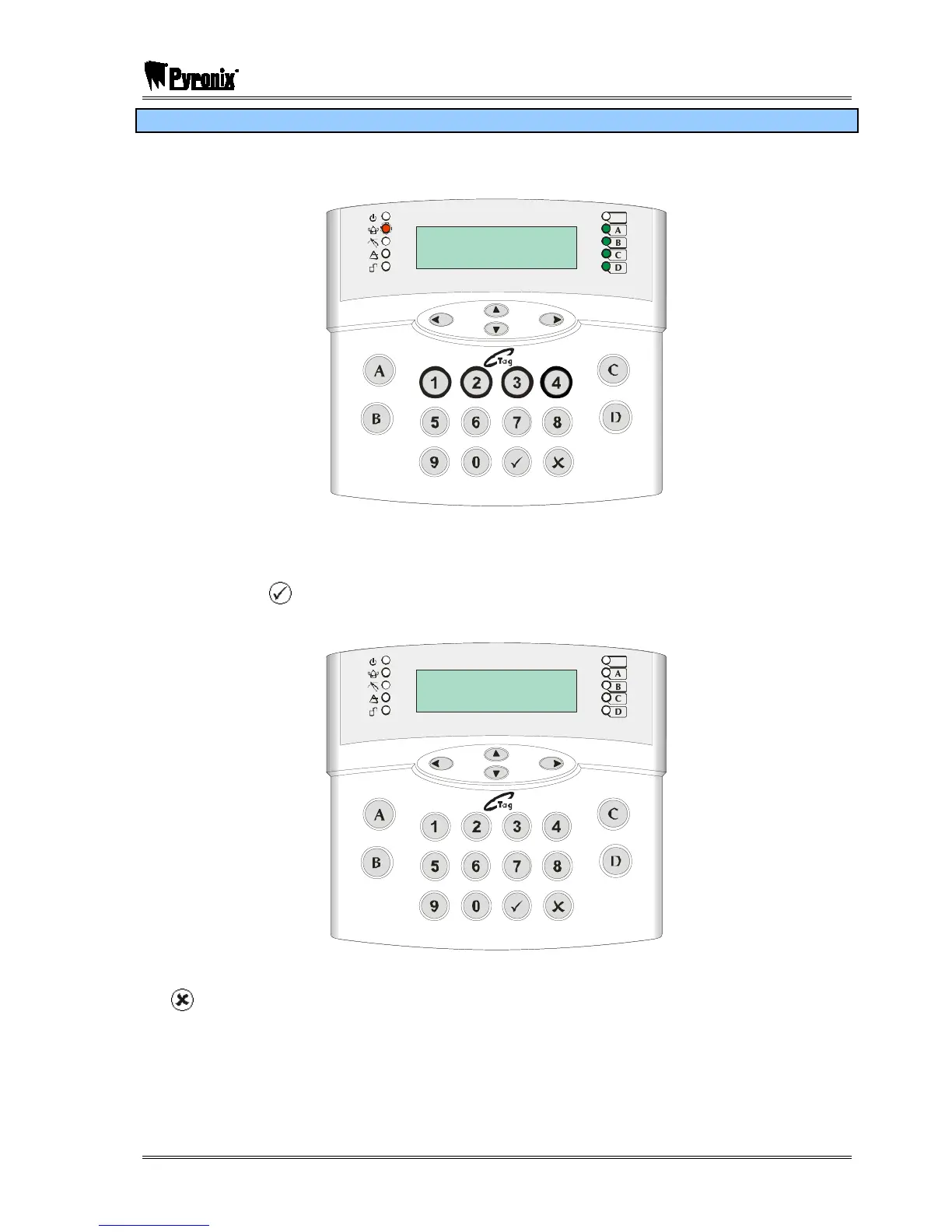PCX 256 USER MANUAL
RINS867-2 Page: 13
2.2.2 Anti Code
After an alarm activation (this example shows a personal attack), enter your user code, the alarm
will silence and the following will be displayed:
D
C
B
A
Alarm Silenced
Restore G12298
,/+.
JKL
ABC
MNO
DEF
PQRS
GHI
TUV
WXYZ
SPACE
The restore number that is shown (for example G12298), will need to be given to your alarm
receiving station, in return they will supply you with a reset code.
Ø Press the key.
Ø Enter the code the ARC have given you. The following will be displayed:
D
C
B
A
Engineer Restore
Performed
,/+.
JKL
ABC
MNO
DEF
PQRS
GHI
TUV
WXYZ
SPACE
‘Enter Your Code’ will be displayed, either enter your user code to arm/disarm the panel, or press
the key to reset to day mode.
