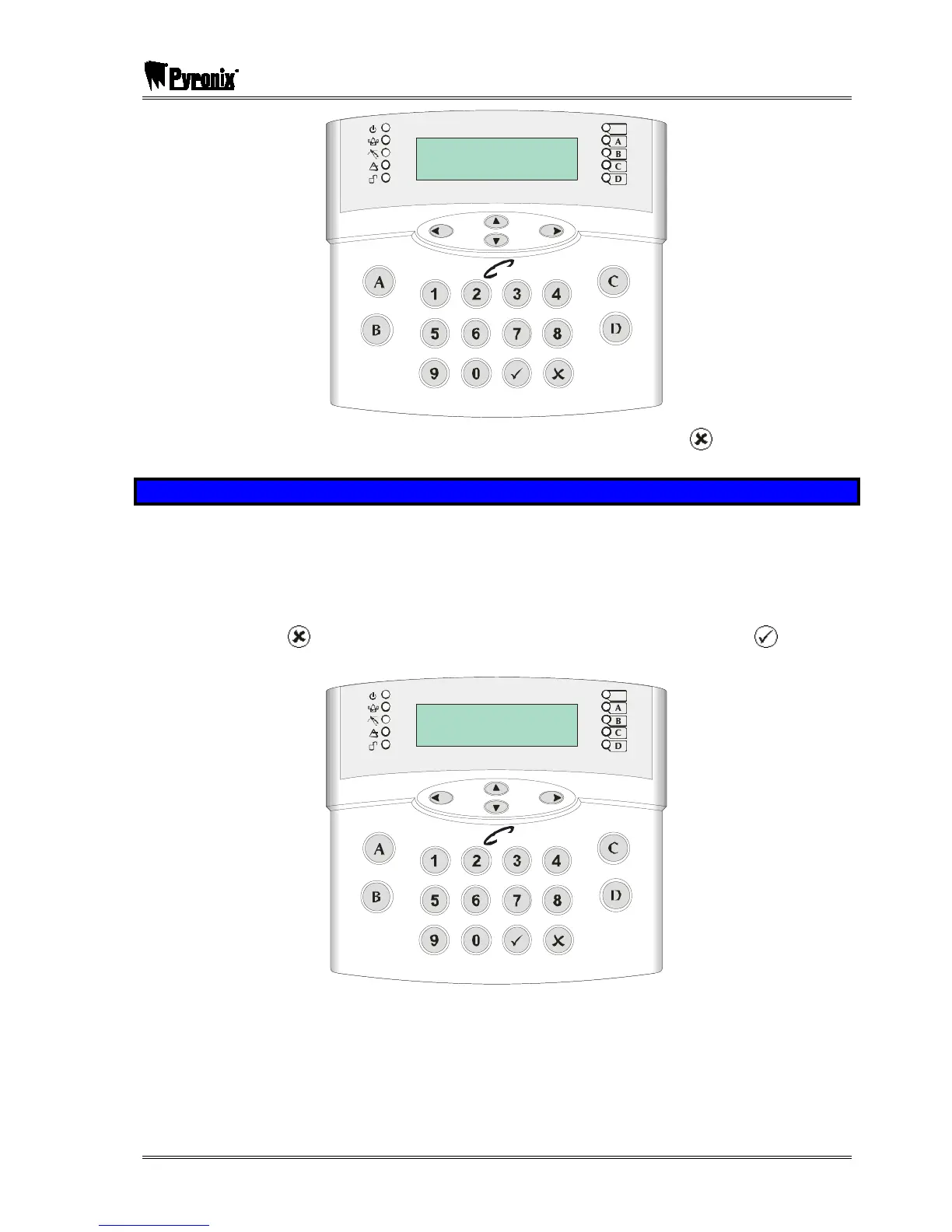PCX 256 USER MANUAL
RINS867-2 Page: 29
D
C
B
A
Testing Bell...
Tag
,/+.
JKL
ABC
MNO
DEF
PQRS
GHI
TUV
WXYZ
SPACE
2. The bell and strobe will activate if the bell is installed correctly. Press the key to return to
the manager menu.
4.11 Test PHC Communications
If the engineer has set up SMS text messaging then this function needs to be used.
The system will automatically carry out a test call to the PHC (Pyronix Host Computer) every two
weeks. The call is made via a premium rate number and the bill payer should be informed of the
charges. Customers who have “BT Answer 1571” enabled may have difficulty in connecting to the
PHC.
1. Use the ¦ and keys to scroll to ‘TEST PHC COMMUNICATIONS’. Press the key. The
following will be displayed:
D
C
B
A
Testing to PHC
Please Wait...
Tag
,/+.
JKL
ABC
MNO
DEF
PQRS
GHI
TUV
WXYZ
SPACE
2. The panel will communicate with the PHC, which will initialise the system as required. When
this is complete the display with show either:
