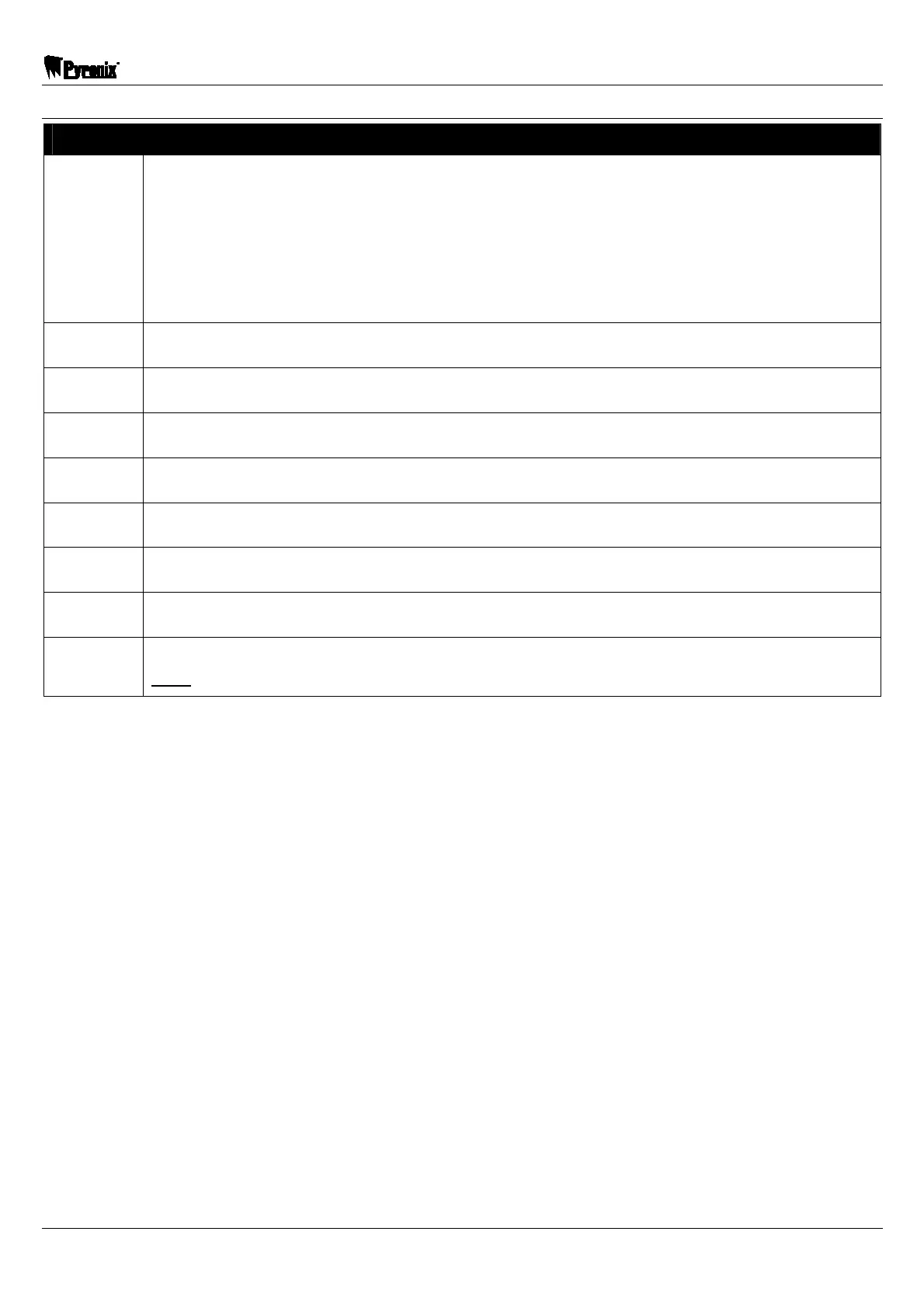Sterling 10 User Manual
RINS415-9 Page: 9
EVENT LOG DISPLAY ICONS
Icon Meaning
A fault has occurred. The number following this icon identifies one of the following
faults:
T = Bell Fuse Failure
Z = Auxiliary Fuse Failure
H = Telephone Line Failure
U = Mains (AC) Failure
(
Engineer mode entered.
8
Panel was disarmed – followed by the user number.
3
Personal Attack (button or zone) activated.
)
Fire zone activated.
$
Panel was armed – followed by user number.
2
A zone was omitted – followed by the zone number.
7
A tamper fault has occurred.
T to R
Show which zone or user the log entry refers to.
Note: User 9 is a keyswitch zone (if programmed), not a normal user. There is no zone 9.
