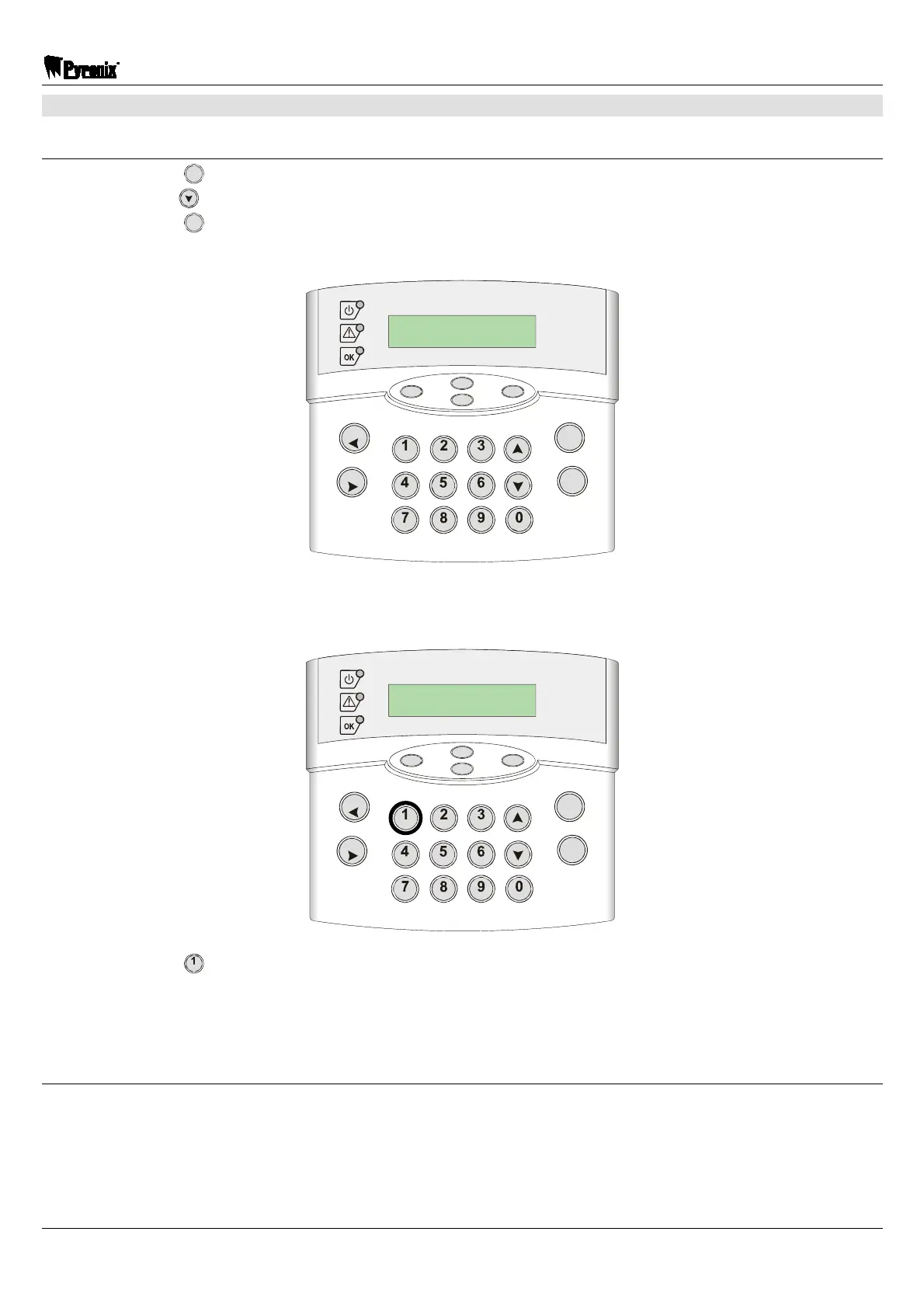Sterling 10 User Manual
RINS415-9 Page: 13
Changing the Master Code
LCD Keypad
Press the key
Then the key and scroll to ‘CHANGE CODES’.
Press the key to accept.
The following will be displayed:
Enter your 4-digit Master User Code (Default 1234).
The following will be displayed:
Press the key. This is to select User 1 which is the Master User.
Enter the new 4-digit new code twice as per the display prompts. Three tones will be heard an
acceptance of each command. A single low tone indicates that the procedure hasn’t been
completed and the process will need to be started again.
ICON Keypad
Press the Ckey
Followed by the key.
Enter the 4-digit Master Code.
Press the key.
A
B
C
Ente
Func
Ente
Func
B
C
Z
S
T
U
B
D
E
F
C
G
H
I
D
J
L
M
N
O
P
Q
R
Ente
SPACE
RM
Func
P.A.
Fire
STERLING
CHANGE CODES
KEY MASTER CODE
B
C
Z
S
T
U
B
D
E
F
C
G
H
I
D
J
L
M
N
O
P
Q
R
Ente
SPACE
RM
Func
P.A.
Fire
STERLING
CHANGE CODES
PRESS USER 1-7
