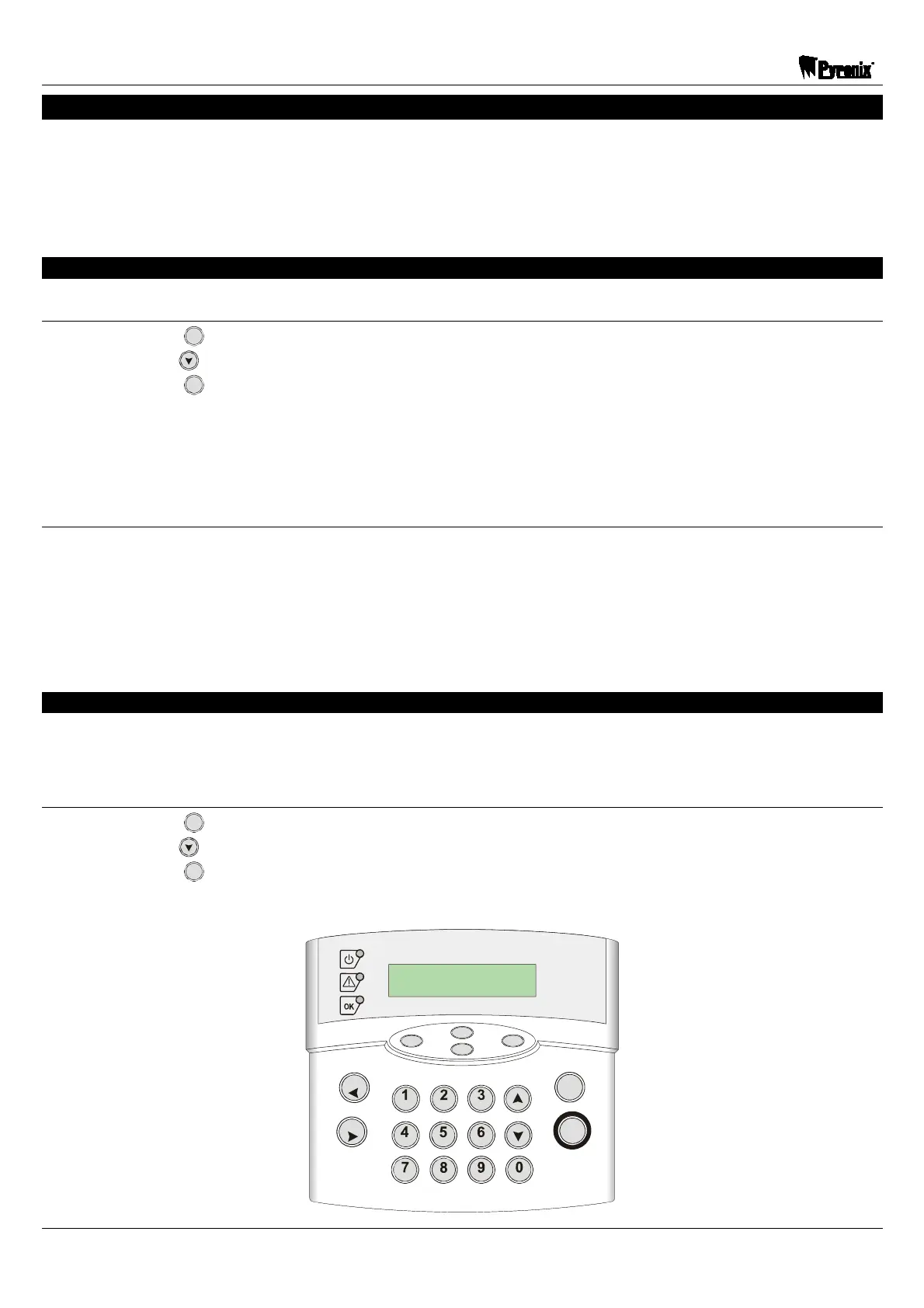Sterling 10 User Manual
Page: 10 RINS415-9
3. MASTER USER ONLY FUNCTIONS
The following operations can only be performed by the Master User. The panel distinguishes
who the user is by reading the last code that was entered to disarm the system. If the last
code entered was by a Limited User, then these functions won’t be available. Therefore to
access these functions enter your Master Code (the panel will start arming), then enter your
master code again (to disarm the panel), then these functions will be available.
3.1 Event Log Reset
LCD Keypad
Press the key
Then the key and scroll to ‘CLEAR LOG’.
Press the key to accept.
A two-tone sound will be heard stating the event log has now been cleared.
NOTE: This function will only be available if enabled by your engineer.
ICON keypad
Press the Ckey,
Followed by the key.
A two-tone sound will be heard stating the event log has now been cleared.
NOTE: This function will only be available if enabled by your engineer.
3.2 System Test
The System Test function checks the display of the keypad, the strobe, the bell and the internal
sounder if these are connected.
LCD Keypad
Press the key
Then the key and scroll to ‘SYSTEM TEST’.
Press the key to accept.
The Following will be displayed:
Ente
Func
Ente
Func
Ente
Func
Ente
Func
B
C
Z
S
T
U
B
D
E
F
C
G
H
I
D
J
L
M
N
O
P
Q
R
Ente
SPACE
RM
Func
P.A.
Fire
STERLING
SYSTEM TEST
DISPLAY TEST
