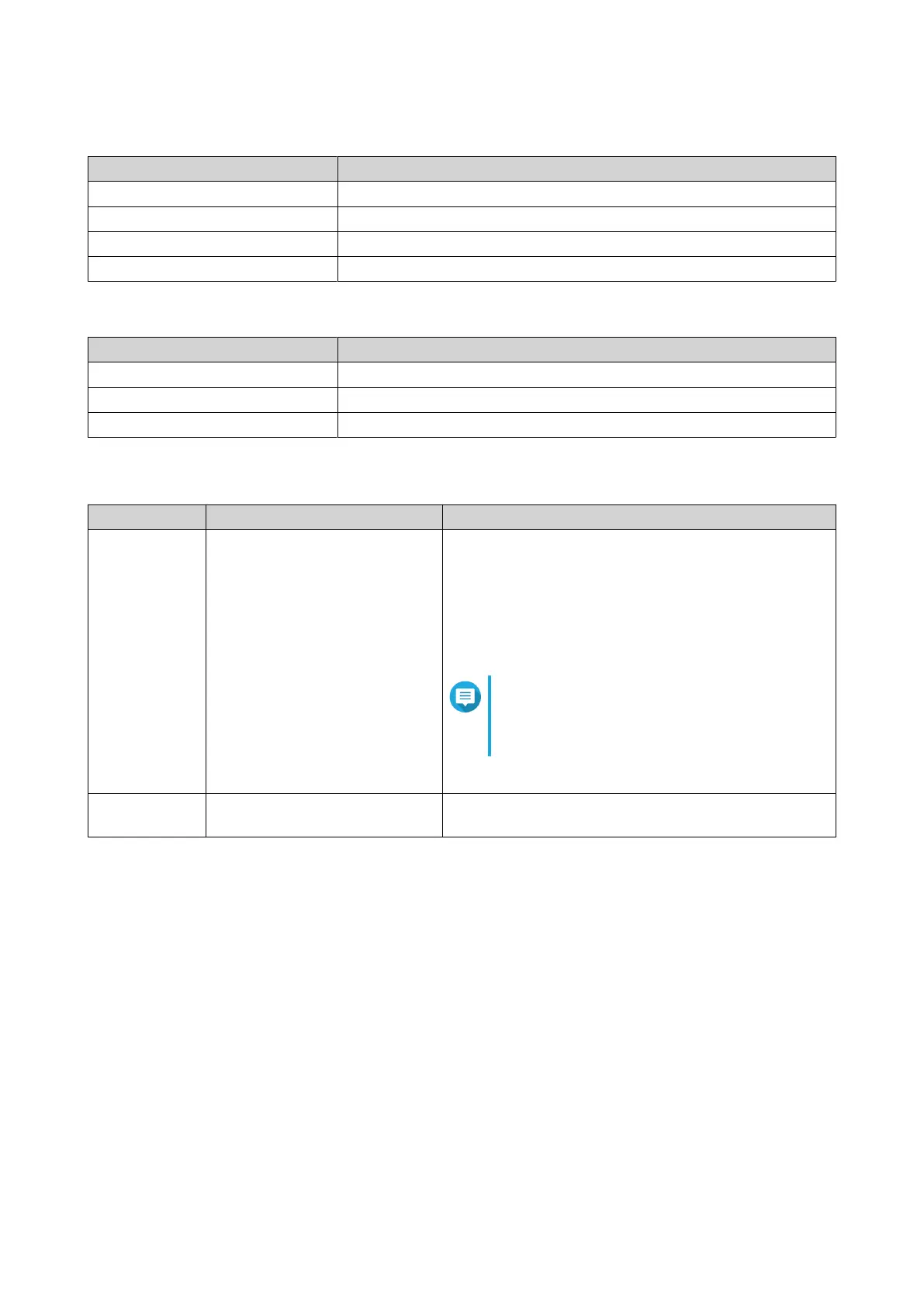Management RJ45 Speed LED
Status Description
Green The network connection is operating at 1 Gbps.
Amber The network connection is operating at 100 Mbps.
Flashes green or amber Data is being transmitted.
O There is no network connection.
Management RJ45 Link and Activity LED
Status Description
Amber The management port is operating as an uplink port.
Flashes amber Data is being transmitted.
O There is no network connection.
Reset button
Operation User Action Result
Basic system
reset
Press and hold the button for 5
seconds.
The following settings are reset to default:
• System administrator password: The default
password is the device MAC address in uppercase
letters without special characters. For example, if
the device MAC address is 00-08-9B-F6-15-75, then
the admin password would be 00089BF61575.
Note
You can nd the device MAC address with
Qnder Pro or attached to a label on the
device listed as MAC.
• The admin account is automatically enabled.
Advanced
system reset
Press and hold the button for 10
seconds.
The default factory settings are restored.
QSW Managed Switches User Guide
Basic Operations 17