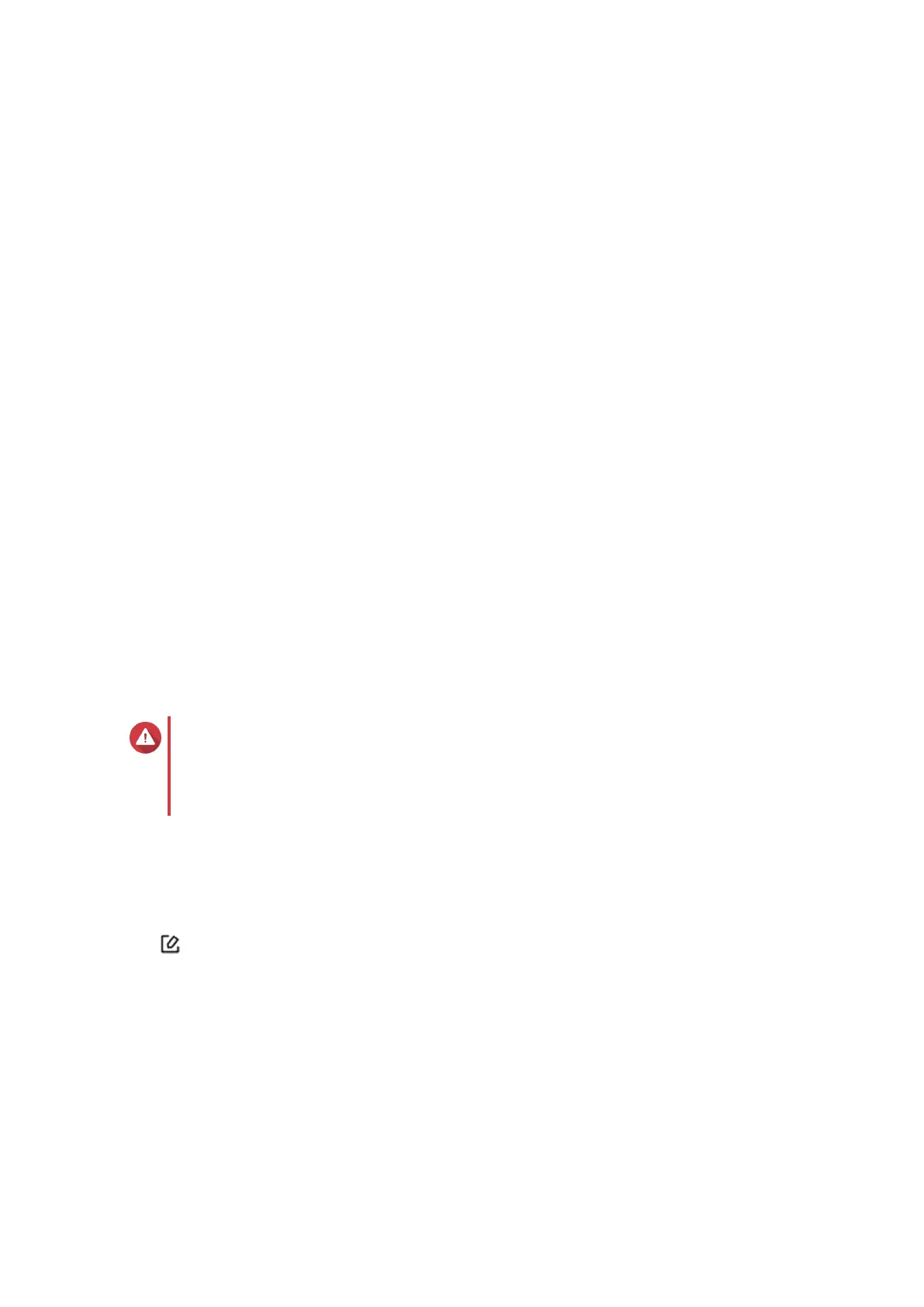Adding a VLAN
A virtual LAN (VLAN) groups multiple network devices together and limits their broadcast domain. Members
of a VLAN are isolated and network trac is only sent between group members.
Each VLAN is assigned a specic VLAN identication number. The VLAN screen displays information about
existing VLANs and provides access to VLAN conguration options.
1. Log in to QSS.
2. Go to Conguration > VLAN .
3. Click Add.
The Add VLAN window opens.
4. Specify a VLAN ID.
5. Select ports to include in the VLAN.
Only tagged ports can belong to multiple VLANs.
6. Click Save.
QSS adds the VLAN.
Adding a Link Aggregation Group (LAG)
Link Aggregation Control Protocol (LACP) allows you to combine multiple switching ports into a single logical
network interface. This ensures increased throughput and provides redundancy. In case of port failure,
trac continues on the remaining ports.
The Link Aggregation page displays information about existing link aggregation groups and provides
access to conguration options.
Warning
To prevent network loop errors during the LAG conguration process, do not connect the
switch to other devices using more than one network cable until after you have congured
LAGs on all the devices. You can enable loop protection to avoid network loops in the
connected network.
1. Log in to QSS.
2. Go to Conguration > Link Aggregation .
3. Identify a group.
4.
Click .
The Edit Group window opens.
5. Congure the group settings.
QSW Managed Switches User Guide
QSS 19