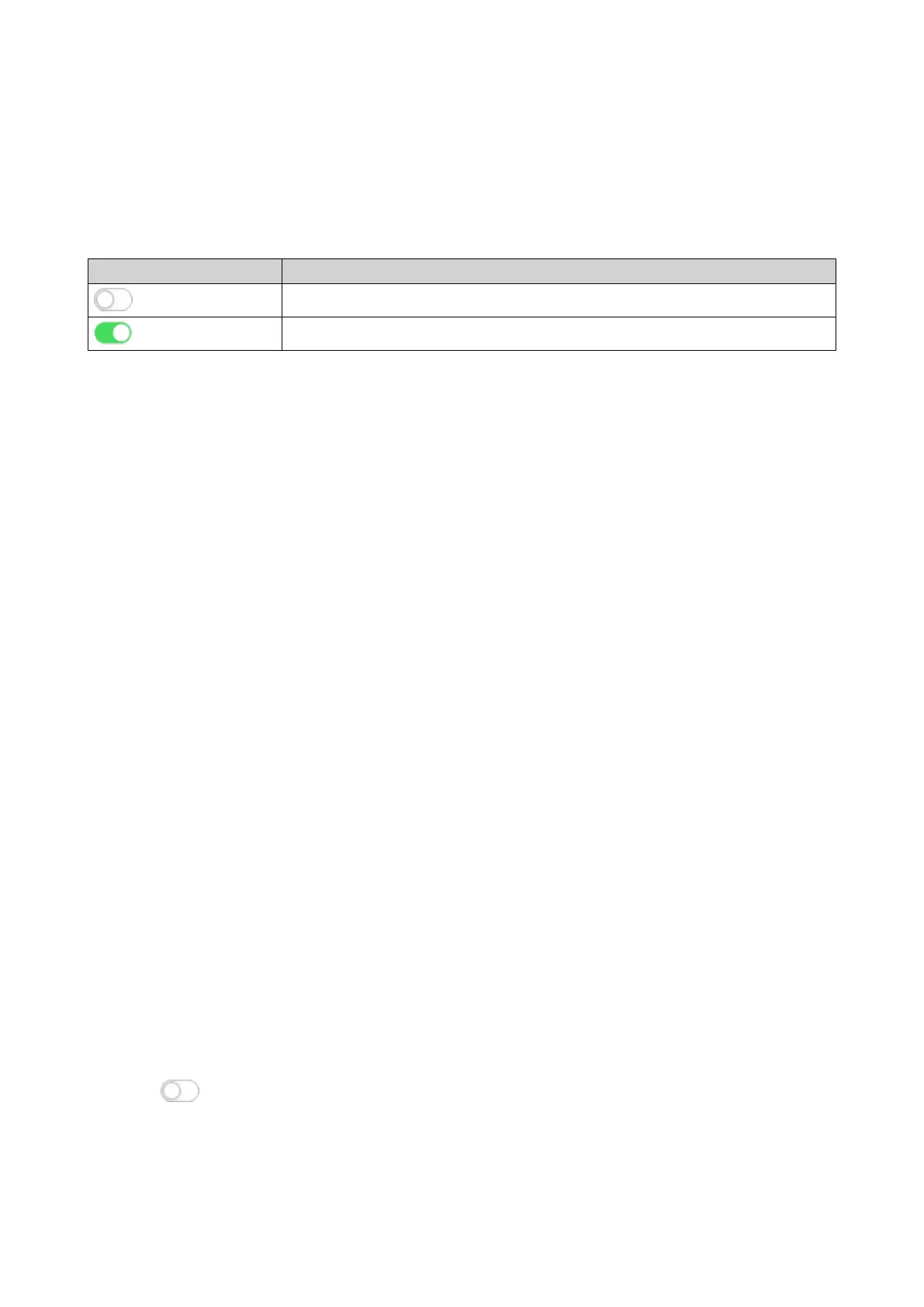The LLDP page displays information about detected devices and allows you to enable or disable LLDP.
1. Log in to QSS.
2. Go to Conguration > LLDP .
3. Enable or disable LLDP.
Toggle Setting User Action
Click to enable the LLDP function.
Click to disable the LLDP function.
4. Click Save.
QSS saves the setting.
Adding a static MAC address
The MAC address table tracks MAC addresses and forwards associated unicast trac through specic ports.
1. Log in to QSS.
2. Go to Conguration > LLDP > MAC Address Table .
3. Click Add.
The Add Static MAC Address window opens.
4. Congure the MAC address settings.
a. Specify a VLAN ID.
b. Specify a MAC address.
c. Select a switching port.
5. Click Save.
The Add Static MAC Address window closes.
QSS adds the MAC address.
Conguring IGMP snooping
The Internet Group Management Protocol (IGMP) manages IP multicast group memberships. IP hosts and
adjacent multicast routers use IGMP to establish multicast group memberships.
The IGMP Snooping page displays information about detected IGMP groups and provides access to IGMP
snooping conguration options.
1. Log in to QSS.
2. Go to Conguration > IGMP Snooping .
3.
Click .
QSS enables IGMP snooping.
4. Congure the IGMP snooping settings.
QSW Managed Switches User Guide
QSS 22