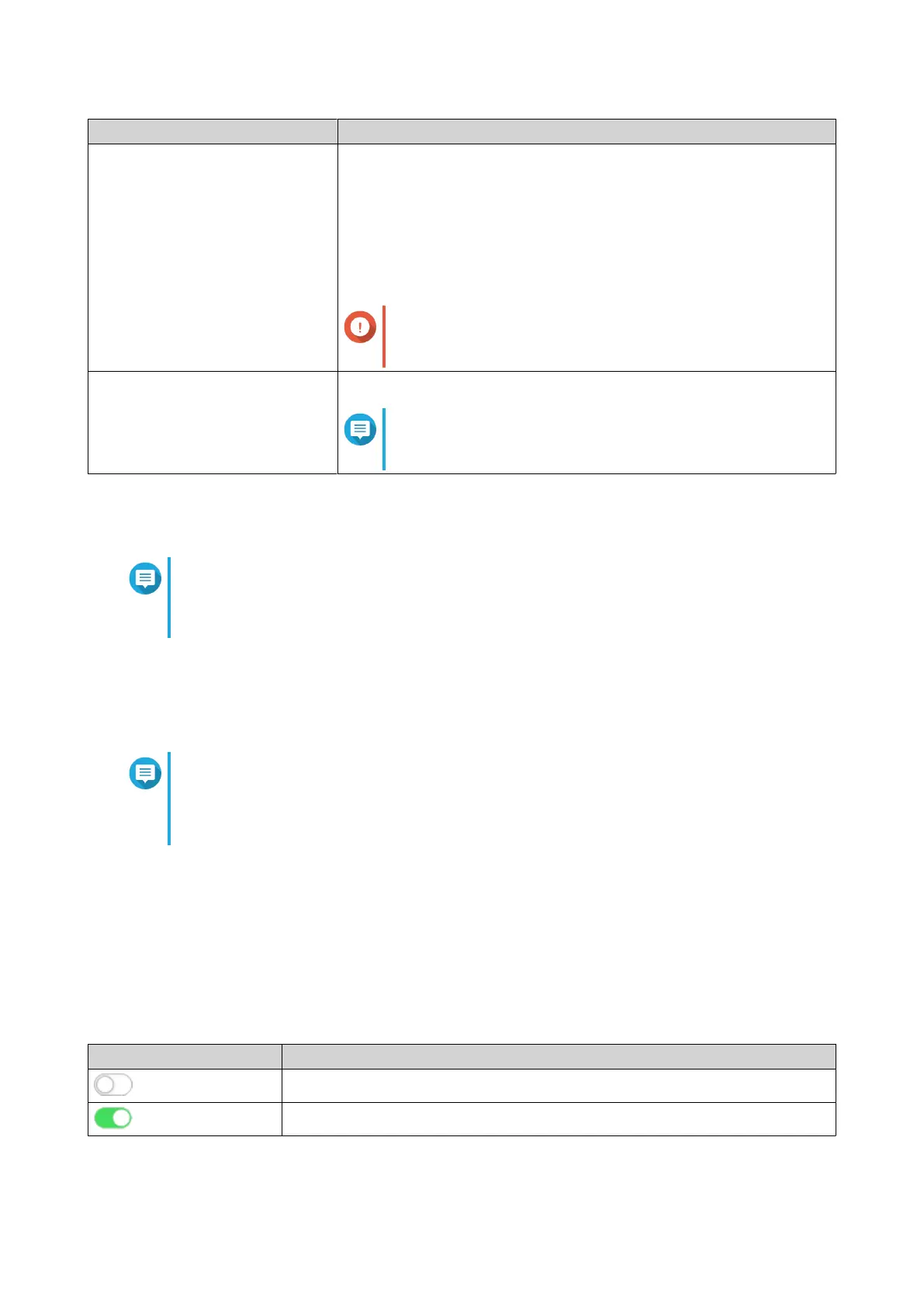Setting Description
Mode Controls the link aggregation mode for the group
• LACP: Uses IEEE 802.3ad Link Aggregation to send Link
Aggregation Control Protocol Data Units (LACPDUs) to connected
devices to establish a link aggregation. This allows you to control
the bundling of several physical links into a logical link.
• Static: Establishes link aggregation without the LACP protocol
Important
Enable Link Aggregation before connecting cables to
the switch to avoid creating a data loop.
Port Conguration Species which ports are included in the group
Note
Ensure that you congure the same settings for all the
member ports in a LAG.
6. Click Save.
QSS updates the group settings.
Note
When assigning a LAG to a VLAN, QNAP recommends removing individual LAG port
members from the VLAN, and then adding the entire group to the VLAN as required. If
individual port members are not removed, the VLAN is reset to its default settings.
Managing Rapid Spanning Tree Protocol (RSTP) settings
RSTP provides rapid convergence of the spanning tree and builds a loop-free topology for the switch
network. RSTP allows you to enable backup links in case an active link fails.
Note
• RSTP is disabled by default.
• The default bridge priority for the switch is 32768.
Enabling or disabling RSTP
1. Log in to QSS.
2. Go to Conguration > RSTP > RSTP Conguration .
3. Identify a port.
4. Enable or disable RSTP.
Toggle Setting Description
Click to enable the RSTP function.
Click to disable the RSTP function.
5. Click Save.
QSW Managed Switches User Guide
QSS 20