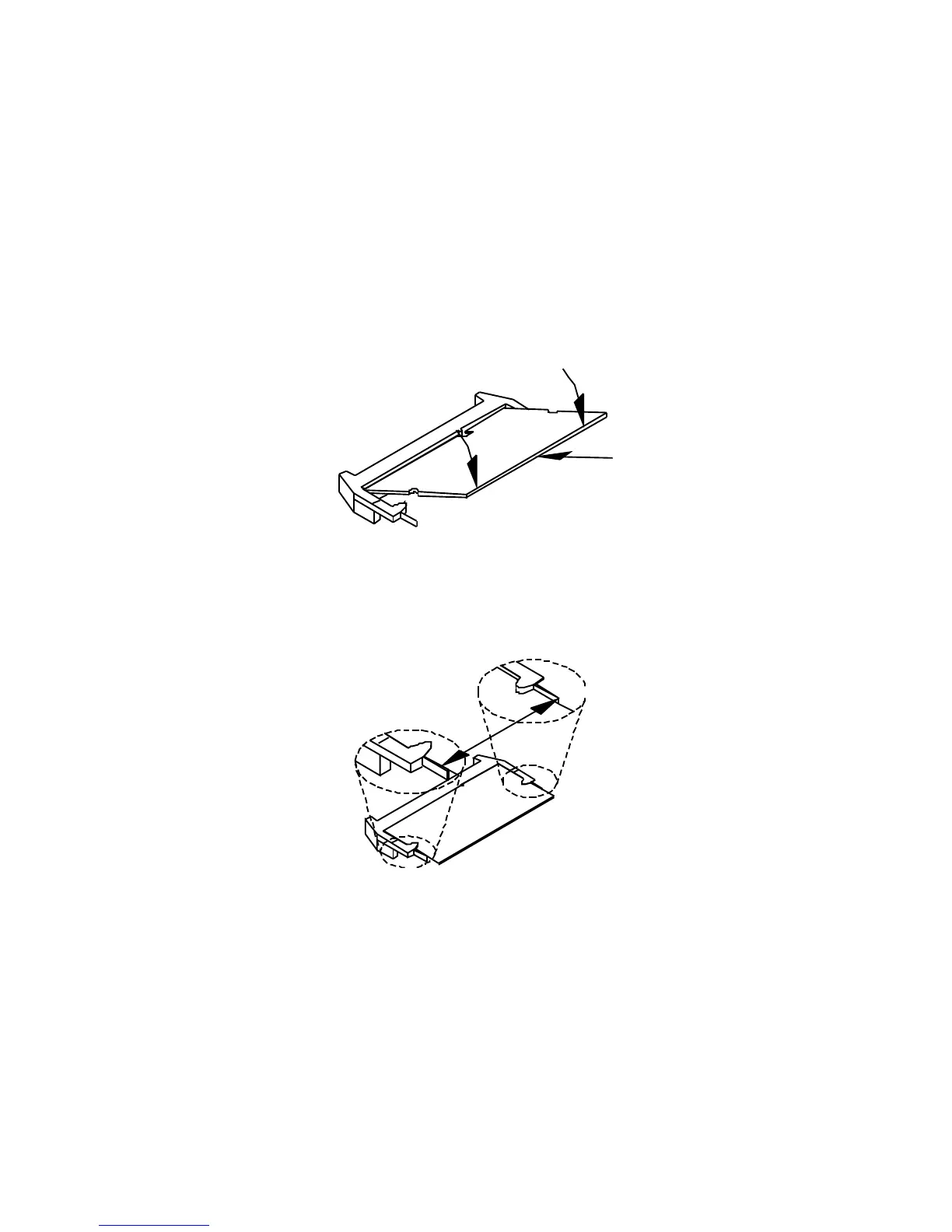User’s Manual
Changing Memory
Carefully follow the steps below in order to install the SO-DIMMs:
1. To avoid generating static electricity and damaging the SO-DIMM, ground
yourself by touching a grounded metal surface or use a ground strap before you
touch the SO-DIMM.
2. Do not touch the connectors of the SO-DIMM. Dirt or other residue may cause a
malfunction.
3. Hold the SO-DIMM with its notch aligned with the memory socket of the board
and insert it at a 30-degree angle into the socket.
Fi gure 14 SO-DIMM Install ation (1)
Align the SO-DIMM Memory Module with the onboard socket
4. Fully insert the module into the socket until a “click” is heard.
5. Press down on the SO-DIMM so that the tabs of the socket lock on both sides
of the module
Fi gure 15 SO-DIMM Install ation (2)
Press down on the SO-DIMM Memory Module to lock it in place
Removing a SO-DIMM:
To remove the SO-DIMM, use your fingers or a small screwdriver to carefully push
away the tabs that secure either side of the SO-DIMM. Lift it out of the socket.
Make sure you store the SO-DIMM in an anti-static bag. The socket must be
populated with memory modules of the same size and manufacturer.