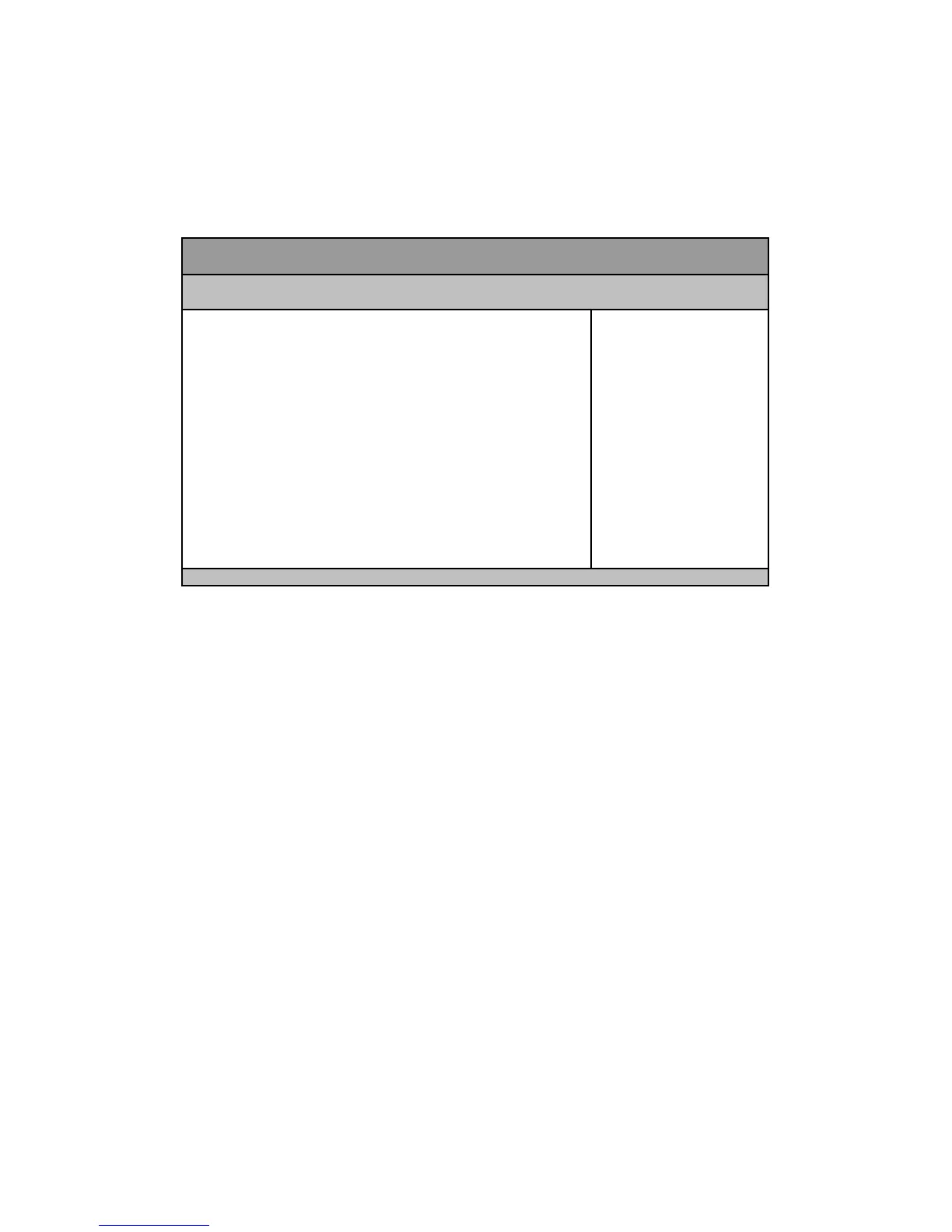User’s Manual
Boot Menu
Table 17 Boot Menu
BIOS SETUP UTILITY
Main Advanced Boot Security Save & Exit
Boot Con fig uration
Select Scree n
↑↓ Select It em
Enter: Sel ect
+- Change Op t.
F1: Ge neral H elp
F2: Pre vio us Val ues
F3: Op timized Def aults
F4 Save & Exit
ESC E xit
Full Screen LO GO Displa y [Disabled ]
Setu p Pr om pt Timeo ut 1
Boot up NumLoc k St ate [On]
Boot Op tion Prior ities
Boot Op tion #1 [SanDis k]
Boot Option#2 [UEFI: SanDis k]
Hard Drive BBS Priorities
Version 2 .15 .1 227 . Co p yrig ht (C) 2010, A merican Meg atr en ds, I nc.
Full Screen LOGO Display
Options: Disabled, Enabled
Bootup Numlock State
Options : On, Off
Boot Option #1
Options: San Disk, UEFI: San Disk, Disabled
Boot Option #2
Options: San Disk, UEFI: San Disk, Disabled
Hard Drive BBS Priorities
■ Boot Option #1 [San Disk ]
Options : San Dis k, Disabled