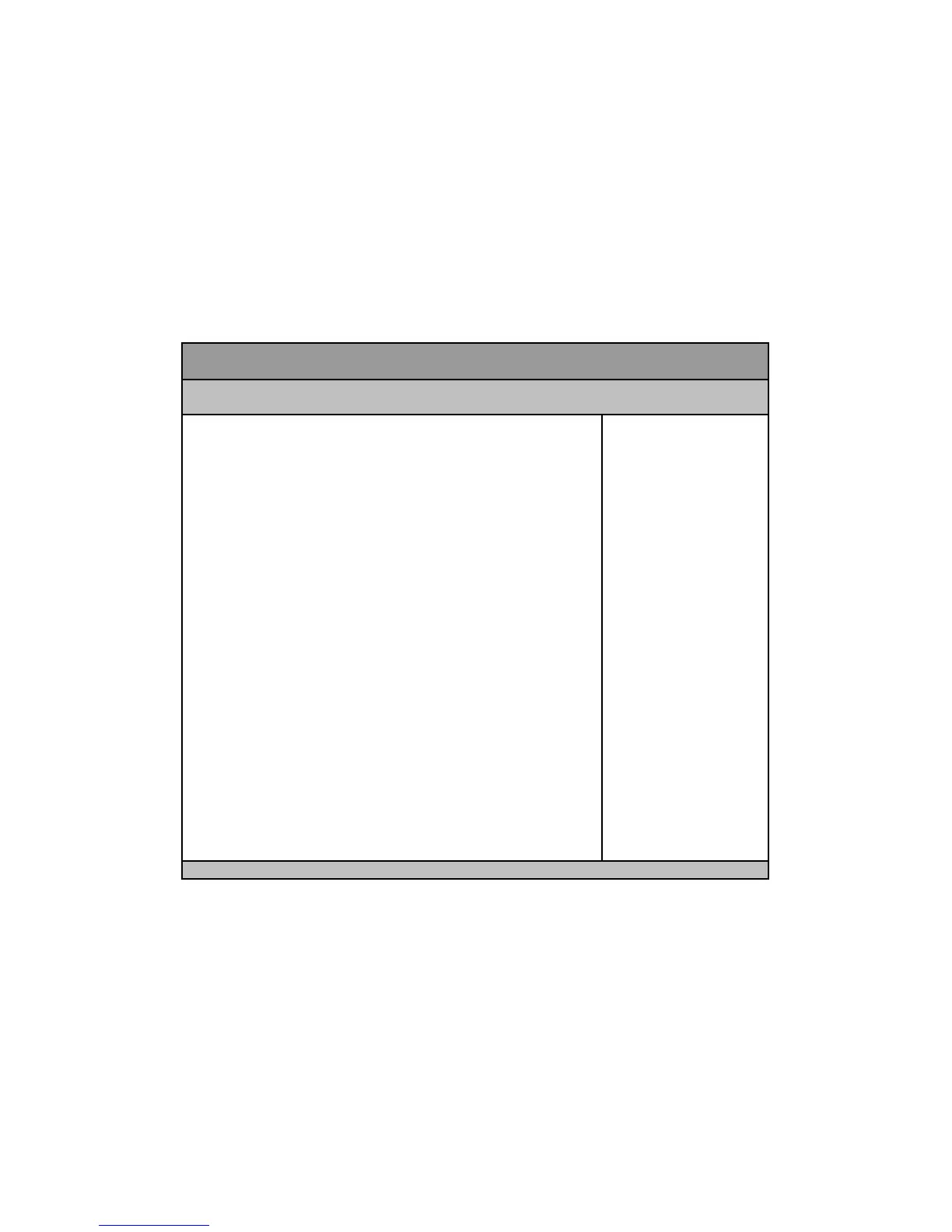User’s Manual
Main Menu
The BIOS Setup is accessed by pressing the DEL key after the Power-On Self-Test
(POST) memory test begins and before the operating system boot begins. Once you
enter the BIOS Setup Utility, the Main Menu will appear on the screen. The Main
Menu provides System Overview information and allows you to set the System Time
and Date. Use the “<” and “>” cursor keys to navigate between menu screens.
Tabl e 2 BIOS M ain M e nu
BIOS SETUP UTILITY
Main Advanced Boot Security Save & Exit
Prod uct Inf ormation
Select Scree n
↑↓ Select It em
Enter: Sel ect
+- Change Op t.
F1: Ge neral H elp
F2: Pre vio us Val ues
F3: Op timized Def aults
F4 Save & Exit
ESC E xit
Produc t Name QDSP-20 7B
BIOS Version 1.00
BIOS Build Date 08/20/2012
ME FW Version 8.0.13.1502
CPU Information
Intel® Cor e ™ i7-3610QE C PU @ 2.30GHz
Microcode Revisio n 12
Processor Cor es 4
Memor y I nfor mati on
Total Siz e 1024 MB (DDR3)
Fr eq uenc y 133 3 MHz
System date [Wed 08/22/2012]
Sys te m ti me [09: 43: 19 ]
Version 2 .15 .1 227 . Co p yrig ht (C) 2010, A merican Meg atr en ds, I nc.