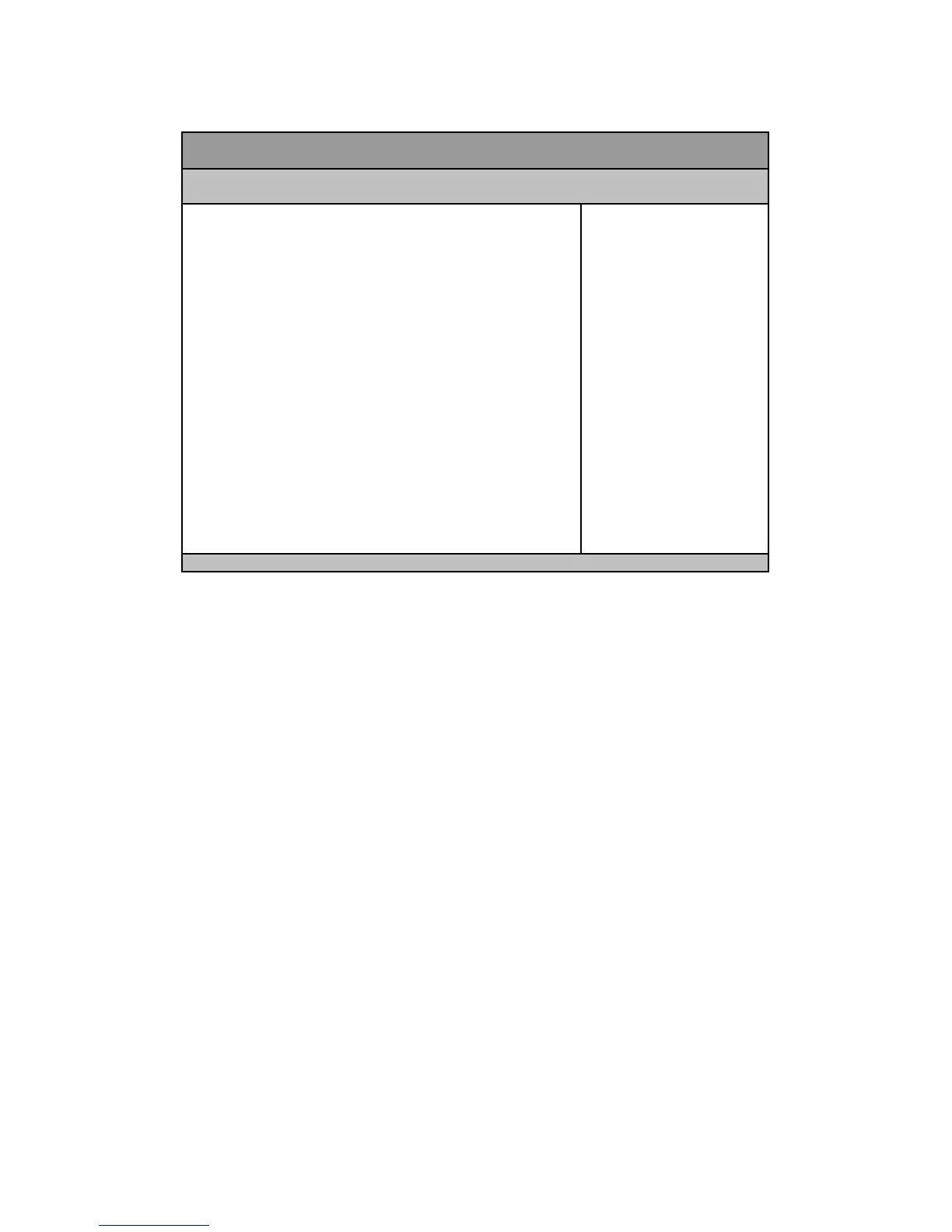User’s Manual
Table 11 Advanced Menu –AMT Configuration
BIOS SETUP UTILITY
Main Advanced Boot Security Save & Exit
Intel AMT [Enabled] Select Scree n
↑↓ Select It em
Enter: Sel ect
+- Change Op t.
F1: Ge neral H elp
F2: Pre vio us Val ues
F3: Op timized Def aults
F4 Save & Exit
ESC E xit
BIOS H otKey Press ed [Disabled]
MEBx Sel ection Scre en [Disabled]
Hide Un-Config ure ME Con firmati on [Disabled ]
MEBx Deb ug Messag e O utp ut [Disabled ]
Un-Configure ME [Disabled ]
AMT Wait Ti mer 0
Disable ME [Disabled ]
ASF [Enable d]
Activate Re mot e Assist anc e Pr oc ess [Disabled]
USB Con fig ur e [Ena bled]
PET Prog ress [Ena ble d]
AMT CIRA Timeout
Watc hdog
OS Timer
BIOS Ti mer
0
[Disabled ]
0
0
Version 2 .15 .1 227 . Co p yrig ht (C) 2010, A merican Meg atr en ds, I nc.
Intel AMT
Options: Disabled, Enabled
BIOS Hotkey Pressed
Options: Disabled, Enabled
MEBx Selection Screen
Options : Disabled, Enabled
Hide Un-Configure ME Confirmation
Options: Disabled, Enabled
MEBx Debug Message Output
Options: Disabled, Enabled
Un-Configure ME
Options: Disabled, Enabled
AMT Wait Timer
Options : 0
Disable ME
Options: Disabled, Enabled
ASF
Options: Disabled, Enabled