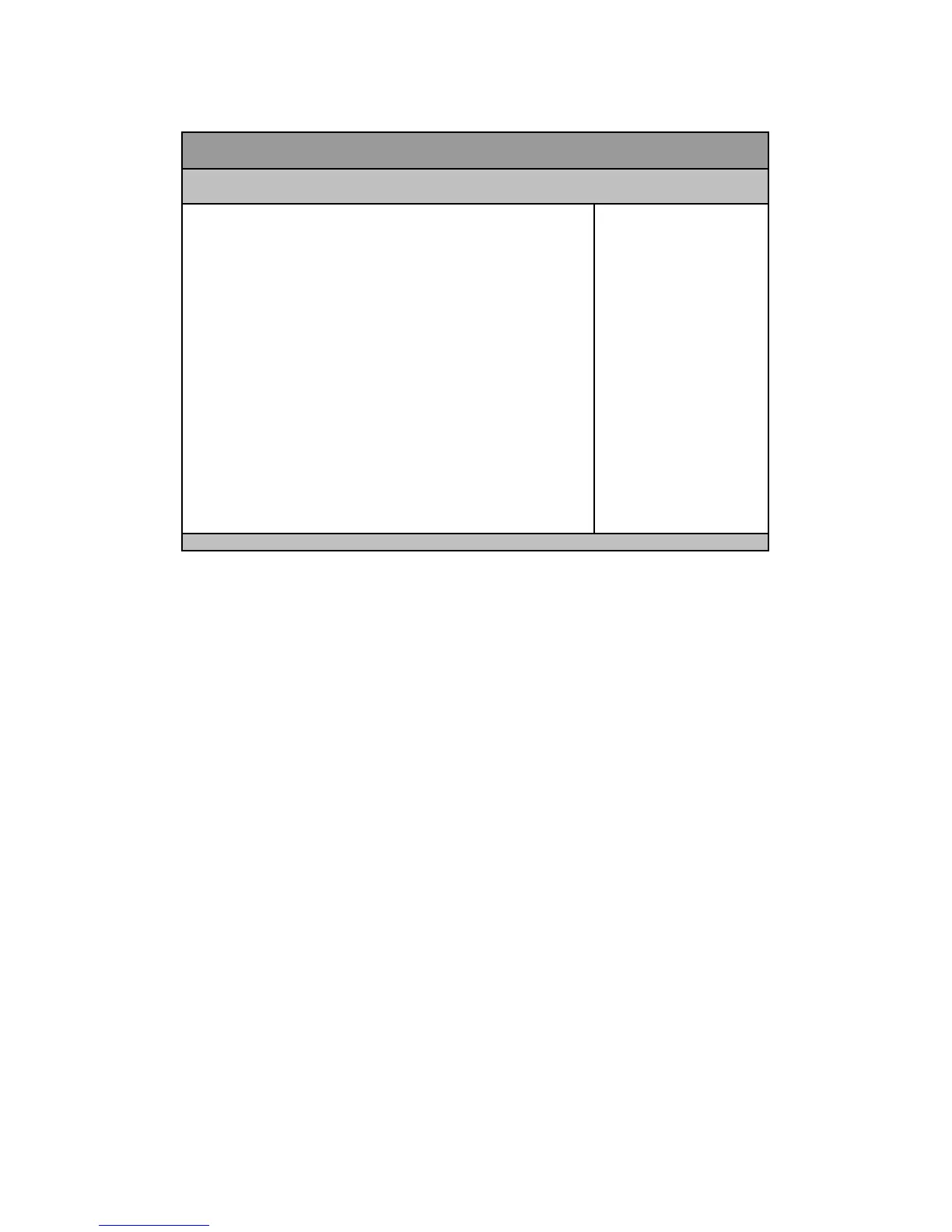User’s Manual
Table 5 Advanced Menu –Power Management Configuration
BIOS SETUP UTILITY
Main Advan ced Boot Security Server Mgmt Save & Exit
Power Management Configuration
Select Scree n
↑↓ Select It em
Enter: Sel ect
+- Change Op t.
F1: Ge neral H elp
F2: Pre vio us Val ues
F3: Op timized Def aults
F4 Save & Exit
ESC E xit
ACPI Sle ep St ate [S3 (S usp end to RAM ) ]
Restor e AC Po wer Loss [Po wer O ff]
Resume By PCIE D evice [Disabled ]
Resume By RTC Alarm [Disabled]
EUP Po wer Sa vi ng Mode [Disabled ]
>Watch dog Timer Config urati on
Version 2 .15 .1 227 . Co p yrig ht (C) 2010, A merican Meg atr en ds, I nc.
ACPI Sleep State
Options: Suspend Disabled, S1 (CPU Stop Clock), S3 (Suspend to RAM)
Restore AC Power Loss
Options : Power Off, Power On, Last State
Resume By PCIE Device
Options: Disabled, Enabled
Resume By RTC Alarm
Options: Disabled, Enabled
EUP Power Saving Mode
Options: Disabled, Enabled
Watchdog Timer Configuration
■ WDT Function [Disabled]
Options: Disabled, Enabled