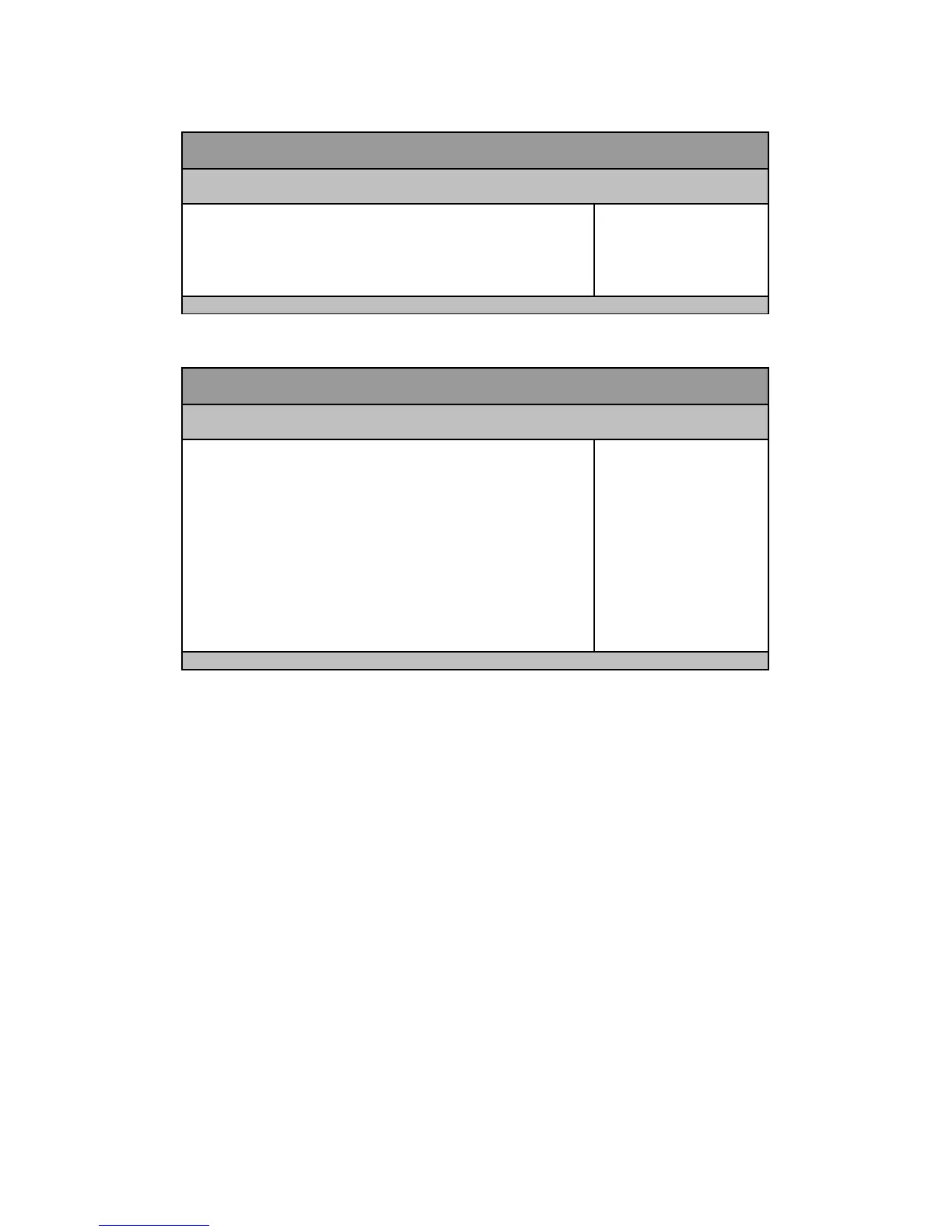User’s Manual
Table 13 Advanced Menu – Super IO Configuration
BIOS SETUP UTILITY
Main Advan ced Boot Security Server Mgmt Save & Exit
Sup er IO Co nfigur ation
>Serial Port 1 Co nfig uratio n
Version 2 .15 .1 227 . Co p yrig ht (C) 2010, A merican Meg atr en ds, I nc.
Table 14 Advanced Menu –Super IO Configuration – Serial Port 1 Configuration
BIOS SETUP UTILITY
Main Advan ced Boot Security Server Mgmt Save & Exit
Serial Port 1 Co nfig uratio n Select Screen
↑↓ Select It em
Enter: Sel ect
+- Change Op t.
F1: Ge neral H elp
F2: Pre vio us Val ues
F3: Op timized Def aults
F4 Save & Exit
ESC E xit
Serial Port [Ena ble d]
Device Setting s IO=3F8h; IRQ=4
Change Setti ng s [Aut o]
Serial Port 1 T ype [RS23 2]
COM1 Pin9 Definition [RI]
Version 2 .15 .1 227 . Co p yrig ht (C) 2010, A merican Meg atr en ds, I nc.
Serial Port
Options : Disabled, Enabled
Change Settings
Options : Auto,
IO=3F8h; IRQ=4;
IO=3F8h; IRQ=3, 4, 5, 6, 7, 9, 10, 11, 12;
IO=2F8h; IRQ=3, 4, 5, 6, 7, 9, 10, 11, 12;
IO=3E8h; IRQ=3, 4, 5, 6, 7, 9, 10, 11, 12;
IO=2E8h; IRQ=3, 4, 5, 6, 7, 9, 10, 11, 12;
Serial Port Type
Options: RS232, RS422, RS485