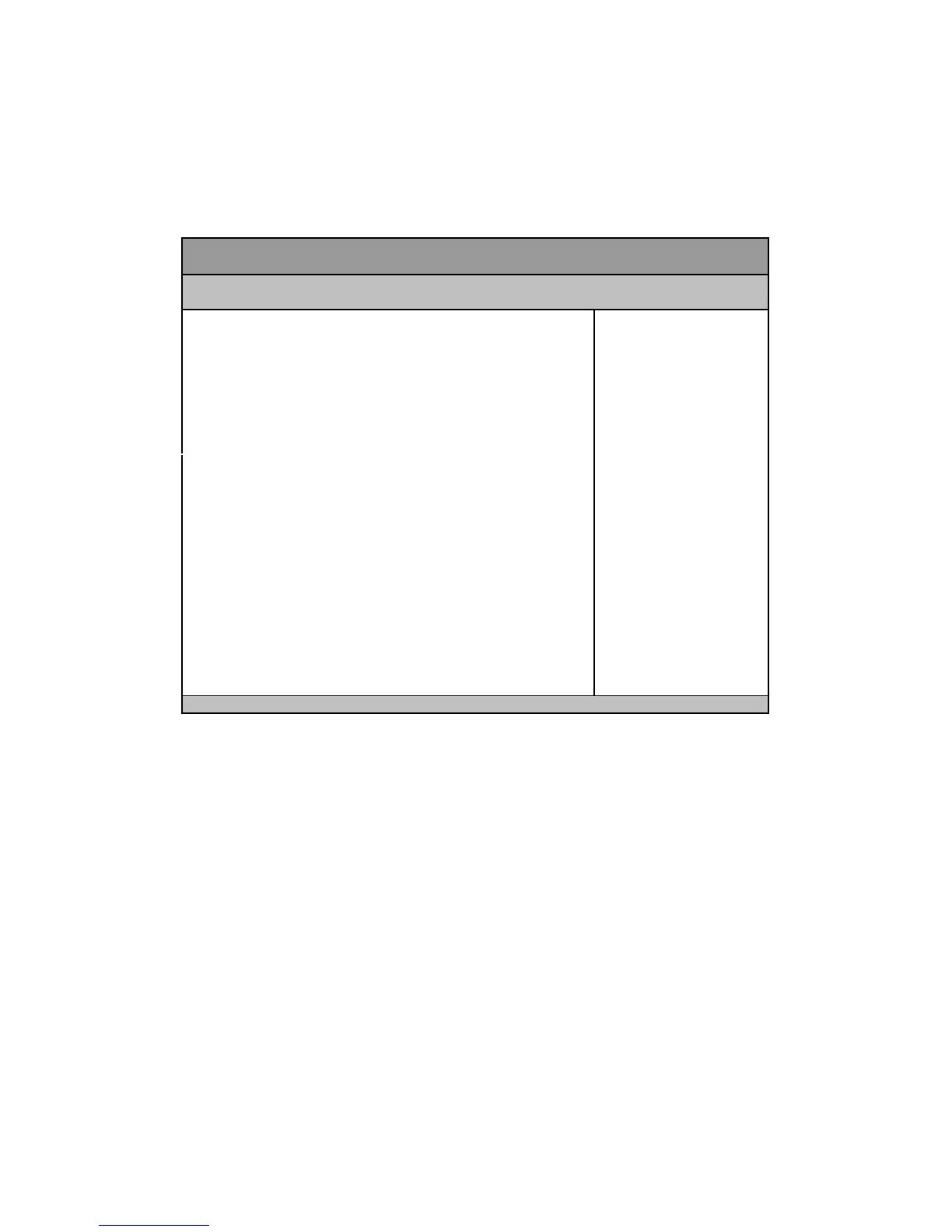User’s Manual
Advanced Menu
Table 3 Advanced Menu
BIOS SETUP UTILITY
Main Advan ced Boot Security Server Mgmt Save & Exit
Onb oard LAN1 Contr oller [Ena ble d]
Select Scree n
↑↓ Select It em
Enter: Sel ect
+- Change Op t.
F1: Ge neral H elp
F2: Pre vio us Val ues
F3: Op timized Def aults
F4 Save & Exit
ESC E xit
Onb oard LAN1 Boot [Disabled ]
Onb oard LAN2 Contr oller [Ena ble d]
Onb oard LAN2 Boot [Disabled ]
Audio Controller
[Ena ble d]
> Display C onfig ur ation
> Power Management Configuration
> CPU Advanced Configuration
> Tr usted Co m puting
> SATA Co nfig ur ation
> Intel(R) Rapid Star t Tech nolog y
>Intel TXT(LT) Co nfig uratio n
> AMT Configuratio n
>USB Config uratio n
>Super I O Co nfigur ation
>H/W Monitor
>Intel(R) Smart Con nect Tech nol og y
Version 2 .15 .1 227 . Co p yrig ht (C) 2010, A merican Meg atr en ds, I nc.
Onboard LAN 1 Controller
Options: Disabled, Enabled
Onboard LAN 1 Boot
Options: Disabled, Enabled
Onboard LAN 2 Controller
Options: Disabled, Enabled
Onboard LAN 2 Boot
Options: Disabled, Enabled
Audio Controller
Options : Disabled, Enabled