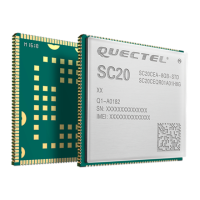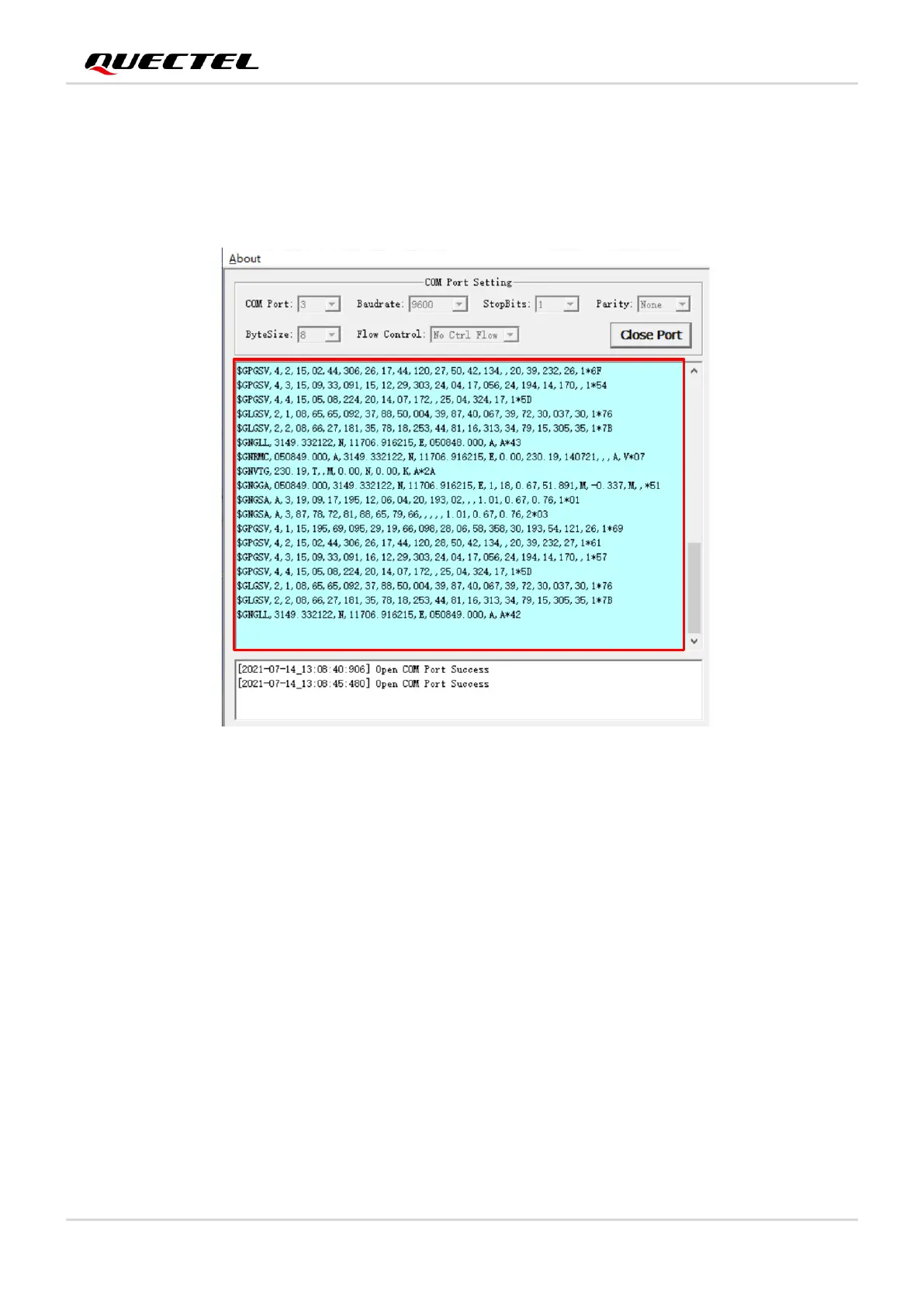
Do you have a question about the Quectel L76 Series and is the answer not in the manual?
| Series | L76 |
|---|---|
| Frequency | L1 |
| Tracking Sensitivity | -165 dBm |
| Reacquisition Sensitivity | -160 dBm |
| Horizontal Position Accuracy | 2.5 m CEP |
| Velocity Accuracy | 0.1 m/s |
| Operating Temperature | -40°C to +85°C |
| Package | LCC |
| GNSS Support | GPS, GLONASS, BeiDou, QZSS |
| Time-To-First-Fix (Hot Start) | 1s |
| Update Rate | 10Hz |
| Operating Current | 25mA |
| Interface | UART |
| Protocols | NMEA |
| Channels | 33 |