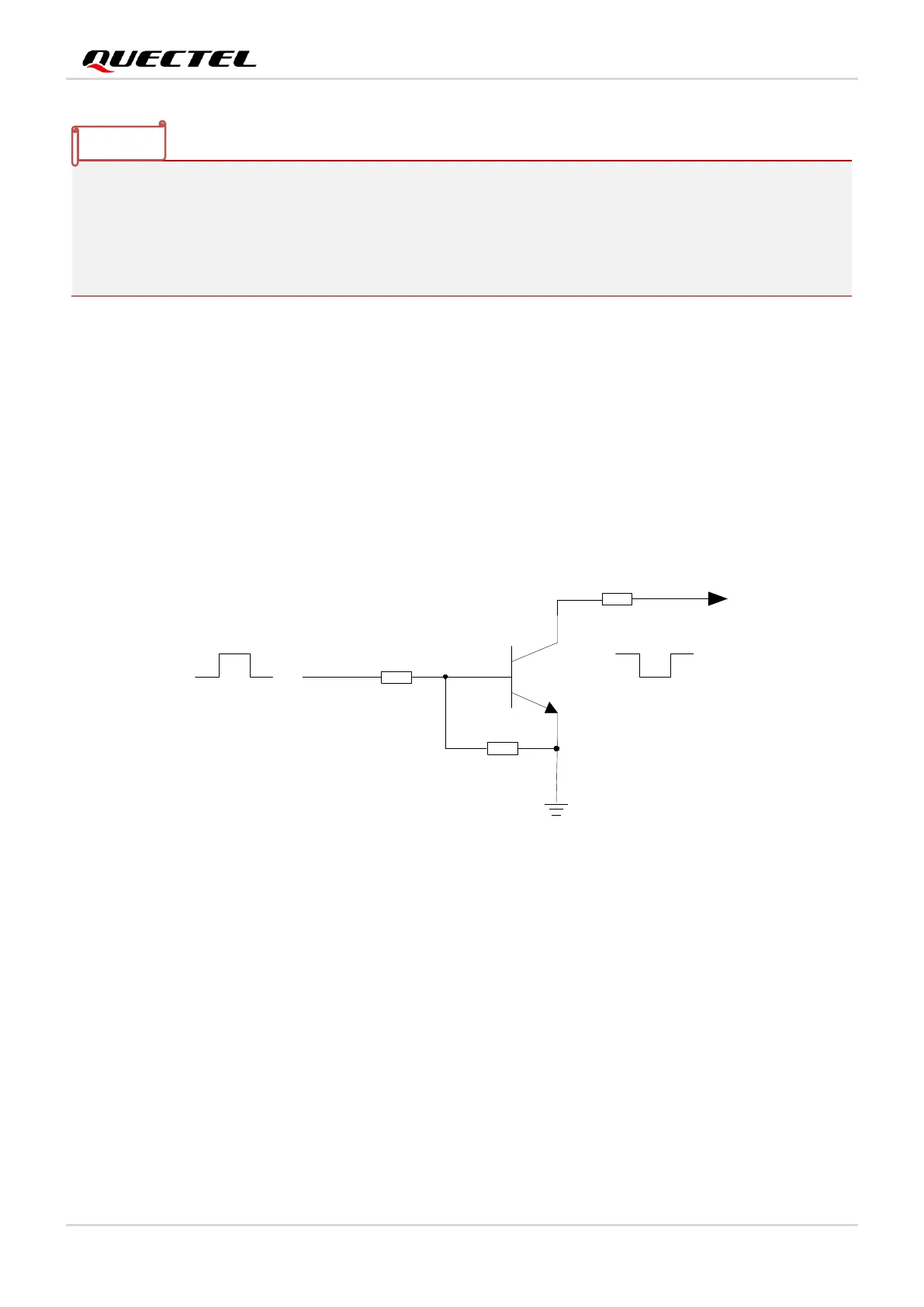Smart Module Series
SC200R&SC262R_Series_Hardware_Design 42 / 124
1. It is recommended to switch off the power supply when the module is in abnormal state, and then
switch on the power to restart the module.
2. The module supports battery charging by default. If the above power supply design is adopted, make
sure the charging function is disabled by software, or connect VBAT to a Schottky diode in series to
avoid the reverse current to the power supply chip.
3.5. Turn on and off Scenarios
3.5.1. Turn on the Module Using PWRKEY
The module can be turned on by driving the PWRKEY pin low for at least 1.6 s. The PWRKEY pin is
pulled up to 1.8 V internally. It is recommended to use an open drain/collector driver to control PWRKEY.
A simple reference circuit is illustrated in the following figure.
Turn on pulse
PWRKEY
4.7K
47K
>1.6 s
R1
R2
Q1
R3
1K
Figure 5: Turn on the Module Using Driving Circuit
