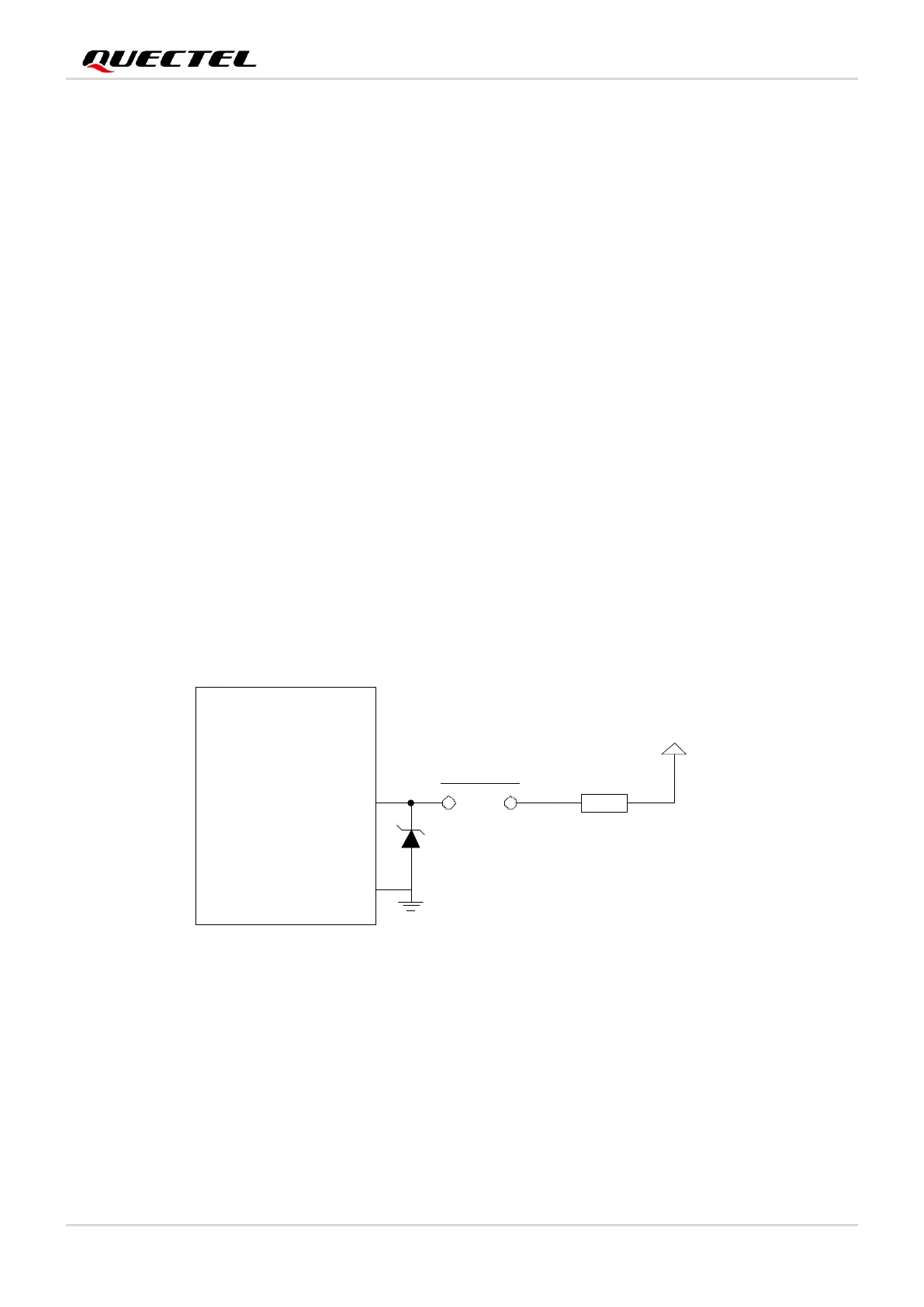Smart Module Series
SC200R&SC262R_Series_Hardware_Design 74 / 124
technique. Therefore, you should consult the capacitor vendors to choose the most suitable capacitor to
filter out the high-frequency noises.
The severity of RF interference in the voice channel during GSM transmitting largely depends on the
application design. In some cases, EGSM900 TDD noise is more severe; while in other cases, DCS1800
TDD noise is more obvious. Therefore, you should select a suitable capacitor according to the test results.
Sometimes, even no RF filtering capacitor is required.
In order to decrease radio or other signal interference, place RF antennas away from audio interfaces and
audio traces. Additionally, keep power traces far away from the audio traces and do not route them in
parallel.
Route the differential audio traces according to the differential signal layout rule.
3.23. Emergency Download Interface
USB_BOOT is an emergency download interface. You can force the module to enter emergency
download mode by pulling it up to LDO5_1V8 during power-on. This is an emergency option when failures
such as abnormal start-up or running occur. For firmware upgrade and debugging in the future, reserve
the following reference design.
