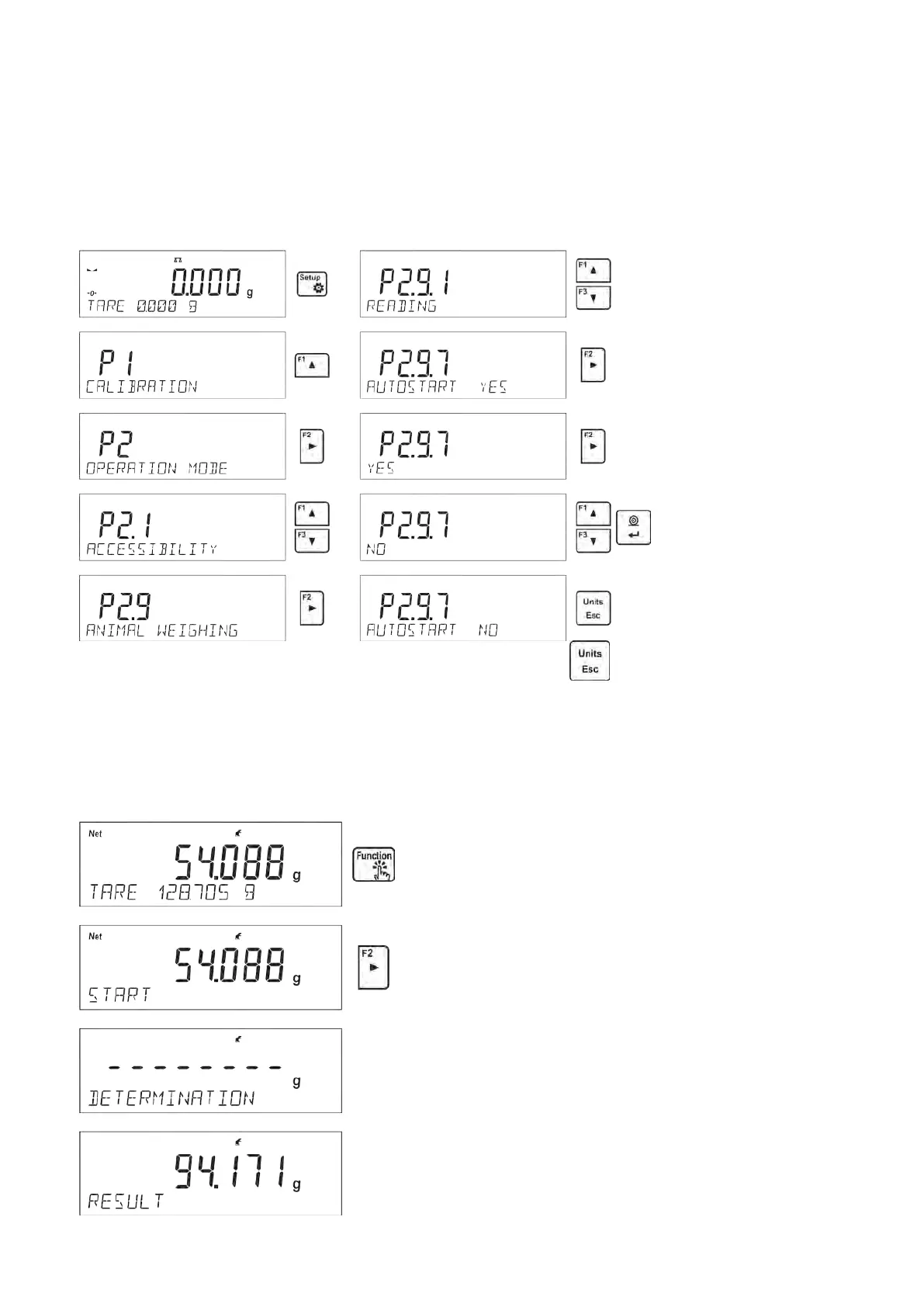- 55 -
F Shortcut Keys
You can declare which particular weighing function is to be launched using F1, F2, F3 or F4 keys.
For procedure informing you how to declare the particular function, read F Shortcut Keys section.
11.7.2. Running the Process Manually – Means of Operation
To start the process of weighing manually, enter the mode settings, select an <AUTOSTART>
parameter and set <NO> value.
Procedure:
After altering the settings, return to the main window by pressing
button repeatedly.
Next, set the averaging time in seconds. It is the time, during which the balance software acquires
measurements and based on these measurements the average result is determined.
The <THRESHOLD> parameter is not required for this measurement mode.
Select <ANIMAL WEIGHING> mode.
Place the container in which the measurement is to be carried out on the weighing pan and when the
indication is stable carry out taring.
Next, enter the mode options and start the measurement procedure following the instruction below.