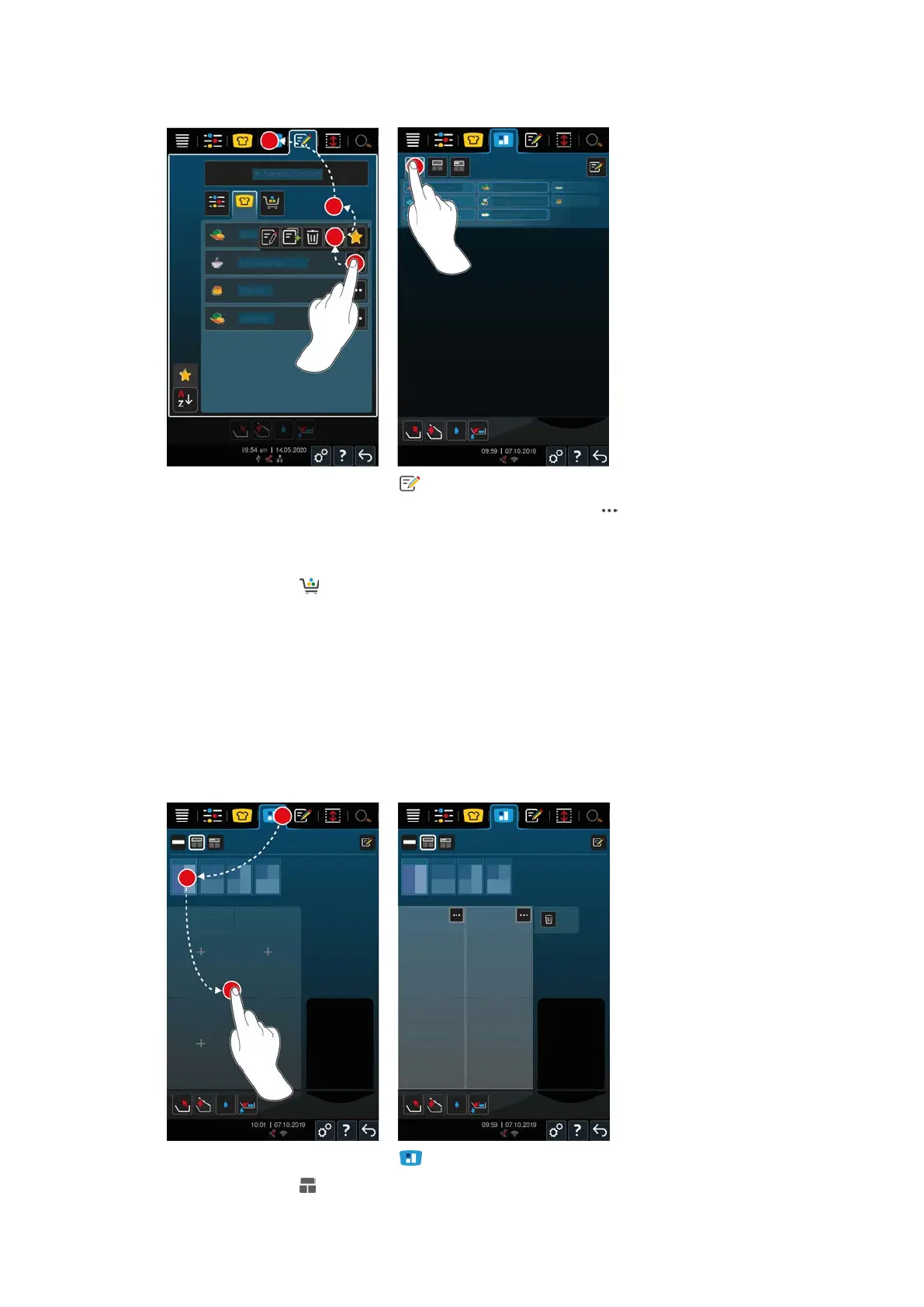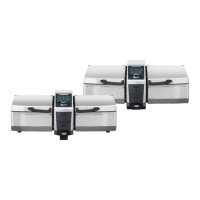8 | iZoneControl
Original instructions for use 53 / 96
Programming mode
1. In the menu bar, press this button:
2. Press the following button after the desired program shopping cart:
3. Press this button:
4. In the menu bar, press this button:
5. Press this button:
> The programs and shopping carts are shown in the ticket board.
8.2 Pan division
iZoneControl allows you to divide the pan base into up to 4 zones. The following options are available to you:
n
1 zone per pan
n
2 zones per pan
n
3 zones in one pan, 1 zone in the other
8.2.1 Pre-set pan divisions
1. In the menu bar, press this button:
2. Press this button:
