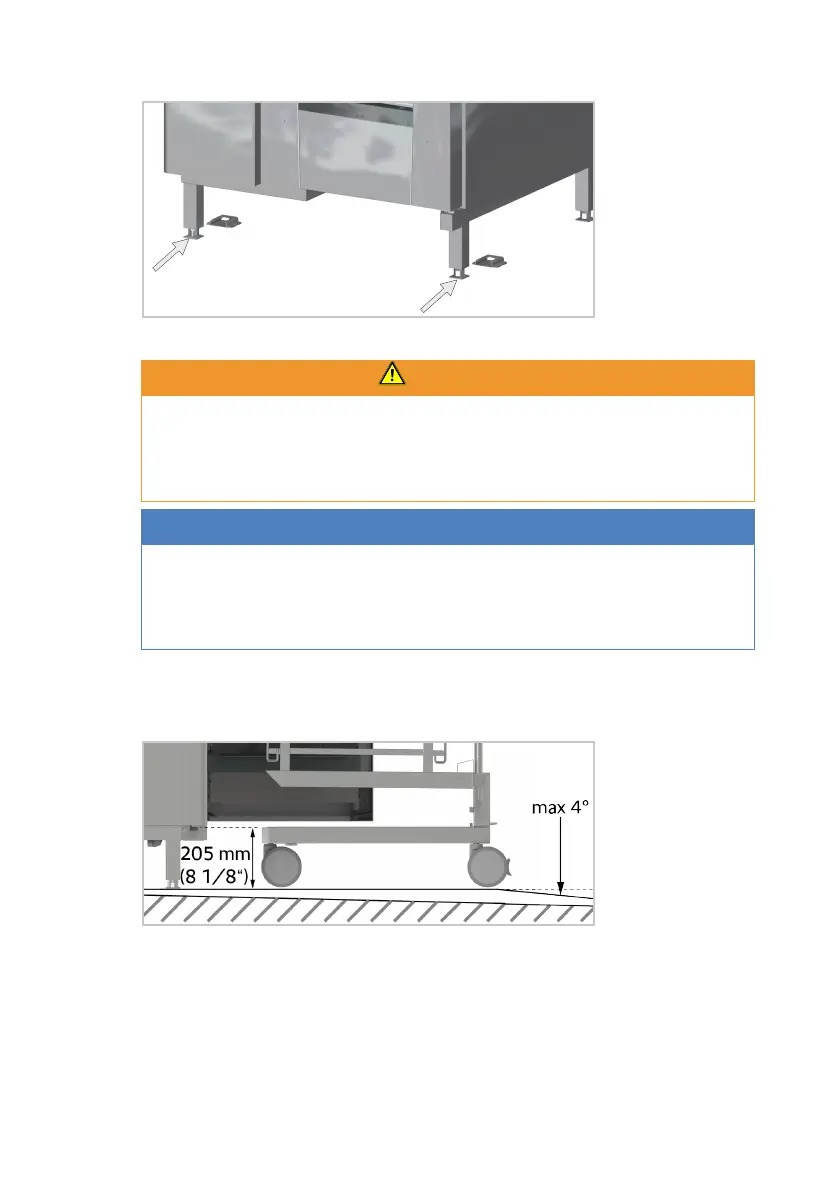5 | Placement
40 / 92 80.06.070_iCombi Pro-iCombi Classic_IM_V01_en-GB
2. Insert the standalone unit into the foot locks.
5.3.3 Aligning the mobile oven rack
WARNING
Maximum approach angle of entry ramp is exceeded
Risk of burning due to hot liquid and food if the approach angle is too
steep.
Ensure that the approach angle of the entry ramp is less than 4 degrees.
NOTICE
Malfunction due to a skewed mobile oven rack
Incorrectly aligning the mobile oven rack may cause the unit to malfunction,
such as during cleaning.
Make sure the mobile oven rack is level inside the unit.
1. Make sure there is 205 mm [8 1/8 inches] of clearance between the upper
edge of the entry frame and the floor using the feet on the mobile oven
rack. The clearance is required so that the mobile oven rack can be pushed
correctly into the unit.