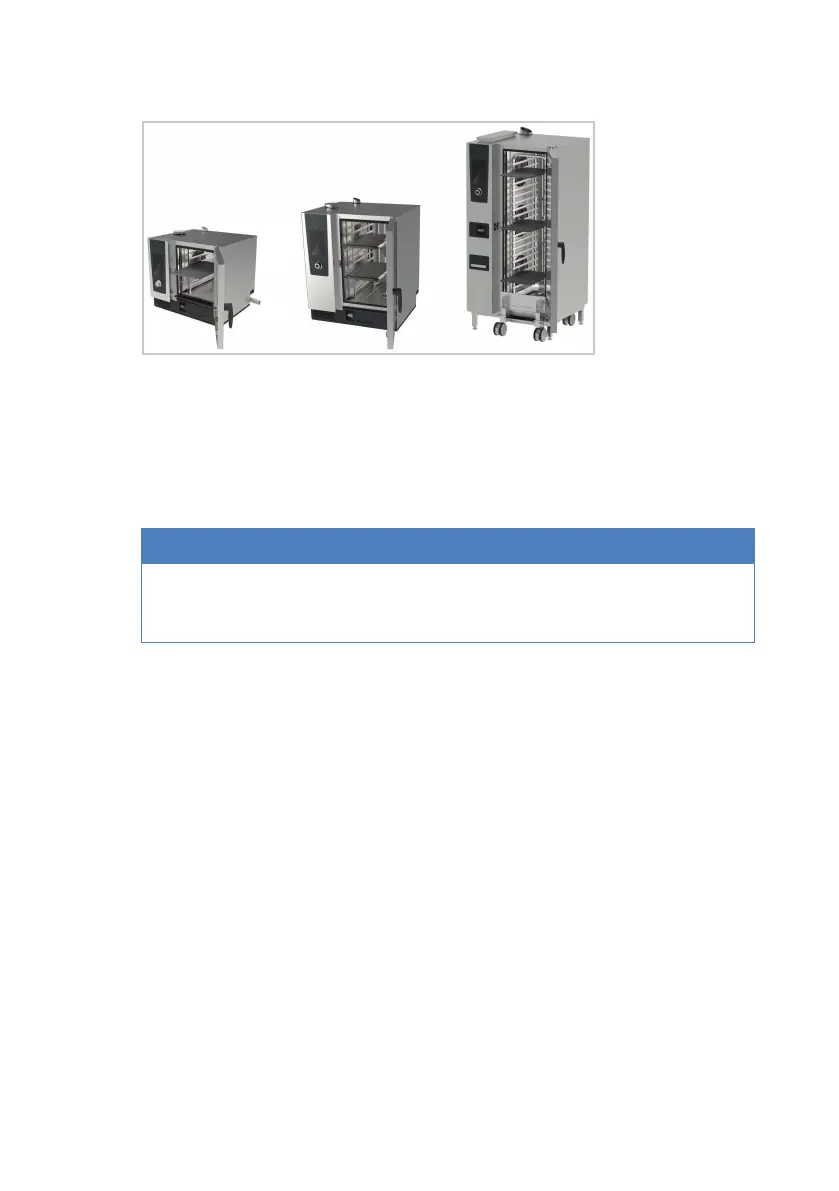12 | Initial start-up
84 / 92 80.06.070_iCombi Pro-iCombi Classic_IM_V01_en-GB
>> For unit sizes 20-1/1 GN and 20-2/1 GN, there are 3 GN containers in
the mobile oven rack, one in front of each fan wheel.
Start self-test
1. Close the cooking cabinet door.
2. Start the selftest.
>> The selftest will check whether the unit is sealed. If steam emerges from
the closed cooking cabinet door during the self-test, wait until the self-
test is completed and then check the door setting.
>> The display will indicate when the selftest is complete.
NOTICE
If steam escapes from the door during the selftest, the door setting may be
incorrect. In this case, check the door setting and reset the door if
necessary.