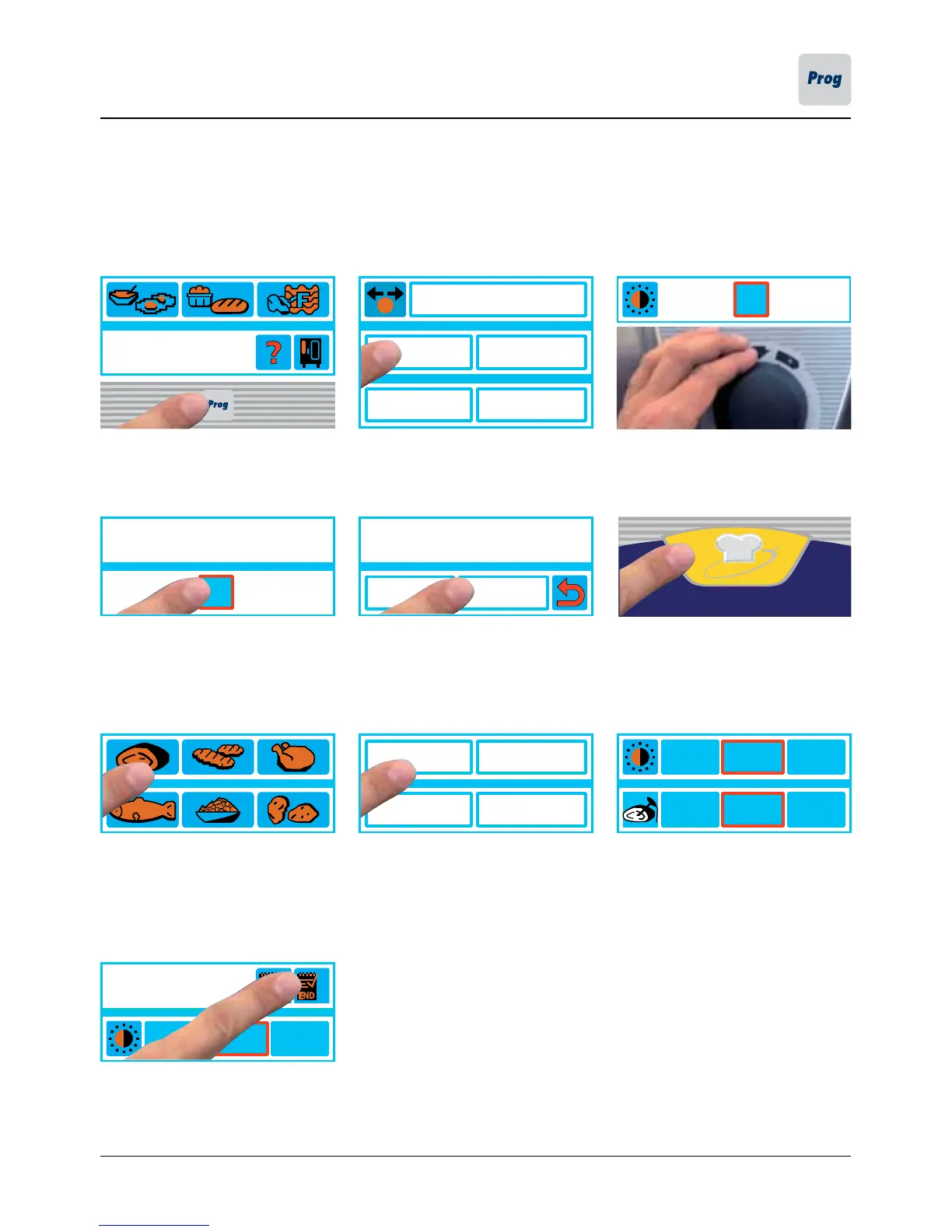copy change
CleanJet+care
K
LMNOPQDEFGHIJ
Roast veal
n
opqrsthijklm
delete store
roast
roast with
crackling
soft
roasting
braise
new
Level
Control
Roast veal
light dark
9:24
rare welldone
light dark
- 35 -
Programming – SelfCooking Control
®
mode
You can copy or adapt the 9 operating modes (Joints, Pan-fried, Poultry, Fish, Side Dishes, Bakery Products,
Potato Products, Egg Dishes/Dessert, Finishing
®
) to meet your individual requirements and store them under a
new name.
Example: You could rename “Roast” and save the cooking process under the new name of “Roast veal” with
your individual settings, e.g. “Light browning” and “Well done”.
Press the Prog button Press "New" to create a new
cooking process
Enter a program name (e.g. Roast
veal)
Press the letter or the central dial
to confirm.
Save program name Press the SelfCooking Control
®
button
Select cooking mode (the "Joints"
button for roast veal)
Select the type of preparation The browning and how well done
can be changed individually.
Save your settings